 Purchase $19
Purchase $19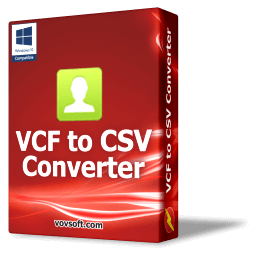
VCF files store information regarding your contacts, enclosing vCards (short for Virtual Business Cards). VCF is a file type recognized by desktop computers, laptops and mobile devices. These files primarily store names and phone numbers in order to export and import contacts. In case you want to build an Excel list of your contacts in any Android device, iPhone or Outlook address book, you can easily export the contents of the VCF file using a converter. A dedicated software tool such as Vovsoft VCF to CSV Converter can help you in this regard. This program supports a wide variety of VCF formats including iCloud, Android, Google Contacts, and Outlook.
Designed with simplicity in mind, "VCF to CSV Converter" can only perform one task: that of extracting the contacts from the input VCF container, then transferring it to a newly created Comma Separated Values (.csv) file anywhere on your computer.
There are many online websites that can convert vCards. However they have upload limitations. The best part of the program is that the conversion is fast and done completely offline. You are the only controller of your private data. No contact information is sent to internet in any case.
If you'd like to convert your contacts to CSV file, you need a VCF file first. You should create and locate it in Windows File Explorer. After opening the VCF to CSV Converter program, you just have to select the input VCF file and choose to export it to CSV format or Microsoft Excel spreadsheet, all with just a few clicks.
Data included in converted contacts list: Person name, phone numbers, emails, address, organization, website, revision, notes




Category: System Utilities ![]() Other
Other
Supports: ![]() Windows 11, Windows 10, Windows 8/8.1, Windows 7, Windows Vista, Windows XP (32-bit & 64-bit)
Windows 11, Windows 10, Windows 8/8.1, Windows 7, Windows Vista, Windows XP (32-bit & 64-bit)
Language: English, Abkhazian, Albanian, Arabic, Bulgarian, Catalan, Chinese, Czech, Dutch, Finnish, French, German, Greek, Hebrew, Hungarian, Italian, Japanese, Korean, Norwegian, Persian, Polish, Portuguese, Romanian, Russian, Slovak, Slovenian, Spanish, Swedish, Turkish, Ukrainian, Vietnamese
License: Free to try








| Trial | Licensed | |
|---|---|---|
| Converts VCF to CSV |  |  |
| Export unlimited entries |  |  |
| Commercial use allowed |  |  |
| No nag screen, no ads |  |  |
| Lifetime free updates |  |  |
FREE Download (Installer) Download (Installer) Download (Portable) Download (Portable) | $19 Purchase |
 To receive license key and use all features of the software, use secure order at our financial partner, PayPro Global. To initiate the transaction, click the "Purchase" button above. Your license key will be immediately delivered after the registration. By using this license key, you can activate the product on the computer you want to use. The entire process needs only a few minutes.
To receive license key and use all features of the software, use secure order at our financial partner, PayPro Global. To initiate the transaction, click the "Purchase" button above. Your license key will be immediately delivered after the registration. By using this license key, you can activate the product on the computer you want to use. The entire process needs only a few minutes.
A purchased license will be valid forever and includes future updates, all new functions will be available for existing registered users.
Finally, your registration enables us to improve our programs and continue developing quality software in the future. If you like this application or want to see new features, please consider registration. Thank you!
 File Converter Software
File Converter Software How to Create CSV Files to Import into Gmail
How to Create CSV Files to Import into Gmail How to Create CSV Files to Import into Outlook
How to Create CSV Files to Import into Outlook How to Create CSV Files to Import into Yahoo
How to Create CSV Files to Import into Yahoo How to Import Contacts from iCloud to Outlook
How to Import Contacts from iCloud to Outlook How to Open VCF File
How to Open VCF File Difference between Installer and Portable Editions
Difference between Installer and Portable Editions Vovsoft Portable Software List
Vovsoft Portable Software List VCF to CSV Converter Feature Requests
VCF to CSV Converter Feature RequestsWell Worth the Cost
I about went nuts trying to find a way to convert my Windows Live Mail address books to the ONLY format desktop OUTLOOK would recognize.
After trying the trial version of Vovsoft I was sold.
Even if I never use it again it was well worth the cost to continue using OUTLOOK as it’s the best ever email client I have ever used.
I highly recommend it!
— cahartley 
 See all testimonials
See all testimonials 