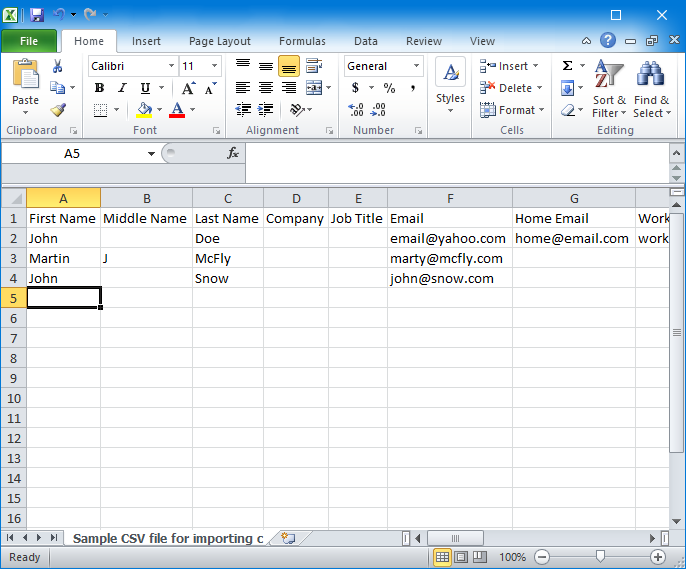What is a CSV file?
CSV (Comma Separated Values) file is a plain text file that contains a list of data. These files are often used for exchanging data between different applications. For example, databases and contact managers often support CSV files. These files may sometimes be called Character Separated Values or Comma Delimited files. They mostly use the comma character to separate (or delimit) data, but sometimes use other characters, like semicolons.
You can export complex data from one application to a CSV file, and then import the data in that CSV file into another application.
How to import CSV files into Yahoo?
If you want to convert your contacts (VCF file) to a CSV file and import it into Yahoo Mail:
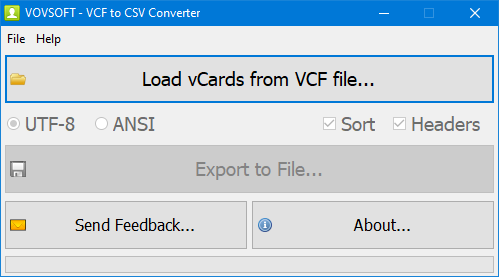
- Download VCF to CSV Converter and run the application.
- Click "Load vCards from VCF File" button and select your VCF file.
- Click "Export to File" button.
- Select "Comma-Separated Values File".
- Select "Yahoo CSV Format".
- Go to your Yahoo Mail contacts.
- Import the CSV file into Yahoo Contacts. That's all!

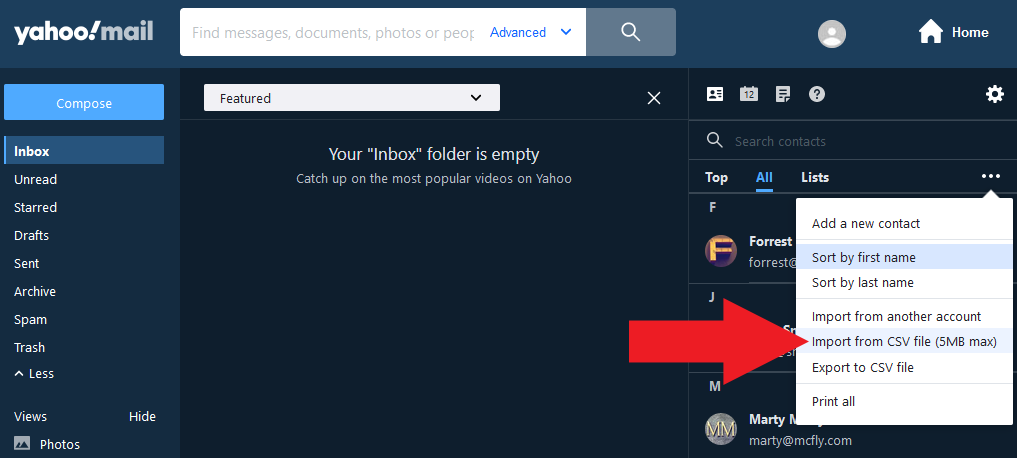
Alternatively, if you want to prepare a CSV file for your contacts manually:
- Create a new document in Microsoft Excel, OpenOffice Calc, LibreOffice Calc, or Google Sheets.
- Add a column heading for each piece of information you want to record (for example, first name, last name, email address, phone number), and then type the information in the appropriate columns.
- Select File > Save As.
- Use the drop-down box to select CSV (Comma delimited) (*.csv), give your file a name, and then select Save.
- Save your Excel file as a CSV file.
- You can now use this new CSV file to import your contacts into Yahoo Mail.
Yahoo contact import template
 Download: Sample CSV file for importing contacts into Yahoo.csv
Download: Sample CSV file for importing contacts into Yahoo.csv
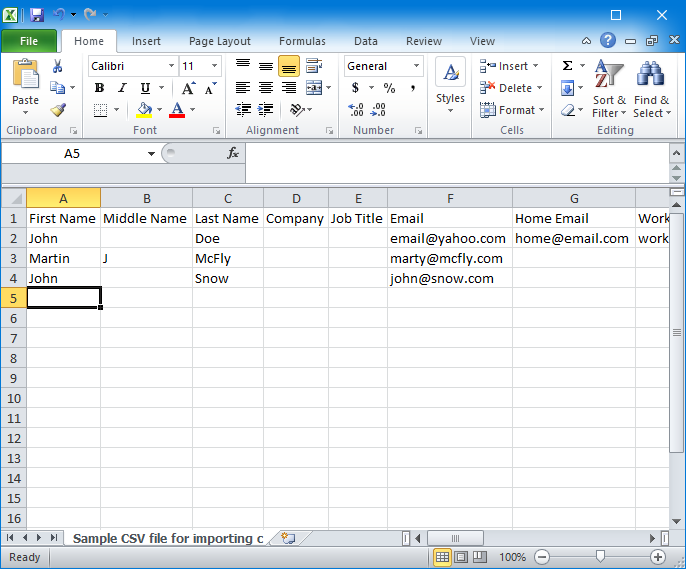
What is Yahoo CSV format?
YMail requires a specific CSV format. The following header fields can be used in Yahoo Mail Contacts CSV files:
- First Name
- Middle Name
- Last Name
- Company
- Job Title
- Email
- Home Email
- Work Email
- Phone
- Home
- Work
- Pager
- Fax
- Mobile
- Other
- Home Address
- Home City
- Home State
- Home ZIP
- Home Country
- Work Address
- Work City
- Work State
- Work ZIP
- Work Country
- Other Street
- Other City
- Other State
- Zip Code
- Other Country
- Birthday
- Anniversary
- Notes
- website
Vovsoft VCF to CSV Converter automatically organizes all the information in your contact list in accordance with the Yahoo CSV format and creates a CSV file for you.

 Last updated 1 year ago
Last updated 1 year ago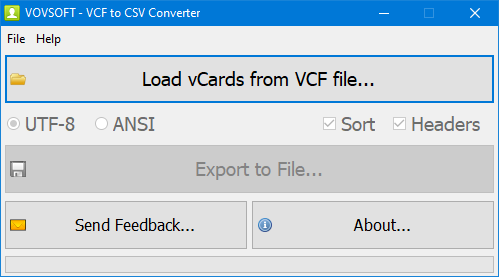

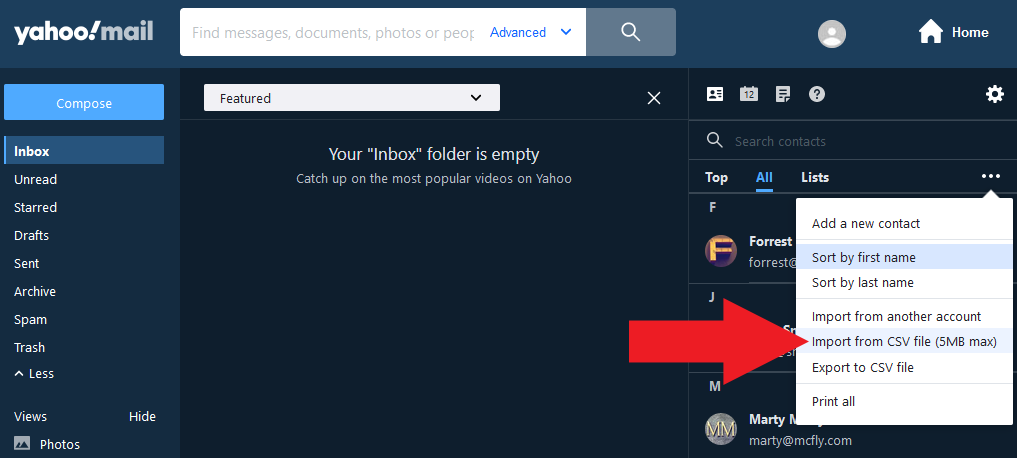
 Download: Sample CSV file for importing contacts into Yahoo.csv
Download: Sample CSV file for importing contacts into Yahoo.csv