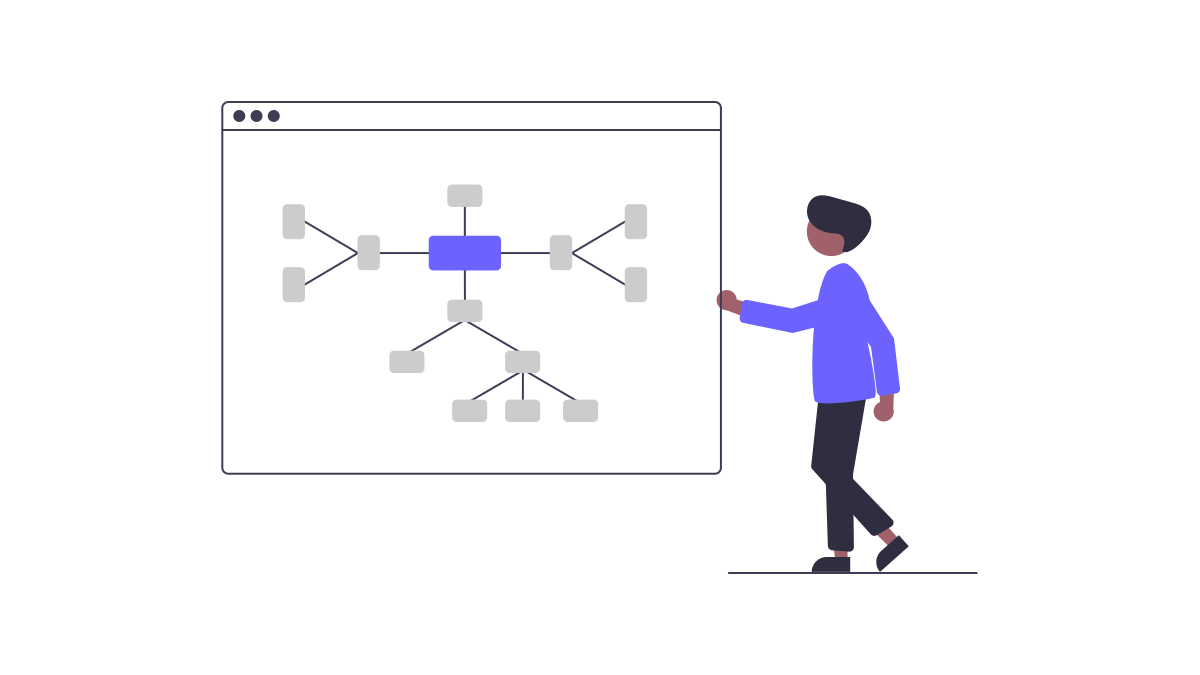
 Last updated 2 years ago
Last updated 2 years agoInternal links are incredibly important for a website's search engine optimization (SEO) success, especially for an online business with hundreds or thousands of product pages. Internal links help to connect pages within a website, making it easier for users to navigate, and allowing search engines to understand the site's structure and hierarchy.
A strong internal linking strategy can improve a website's search rankings, but without regular maintenance and optimization, a website's internal links can become disorganized, outdated, and ineffective.
✨ In this article, we will discuss how to run an internal link audit to improve your website's SEO performance. By following the steps outlined below, you can identify issues with your internal links and implement a strategy to fix them.
The first step in conducting an internal link audit is to analyze your website's current internal linking structure. Start by using a site crawler tool like Screaming Frog or Vovsoft SEO Checker to crawl your website and identify all internal links. This will give you an overview of how many internal links your website has, where they are located, and how they are structured.
If you want to run an internal link audit, we highly recommend Vovsoft SEO Checker. Within this program, enter any URL, click "Start" button and here you go. The program will scan the website and the whole process will take seconds to minutes depending on the size of the website and the defined page limit. The application will automatically find and load all internal pages by analyzing inbound and outbound links.
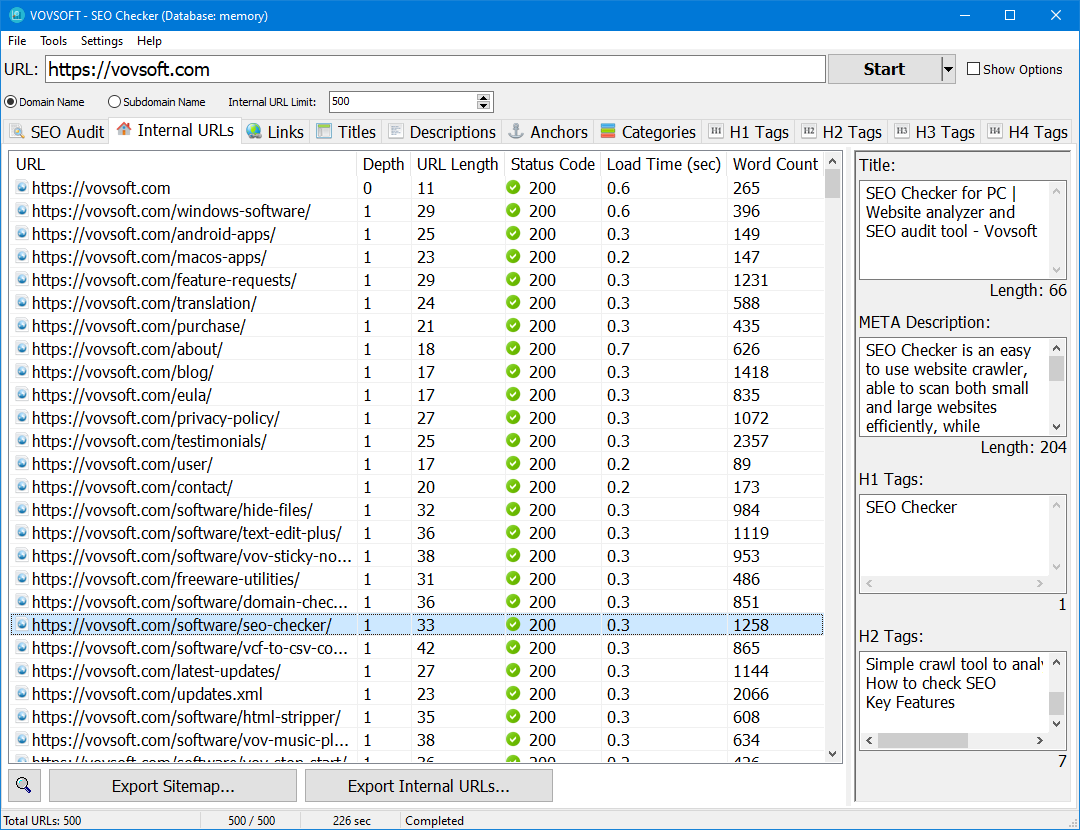
Here's the internal link data you'll gather:
✔️URL: Full URL of internal link
✔️Depth: Number of "clicks" away from the start page
✔️URL length: Total number of characters in URL
✔️Status code: HTTP response code such as 200 (success), 404 (file not found)
✔️Load time: Total load time in seconds
✔️Word count: Total number of words in page contents
Vovsoft SEO Checker can scan both small and large websites efficiently. This software provides full lists of sitemaps, links, internal backlinks, titles, descriptions, anchors, H1, H2, H3, H4 headings and helps you on your on-page SEO check efforts.
Once you have the internal link data, you can analyze your website's internal linking structure to identify any issues or areas for improvement. Look for pages with a low number of internal links, pages with too many internal links, and pages with broken links, as this can indicate that they are not being properly optimized for search engines such as Google, Bing.
It is important to monitor it regularly to ensure that it continues to be effective. Use a tool like Google Search Console or a website analytics tool like Google Analytics to monitor your website's internal link performance. Look for changes in traffic, rankings, and user behavior, and use this information to make adjustments to your internal linking strategy as needed.
👉 Here are some tips to keep in mind.
Link to high-performing pages: The goal of internal links is to spread page authority and direct your website visitors to your most important pages. Strategically link to those URLs on relevant pages. You'll also want to use these high-performing pages to link to other, relevant pages, to spread that link juice throughout the site.
Use meaningful anchor text: Your anchor text should be as detailed as possible to illustrate to the reader (and to search engine crawlers) what a particular page is about. We emphasize diversity in anchor text for each inlink. Avoid using "click here" type anchor text. “Click Here” doesn't provide any context or detail about what's contained in the link and can present accessibility issues. Instead, we recommend using the exact or similar target keywords as a page's anchor text.
Running an internal link audit is an essential part of any website's SEO strategy. By analyzing a website's current internal linking structure, optimizing your internal linking strategy, and monitoring its performance, you can improve your website's search rankings and overall SEO performance. Remember to regularly conduct internal link audits to ensure that your website's internal links remain effective and up to date.
✅ You can easily perform these operations using Vovsoft SEO Checker. Its trial version is available for free and it can run on Windows 11, Windows 10, Windows 8/8.1, Windows 7, Windows Vista, Windows XP.
