 Purchase $19
Purchase $19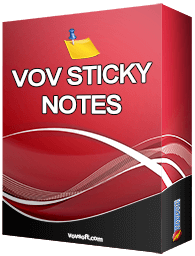
For many people, the desktop is simply the place where shortcuts and icons are located, without any real functionality. Nonetheless, you can benefit from all the empty space on your desktop by adding post-its, and Vov Sticky Notes is one of the apps that can help you do that.
Once you install it on your PC, the application automatically goes to the system tray, and you can double-click or right-click its icon when you want to create a new note. It basically opens a resizable window where you can paste text or start typing some of your important tasks. Notes work seamlessly across multiple monitors and scale correctly on high-DPI displays. In addition to text, you can paste images and screenshots from clipboard. You can also drag and drop image files. The editor supports rich text formatting such as bold, italic, text alignment, font size changes, and bullet lists.
This simple sticky notes application is offered in two editions: Installer and Portable. Portable stickies can be placed in any folder on your computer, a USB flash drive or other removable media and launched from there. If you are looking for a portable notes software, you can rely on Vov Sticky Notes. This program is a digital equivalent of physical paper notes, it provides similar mobility in digital form.
Another handy function of Vov Sticky Notes is that you can create reminders to be displayed on a regular basis. You only need to choose the frequency interval, and then enter an appropriate message.









Category: Desktop ![]() Other
Other
Supports: ![]() Windows 11, Windows 10, Windows 8/8.1, Windows 7, Windows Vista, Windows XP (32-bit & 64-bit)
Windows 11, Windows 10, Windows 8/8.1, Windows 7, Windows Vista, Windows XP (32-bit & 64-bit)
Language: English, Abkhazian, Albanian, Arabic, Bulgarian, Catalan, Chinese, Czech, Dutch, Finnish, French, German, Greek, Hebrew, Hungarian, Italian, Japanese, Korean, Norwegian, Persian, Polish, Portuguese, Romanian, Russian, Slovak, Slovenian, Spanish, Swedish, Turkish, Ukrainian, Vietnamese
License: Free to try








| Trial | Licensed | |
|---|---|---|
| Creates digital stickers and reminders |  |  |
| Wide selection of themes |  |  |
| Backup stickers |  |  |
| Commercial use allowed |  |  |
| No nag screen, no ads |  |  |
| Lifetime free updates |  |  |
FREE Download (Installer) Download (Installer) Download (Portable) Download (Portable) | $19 Purchase |
 To receive license key and use all features of the software, use secure order at our financial partner, PayPro Global. To initiate the transaction, click the "Purchase" button above. Your license key will be immediately delivered after the registration. By using this license key, you can activate the product on the computer you want to use. The entire process needs only a few minutes.
To receive license key and use all features of the software, use secure order at our financial partner, PayPro Global. To initiate the transaction, click the "Purchase" button above. Your license key will be immediately delivered after the registration. By using this license key, you can activate the product on the computer you want to use. The entire process needs only a few minutes.
A purchased license will be valid forever and includes future updates, all new functions will be available for existing registered users.
Finally, your registration enables us to improve our programs and continue developing quality software in the future. If you like this application or want to see new features, please consider registration. Thank you!
 How to Add Image into Vov Sticky Notes
How to Add Image into Vov Sticky Notes How to Auto-Start Vov Sticky Notes
How to Auto-Start Vov Sticky Notes How to Create Links in Vov Sticky Notes
How to Create Links in Vov Sticky Notes How to Recover Lost Sticky Notes
How to Recover Lost Sticky Notes What is ScreenSnap?
What is ScreenSnap? Windows Desktop Gadgets
Windows Desktop Gadgets Difference between Installer and Portable Editions
Difference between Installer and Portable Editions Vovsoft Portable Software List
Vovsoft Portable Software List Vov Sticky Notes Feature Requests
Vov Sticky Notes Feature RequestsI grabbed the Vov Sticky Notes and it’s a good program to jot a quick note to remember later. I have ADHD so sometimes I want to take the web address or URL of a news article and post it on Facebook. The problem is that sometimes cutting and pasting won’t work. So I bring up a sticky and type the URL in there then I can copy from the sticky and paste it into a post on Facebook. Works for me. I love all the customization available in this program. All the options are virtual candy to someone like me who enjoys as many options as I can get.
— Max Kohn 
If you are not satisfied with the built in sticky notes, Vov Sticky Notes makes for a great alternative. The best part about Vov Sticky Notes is the amount of customizability it has. You can change the theme, fonts, and color. You can create notes with pictures, or just stick with text. There isn’t any max character limit either.
— Nathan Dantzler
I use notes for my desktop/laptop regularly and these seemed perfect.
— Diane
Nice. I like the ability to create a quick note for myself without going to a larger program. My go to is/was notepad++. I really feel that i will use this when a few lines are the only things needed.
— Romey
 See all testimonials
See all testimonials 