 Purchase $19
Purchase $19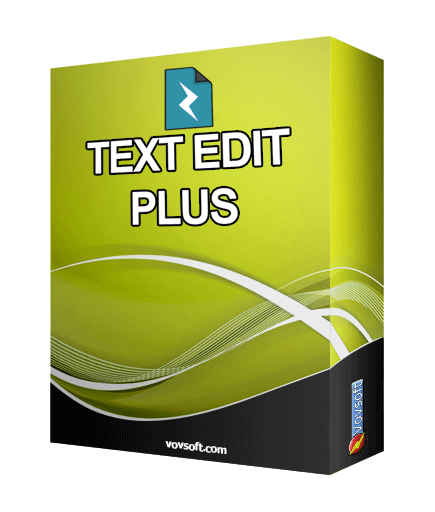
Text Edit Plus is a powerful yet straightforward plain text editor with helpful features. It is a lightweight tool that enables users to easily create new text documents or modify existing ones. The application is designed as an alternative to Notepad, offering a wider set of features such as multiple tabs, spell checker, macros, and syntax highlighter.
The software is a general-purpose editor and useful for anyone who regularly works with text documents. Its analysis module can be valuable when quick statistics on text documents are needed. The ability to compute word frequencies can allow users to easily spot and quantify repetitions.
Text Edit Plus comes with a clean and simple interface that newcomers will find very easy to grasp. The application can load text files, such as TXTs, CSVs and HTMLs. It provides an arsenal of features for text manipulation. A lot of quick-edit functions can prove invaluable when small fine-tunes are needed.
If you are looking for a capable and easy to use text edit app, Text Edit Plus is a good choice.






























Category: System Utilities ![]() Text/Document Editors
Text/Document Editors
Supports: ![]() Windows 11, Windows 10, Windows 8/8.1, Windows 7, Windows Vista, Windows XP (32-bit & 64-bit)
Windows 11, Windows 10, Windows 8/8.1, Windows 7, Windows Vista, Windows XP (32-bit & 64-bit)
Language: English, Abkhazian, Albanian, Arabic, Bulgarian, Catalan, Chinese, Czech, Dutch, Finnish, French, German, Greek, Hebrew, Hungarian, Italian, Japanese, Korean, Norwegian, Persian, Polish, Portuguese, Romanian, Russian, Slovak, Slovenian, Spanish, Swedish, Turkish, Ukrainian, Vietnamese
License: Free to try








| Trial | Licensed | |
|---|---|---|
| Text editor with helpful features |  |  |
| Export text stats to CSV file |  |  |
| Commercial use allowed |  |  |
| No nag screen, no ads |  |  |
| Lifetime free updates |  |  |
FREE Download (Installer) Download (Installer) Download (Portable) Download (Portable) | $19 Purchase |
 To receive license key and use all features of the software, use secure order at our financial partner, PayPro Global. To initiate the transaction, click the "Purchase" button above. Your license key will be immediately delivered after the registration. By using this license key, you can activate the product on the computer you want to use. The entire process needs only a few minutes.
To receive license key and use all features of the software, use secure order at our financial partner, PayPro Global. To initiate the transaction, click the "Purchase" button above. Your license key will be immediately delivered after the registration. By using this license key, you can activate the product on the computer you want to use. The entire process needs only a few minutes.
A purchased license will be valid forever and includes future updates, all new functions will be available for existing registered users.
Finally, your registration enables us to improve our programs and continue developing quality software in the future. If you like this application or want to see new features, please consider registration. Thank you!
 Difference between Non-Breaking Space and Regular Space
Difference between Non-Breaking Space and Regular Space Difference between SynEdit and Classic
Difference between SynEdit and Classic How to Extract Text using Text Edit Plus
How to Extract Text using Text Edit Plus How to Select Text Vertically
How to Select Text Vertically How to Use Spell Checker of Text Edit Plus
How to Use Spell Checker of Text Edit Plus Regular Expressions in Text Edit Plus
Regular Expressions in Text Edit Plus Text Edit Plus Full Feature List
Text Edit Plus Full Feature List Vovsoft Text Utilities
Vovsoft Text Utilities What is Fixed-Pitch Font?
What is Fixed-Pitch Font? Difference between Installer and Portable Editions
Difference between Installer and Portable Editions Vovsoft Portable Software List
Vovsoft Portable Software List Text Edit Plus Feature Requests
Text Edit Plus Feature RequestsThe most beautiful feature I like about Text Edit Plus are :
1- It provides spell check
2- Encode and decode text features which usually is missing in other text editors.
Usually, I use it for my day-to-day work, be it for notes or codes or any documentation. In short, I use it for the majority of my work routine. It’s a handy tool for me.
 |
Mashmuma Q. |
Thanks for this brilliant program. I have been using it for a few years now and still impressed by it. Firstly, it works first time right out of the box. You just install it and it works, with no weird requirements. Once it is installed it keeps on working. Secondly, this was the first program that gave me functions I didn’t even know I needed. I’m an author and I now use those functions on a daily basis. I highly recommend this program.
— Peter Stokes 
In a saturated market of free text editors, initially I was a little hesitant to pay for one. I gave this software a test and have no regrets at all in purchasing it at a very reasonable price with a lifetime license. A wide selection of fonts, the ability to change background colors, and being able to use special characters, all laid out in a simple interface makes this a lovely text editor, which is both useful and fun to use...
— Howard
The Text Edit Plus has some really excellent features, and if you will take just a little time (no more than, say, 10 minutes) to learn how they work, you will be very much rewarded. Have found this to be the very best of all similar programs have tried. And, too, if you have questions about anything, the folks at the other end get back to you immediately, such was the experience here. Do recommend this Text Edit Plus to you.
— Paul n Jean
This software has some special functions that other text software does not have. I find it very useful, thank you.
— Wang Mingdian
 See all testimonials
See all testimonials 