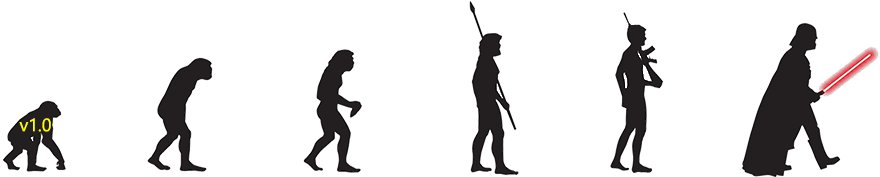Text Edit Plus Text Edit Plus   Changelog for the latest releases:This page contains the complete changelog of Text Edit Plus, detailing what has changed in each version. Text Edit Plus 15.4
July 3, 2025 (PST) - Fixed file load bug
- Fixed word wrap bug
- Fixed tab change bug
Text Edit Plus 15.3
June 29, 2025 (PST) - Added “Natural Sort”
- Improved “Clip Lines” window
- Improved tab close color for dark mode
Text Edit Plus 15.2
June 19, 2025 (PST) - Improved tab colors for dark mode
- Updated text compare algorithm in “Compare Side by Side”
- Added “Loading Dictionary” status text
- Improved UI
Text Edit Plus 15.1
May 2, 2025 (PST) - Updated text compare algorithm in “Compare Side by Side”
- “Compare Side by Side” automatically refreshes tab list
- Improved translations
Text Edit Plus 15.0
January 12, 2025 (PST) - Supported macros
- Added “Page Setup” for print margins
- Improved “Print”, supported print range (pages)
- Reduced memory usage of “Spell Checker”
- Increased default width and height
Text Edit Plus 14.8
November 1, 2024 (PST)
Text Edit Plus 14.7
September 13, 2024 (PST) - Added “Add Folder” dialog for drag and drop
- Supported long path filenames
- Fixed “Word Wrap” issue affecting multiple tabs
- Fixed “Change Active Line Color” glitch
- Fixed encoding change bug, the application preserves incompatible text content now
Text Edit Plus 14.6
April 26, 2024 (PST) - Fixed “Compare Side by Side” encoding bug
- Improved translations
Text Edit Plus 14.5
April 3, 2024 (PST) - Fixed WordWrap focus bug
- Improved translations
Text Edit Plus 14.4
April 2, 2024 (PST) - Closing last unmodified empty tab is prohibited
- Removed multiple tab animations
- Removed multiple tab right-click menu
- Fixed URL opener bug
- Fixed multiple tab click focus bug
- Fixed “caption font” issue in multiple tabs
Text Edit Plus 14.3
April 1, 2024 (PST) - Updated multiple tabs
- Updated spell checker
- Fixed URL highlighter bug
- Fixed close tab bug
- Closing last tab doesn’t close the application
- Reduced INI usage
Text Edit Plus 14.2
March 27, 2024 (PST) - Added “Right-to-Left Layout” for classic text engine
- Improved Insert Text
- Improved keyboard shortcuts
- Improved translations
Text Edit Plus 14.1
March 25, 2024 (PST) - Added “Compare Side by Side”
- Installer adds SendTo icon, so that multiple files can be opened in multiple tabs
- Fixed conflict between “Auto Refresh File” and “Monitor External File Modification” options
- Improved horizontal ScrollBar
Text Edit Plus 14.0
February 27, 2024 (PST) - Added “Remember Current Session for Next Launch”
- Added “Enable Session Snapshot”
- Improved command line arguments
- Improved settings.ini error handling
- Improved HTML stripping
- Fixed “Move Up” and “Move Down”
Text Edit Plus 13.8
December 29, 2023 (PST) - Improved text statistics analysis
- Removed ping command (timeout alternative for Windows XP) because some antivirus programs deemed it suspicious
Text Edit Plus 13.7
December 4, 2023 (PST) - Fixed “invalid class typecast” error when exporting to PDF and HTML
- Improved translations
Text Edit Plus 13.6
November 24, 2023 (PST) - “Monitor External File Modification” is enabled by default
- Added “Add context menu item” translation into installer
- Improved translations
Text Edit Plus 13.5
November 22, 2023 (PST) - Fixed delay problem upon opening a file through command line parameter
Text Edit Plus 13.4
October 11, 2023 (PST) - Supported loading files in use by another process
Text Edit Plus 13.3
September 27, 2023 (PST) - Improved “Unicode Detector”, editor caret goes to the first unicode occurence
- Added “Auto Refreshed” text
Text Edit Plus 13.2
September 7, 2023 (PST) - Improved “Highlight Selected Text”
- Improved automatic theme selection
- Changed default “Active Line Color”
- Added “Debug Mode”
- Uninstaller reverts .txt filetype association
Text Edit Plus 13.1
August 9, 2023 (PST) - Fixed some tab problems
- Fixed reopen bug
- Improved translations
Text Edit Plus 13.0
August 5, 2023 (PST) - Added “Disable File History”
- Added “Enable File History”
- Improved Spell Checker
- Improved settings.ini usage
- Improved startup positioning
- Improved quick sort
- Improved Extras menu
- Fixed “Application opens already loaded file in a new tab” problem
- Fixed “List index out of bounds” problem
Text Edit Plus 12.8
July 11, 2023 (PST) - Added “Change Active Line Color”
- Added “Change Text Color”
- Improved UI
Text Edit Plus 12.7
June 11, 2023 (PST)
Text Edit Plus 12.6
June 4, 2023 (PST) - Added “Highlight Selected Text”
Text Edit Plus 12.5
June 3, 2023 (PST) - Added “Auto Recover Unsaved Changes”
- Added “Auto Save”
Text Edit Plus 12.4
May 7, 2023 (PST) - Added “Delete Duplicate Lines (quick sort)“
- Improved “Convert Non-English Chars to English Chars”
- Improved translations
Text Edit Plus 12.3
April 18, 2023 (PST) - Improved “Clip Lines”
- Improved “Extract Text”
- Improved “Reset to Defaults”
Text Edit Plus 12.2
March 28, 2023 (PST) - Improved “Spell Checker”
- Improved “Auto Refresh File”
- Improved “Monitor External File Modification”
- Added Ctrl+Tab keyboard shortcut to change tabs
- Improved UI
Text Edit Plus 12.1
March 6, 2023 (PST) - Added right-click “Customize Tool Bar” shortcut
- Improved “HTML Decode”
- If there is text selected, “Uppercase and Lowercase” is applied to the selected text
- Fixed “Syntax” bug
- Improved translations
Text Edit Plus 12.0
February 10, 2023 (PST) - Added “Customize Tool Bar”
- Fixed “Select All” bug
- Improved “Always on Top”
- Improved UI
- Improved translations
Text Edit Plus 11.9
February 3, 2023 (PST) - Added “Undo” and “Redo” into tool-bar
- Improved “Redo” behavior
- Fixed “FindDialog” shortcut bug
- Improved trial version behavior
- Fixed some memory leaks
- Fixed “SynEdit doesn’t show vertical scroll-bar after loading file”
- Improved translations
Text Edit Plus 11.8
January 7, 2023 (PST) - Fixed “View” menu bugs related to multiple tabs
- Fixed “Code Folding” bugs
- Fixed C++ syntax bug
- Fixed “Add Thousand Separator to Numbers” bug
- Fixed new tab creation glitch
- Increased default tab caption width
- Improved Text > Filter Fines > using Text Length
Text Edit Plus 11.7
November 30, 2022 (PST) - Added View > Code Folding menu item
- Supported code folding for C++, JavaScript and Python
- Added “Add Thousand Separator to Numbers”
- Added “Convert Non-Breaking Spaces to Regular Spaces”
- Fixed “Ctrl+Z doesn’t work after Delete All Spaces or Delete Extra Spaces”
- Improved uppercase and lowercase conversion (non-English converts using system locale)
- Fixed “Convert Numbers to Text” bug
- Fixed tab related “Open” bug
- Moved some menu items
- All “Text” menu items now handle all text, instead of selected text
Text Edit Plus 11.6
October 17, 2022 (PST) - Implemented grayed out save button
- Improved menu icons
- Fixed “Big Icons” bug
- Fixed tab close related bugs
- Improved translations
Text Edit Plus 11.5
October 10, 2022 (PST) - Fixed tab close related bugs
- Fixed “KeyPress Simulator” bugs
- Fixed “Auto Refresh File” bug
- Improved translations
Text Edit Plus 11.4
September 19, 2022 (PST) - Improved memory usage
- Improved translations
Text Edit Plus 11.3
August 24, 2022 (PST) - Added “Auto Paste When Clipboard Changes” menu item
- Added new syntax highlighters (BAT, INI, Inno Setup Script, Unix Shell Script, Unreal Engine Script)
- Tabs remember syntax
- Added “Close” menu item
- Fixed tab close bug
- Fixed “Delete After” bug
- Fixed “Access Violation” errors when opening multiple files
- Improved error messages
- “runwith.txt” is now UTF-8 encoded
Text Edit Plus 11.2
August 20, 2022 (PST) - Improved loading files using command line parameters
- Fixed drag and drop related bug
- Fixed reopen related bug
- Fixed scaling problem of tab caption font
- Ctrl+N opens new tab, instead of new window
Text Edit Plus 11.1
August 16, 2022 (PST) - Supported multiple tabs
- Fixed form close bug
Text Edit Plus 11.0
July 29, 2022 (PST) - Supported UTF-16 encoding
- The application automatically detects byte order marks
- “Set as Default Encoding” is only functional when saving files
- Added Insert - Clipboard menu items
- Fixed Insert - Multiple Files menu item
- Implemented thousand separator when displaying filesize in bytes
- Classic text engine warns before opening file bigger than 1 MB
- Improved translations
Text Edit Plus 10.8
July 21, 2022 (PST) - Fixed “Always on Top” issues in “Split Lines” menu items
- Fixed “Separate by String”
- Improved “Change Line Spacing” window
- Improved translations
Text Edit Plus 10.7
July 1, 2022 (PST) - Fixed “Always on Top” related issues
- Updated text analysis
- Improved “Insert Numbers”
- Improved “Delete Chars”
- Improved “Delete Unnecessary Lines”
- Improved “Even Numbered Lines” and “Odd Numbered Lines” menus
- Opening large files automatically disables spell checker
- Implemented loading icon while opening files
- Fixed SynEdit line count bug
Text Edit Plus 10.6
June 22, 2022 (PST) - Supported Ukrainian language
- Added “Copy Highlighted Lines” and “Delete Highlighted Lines”
- Improved Reopen menu
- Added “Clear File History”
- Added “Extra Line Spacing”
Text Edit Plus 10.5
June 9, 2022 (PST) - Implemented “Convert Numbers To Text”
- Fixed “Update Available window crashes FindDialog and ReplaceDialog”
- Fixed extract text bug
- Updated “Spell Checker”
- Improved translations
Text Edit Plus 10.4
April 30, 2022 (PST) - Added “None” to Syntax menu for displaying files faster
- Added “Menu Hotkeys” into View menu
- Fixed “Tab Options” bug
- Fixed “Ctrl+Click doesn’t open URLs”
- Fixed “invalid class typecast” error when loading some filetypes
- Improved “Select Language” menu item for Spell Checker
- Improved translations
Text Edit Plus 10.3
April 14, 2022 (PST) - Added “Search” and “Search Every Line with Google” menu items
- “settings.ini” file supports UTF-8
- Fixed: font settings can’t be saved when theme is “Automatic”
- Added Ctrl+G shortcut for “Go to”
- Added “Diagnose” menu item
- Improved translations
Text Edit Plus 10.2
January 31, 2022 (PST) - Improved “Convert Non-English Chars to English Chars”
- Added “URL Processor” menu
- Added “Generate Domain Name List”
- Added “Generate Hostname List”
- Added “Generate URL List”
- Improved translations
Text Edit Plus 10.1
January 16, 2022 (PST) - Fixed some text engine problems
- Classic text engine utilizes the popupmenu provided by Windows
- Improved UI
Text Edit Plus 10.0
January 11, 2022 (PST) - Added “Text Engine” option, allowing Classic or SynEdit
- Added “Filter Lines using File”
- Added new datetime format into Insert menu
- Improved “Regular Expression” form
- Suppressed “File includes non-unicode characters.“ message
- Added “Fix Broken UTF-8 Encoding” menu item
Text Edit Plus 9.9
October 22, 2021 (PST) - Added “Finnish” language
- ESC key closes “Find” and “Replace” dialogs
Text Edit Plus 9.8
October 4, 2021 (PST) - Added “Insert Same Text Multiple Times” into Insert - Text menu
- Added “Ordinal Values of Characters” into Text - Net Encoding menu
- Fixed “Full Screen” bug
- Fixed form move bug
Text Edit Plus 9.7
September 26, 2021 (PST) - Fixed word-wrap related “Spell Checker” bug
- Fixed theme change bug
- Fixed status-bar bug
- Improved translations
- Missing translations are placed at the bottom of language files so that translators can access them more easily
Text Edit Plus 9.6
September 23, 2021 (PST) - Executable includes secondary icon for .txt file association
- “Playful” menu renamed as “Extras”
- Added “Increase Font Size” and “Decrease Font Size” allowing Ctrl + mouse wheel scroll
- Fixed “Change Font” bug
- Fixed “Modified” bug
- Improved translations
Text Edit Plus 9.5
August 19, 2021 (PST) - Added “Export Lines to Files”
- Added “Find Lines”
- Implemented Windows theme detection
- Improved online activation
- Improved installer
- Fixed About box related bug
- Improved translations
Text Edit Plus 9.4
July 15, 2021 (PST) - Added “Net Encoding” menu
- Improved “Syntax Highlighter”
- Improved UI
- Improved translations
Text Edit Plus 9.3
July 1, 2021 (PST) - Fixed “DictionaryIndex” bug
- Improved translations
Text Edit Plus 9.2
July 1, 2021 (PST) - Implemented live spell checking
- Implemented “Add Word To Dictionary”
- Improved “Suggested Corrections”
- Improved spell checker dictionaries
- Added “URL Opener” menu item
- Improved translations
Text Edit Plus 9.1
June 23, 2021 (PST) - Added “Random Text Generator” menu item
- Fixed word-wrap space problem
- Improved translations
- Improved UI
Text Edit Plus 9.0
June 1, 2021 (PST) - Introduced Language menu (Syntax Highlighter)
- Added “Unicode Detector”
- Added “Highlight Active Line”
- Changed BorderStyle to None in order to remove glitch
- Fixed capitalize related bugs
- Improved license check algorithm
- Improved UI
Text Edit Plus 8.9
May 18, 2021 (PST) - Added “Go to” menu item into “Edit” menu
- Added “Delete All Spaces” menu item into “Text” menu
- Fixed reopen autohotkey bug that occurs when filename contains non-latin characters
- “Export to HTML” and “Export to PDF” preserve font name and font size
- Improved translations
Text Edit Plus 8.8
April 17, 2021 (PST) - Added Ctrl+Y shortcut for “Redo” menu item
- Ctrl+V shortcut works inside Find and Replace dialogs
- Fixed unicode related “Reopen” bug
- Fixed “Randomize Line Order” bug
- Improved language files
Text Edit Plus 8.7
April 6, 2021 (PST) - Translation support
- Improved “Convert Erroneous UTF-8 to ANSI” menu item
Text Edit Plus 8.6
March 9, 2021 (PST) - Added “Random Number Generator” into Playful menu
- Added “Delete Extra Spaces” into Text menu
- Added “Delete Starting or Ending Strings” into Text menu
- Fixed “Reopen” bug
Text Edit Plus 8.5
March 4, 2021 (PST) - Added “Tab Options”
- The application brings to front after drag and drop
Text Edit Plus 8.4
February 20, 2021 (PST) - New “URL” color and “Visited URL” color for “Dark Mode”
- Implemented high-DPI awareness for “Big Icons”
- Fixed “Extract Text” related bugs
Text Edit Plus 8.3
February 8, 2021 (PST) - Added “Big Icons” menu item
- Added “Auto Refresh File” menu item
- Improved “Filter Lines using Text” window by including “Case Sensitive”, “Contains”, “Starts with” and “Ends with” options
- Improved “Extract Text” window by including “GETURLREADABLE” and “GETURLWORDS” commands
- Fixed “Reset to Defaults” related bug
- Improved UI
Text Edit Plus 8.2
January 8, 2021 (PST) - Added “Multiple Files” into “Insert” menu
Text Edit Plus 8.1
January 4, 2021 (PST) - Implemented SynTaskDialog library
- Fixed empty ANSI file problem
Text Edit Plus 8.0
December 27, 2020 (PST) - Implemented hyperlink highlighting
- Implemented clickable hyperlinks by pressing Ctrl button
- Added “Highlight Odd Lines” menu item
- Improved “Line Numbers”
- Added “Separate Long lines (Keep Words)“ menu item
- Disabled trim trailing spaces
Text Edit Plus 7.9
November 10, 2020 (PST) - Fixed “Can’t read last modified date” bug
- Clears existing text before opening a binary file
- Binary files are only visible using ANSI encoding
Text Edit Plus 7.8
October 20, 2020 (PST) - Added “Spell Checker Options” form
- Fixed “Line Order” up and down bug
Text Edit Plus 7.7
September 27, 2020 (PST) - Renewed Encoding menu
- Added optional UTF-8-BOM menu item
- Fixed invalid filename problem after theme changes
- Filenames grabbed by parameters are not lowercase any more
Text Edit Plus 7.6
September 20, 2020 (PST) - Fixed UTF-8 related parameter problem
- Fixed trying to open directory problem
Text Edit Plus 7.5
September 13, 2020 (PST) - Remembers form position instead of screen center
- Tries to open files using UTF-8 encoding if UTF-8 is the default encoding
- Implemented optional .txt file association
- “E-mail Processor” improvements
- “Drag and Drop Filenames” improvements
Text Edit Plus 7.4
September 2, 2020 (PST) - Added “Reopen” menu
- Updated English dictionary file for spell checking
- Document name is sent to print queue
- “Reset to Defaults” menu item also clears “reopen” and “run with” history
Text Edit Plus 7.3
August 25, 2020 (PST) - Right-click popup-menu displays spell checker suggestions
- Pressing alt key allows selecting columns
- “Spell Checker” displays message if no spelling error is found
- Encoding improvements
- Default encoding is now UTF-8
Text Edit Plus 7.2
August 21, 2020 (PST) - Fixed “Replace Dialog” bug that causes recursion and application crash
- Removed “Language File Editor”
- Changed installer’s welcome image
Text Edit Plus 7.1
August 15, 2020 (PST) - Fixed “Spell Checker” dictionary load bug occurs on non-English computers
Text Edit Plus 7.0
August 14, 2020 (PST) - Introduced “Spell Checker” functionality
- Added “Export to HTML”
- Added “Export to PDF”
- Added “Highlight Even Lines”
- Improved “ASCII Art”
- WordWrap is now under Options menu
- Default font for Windows XP is now Fixedsys
Text Edit Plus 6.8
July 8, 2020 (PST) - Supported portable deployment
Text Edit Plus 6.7
June 23, 2020 (PST) - Fixed “invalid char” bug that prohibits SaveDialog execution
- Fixed “too long filename” bug that prohibits SaveDialog execution
- Suppressed the error message when last modified date of file can’t be read
Text Edit Plus 6.6
June 14, 2020 (PST) - Fixed the “tab char” bug that prohibits SaveDialog execution
Text Edit Plus 6.5
May 1, 2020 (PST) - Added “Redo” menu item
- “Fixed-Pitch Fonts” is now optional
- Improved “Dark Mode”
- Fixed bug causing tab obstacle
Text Edit Plus 6.4
March 14, 2020 (PST) - Added “Display Special Chars” menu item
Text Edit Plus 6.3
February 23, 2020 (PST) - Added “New Window” menu item
Text Edit Plus 6.2
February 10, 2020 (PST)
Text Edit Plus 6.1
November 1, 2019 (PST) - Fixed “undo” bug
- Fixed “full screen” bug
- Fixed “sample text” bug
- Text font dialog is restricted to “Fixed Pitch Only”
Text Edit Plus 6.0
October 31, 2019 (PST) - Utilized SynEdit text engine
- Implemented real-time line numbers display
- Increased high-DPI awareness for wide screens such as Full HD and 4K
- Implemented load time display
- Revised Find and Replace dialogs
Text Edit Plus 5.7
September 15, 2019 (PST) - Added “Auto Copy Highlighted Text to Clipboard” into Options menu
- Default font size changed from 9 to 11
- Menu font settings are remembered on next launch
- Dark and Light theme font settings are separated and remembered on next launch
- Statistics data columns are now resizable
Text Edit Plus 5.6
August 29, 2019 (PST) - Improved encoding support
- Added “Set as Default Encoding” menu item
- Default font changed from Fixedsys to Consolas
- Fixed bug related “Reset to Defaults” menu item
Text Edit Plus 5.5
July 15, 2019 (PST) - Added “Edit with Text Edit Plus” to the right-click context menu for all file types
- First non-empty line content is now suggested as new filename
Text Edit Plus 5.4
May 21, 2019 (PST) - Improved regular expression support
- Added “Run with” menu for opening text file using external executables
- Speed enhancement for “Delete Chars” menu items
- Improved insert datetime menu
- Added Ctrl+W support for closing the application in addition to Alt+F4
Text Edit Plus 5.3
May 3, 2019 (PST) - Improved text statistics analysis
Text Edit Plus 5.2
April 30, 2019 (PST) - Implemented Dark Mode in addition to the classic Light Mode
- Settings INI file is now suitable for portable usage
Text Edit Plus 5.1
April 9, 2019 (PST) - Line order can be changed by using the menu or keyboard shortcut
- If the search string is not found, Find Dialog asks whether to start searching from the beginning
- For improved reality, KeyPress Simulator sometimes writes incorrect character and corrects afterwards
- Uppercase and lowercase commands goes back to previous line after the operation
- Find Erroneous Emails command warns if no erroneous email is found
Text Edit Plus 5.0
January 11, 2019 (PST) - Improved DPI awareness for high resolution screens
- Improved UI
- Added separate lines by string
Text Edit Plus 4.9
October 3, 2018 (PST) - If the search string is not found, Replace Dialog asks whether to start searching from the beginning or not
Text Edit Plus 4.8
September 19, 2018 (PST) - Preview form for Language File Editor added
Text Edit Plus 4.7
July 13, 2018 (PST) - Overwrite prompt for Save Dialog is added
Text Edit Plus 4.6
July 6, 2018 (PST) - This version fixes some bugs
Text Edit Plus 4.5
June 18, 2018 (PST) - This version fixes some bugs
|