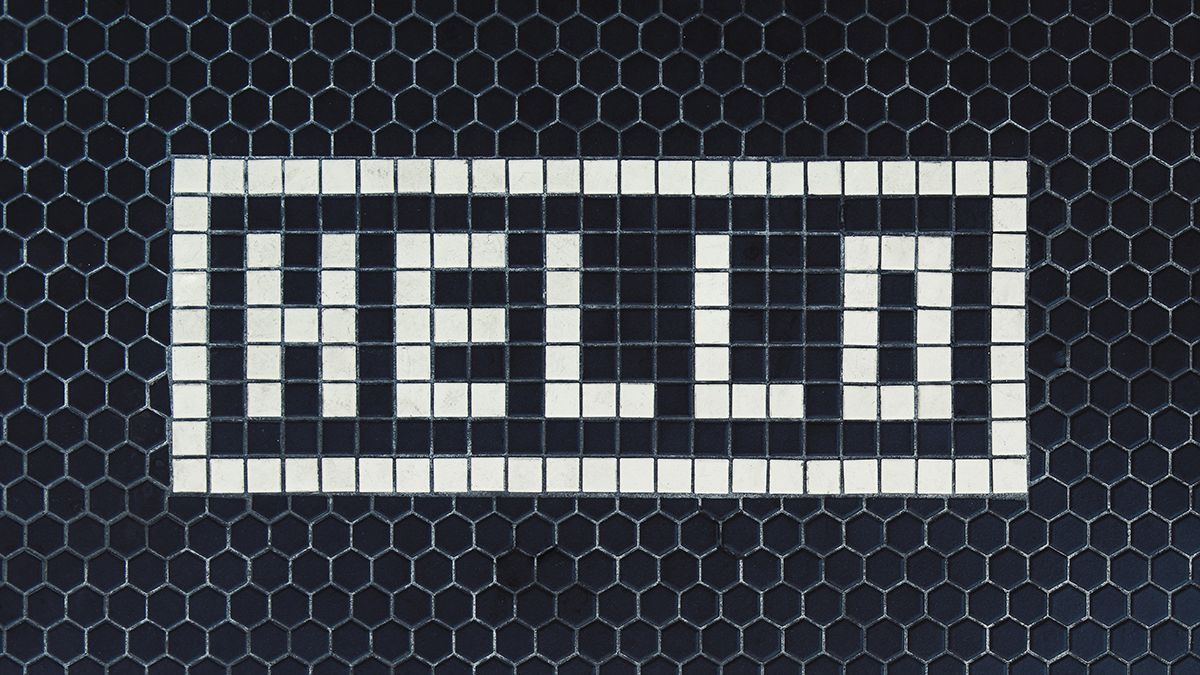
 Last updated 2 years ago
Last updated 2 years agoFixed-pitch fonts, also known as monospaced fonts, are a specific type of font where each character occupies the same amount of horizontal space.
Unlike variable-width fonts, such as proportional or serif fonts, where characters have different widths based on their design, fixed-pitch (fixed-width) fonts ensure that every character has an equal amount of space allotted to it. This uniformity creates a distinct visual appearance characterized by evenly spaced letters and consistent character widths.
Have you ever noticed that some fonts have letters that take up more space than others? For example, the letter "W" takes up more space than the letter "I". This is because some fonts are designed with a fixed-pitch, meaning that each character takes up the same amount of space.
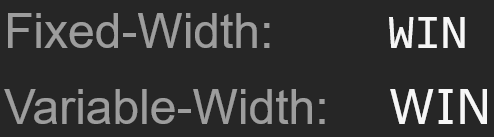
Fixed-pitch fonts are commonly used in programming and tabular data because they make it easier to align text and code. When every character takes up the same amount of space, it's easier to see where one line ends and another begins. This is especially important when working with code, where even a small mistake can cause big problems.
When presenting information in tables or columns, fixed-pitch fonts aid in maintaining the alignment of data, ensuring that each column remains visually organized. Furthermore, these fonts are often employed in situations where monospaced text is required, such as when designing ASCII art or creating visual representations using characters and symbols.
One of the most popular fixed-pitch fonts is Courier, which was designed in the 1950s for use in typewriters. It has since become a popular choice for programming and coding because of its clear, easy-to-read characters. The origins of fixed-pitch fonts can be traced back to the early days of typewriters and computer terminals. In these mechanical devices, the use of fixed-pitch fonts was necessary to maintain uniformity and alignment due to the limitations of their mechanical systems. Each character, regardless of its width or complexity, had to occupy the same space on the printed page or display. Many programming text editors and integrated development environments (IDEs) default to Courier or similar monospaced fonts to enhance code legibility.
Another popular fixed-pitch font is Consolas, which was designed for use in Microsoft Office and Visual Studio programming environment. It's a modern font with clear, crisp characters that make it easy to read and work with code. It is the only standard Windows Vista font with a slash through the zero character. It is the default font for Microsoft Notepad as of Windows 8.
When working with tabular data, utilizing fixed-pitch fonts can greatly enhance the clarity and organization of your information. To make the most of fixed-pitch fonts in tabular data, follow these simple steps. First, choose a suitable fixed-pitch font such as Courier or Consolas that aligns well with your overall design and legibility requirements. Next, ensure that each column of your table is aligned consistently by using the same number of characters for each cell in a column. This uniformity helps maintain a neat and visually pleasing appearance. Additionally, consider adjusting the font size and table width to optimize the display of your data. Finally, leave ample white space between columns to enhance readability and prevent visual clutter. By implementing these techniques, you can effectively leverage fixed-pitch fonts to present tabular data in a clear, organized, and visually appealing manner.
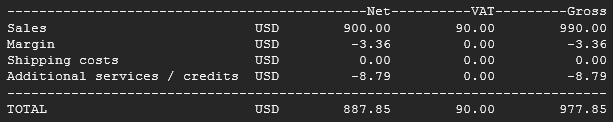
If you're looking to utilize fixed-pitch fonts for your text editing needs, Text Edit Plus software is an excellent tool to consider. The application is designed as an alternative to Notepad, offering a wider set of features such as multiple tabs, spell checker, and syntax highlighter.
With this user-friendly program, you can easily harness the power of fixed-pitch fonts to enhance the visual appeal and readability of your text. Whether you're working on programming code, tabular data, or any other text-based project, this program allows you to seamlessly apply fixed-pitch fonts to achieve a clean and structured presentation. Take advantage of this powerful software in your Windows text editing needs.
