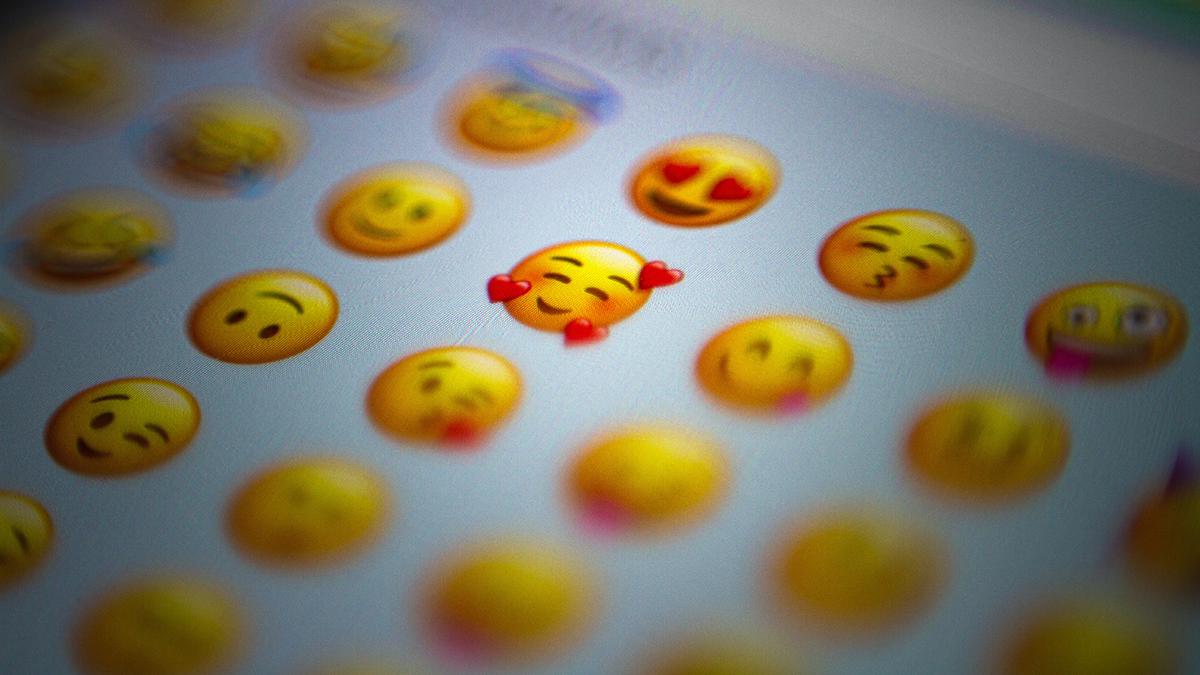
 Last updated 1 year ago
Last updated 1 year agoAn emoji domain is a domain name with one or more emoji in it. For example: 😂.ws

Using advertising boards might not be the best idea for emoji websites 😊
More than 3,000 emojis exist in the Unicode Standard. ➡️ Full Emoji List
When you type 🦄.ws into your web browser, the browser translates the emoji portion of the domain name into its IDN (in this case xn--3s9h.ws), looks up the DNS information, and then loads the associated website.
Please keep in mind that emojis can look different depending on the operating system, applications, and fonts used. Not all browsers support emoji domains. On Google Chrome and Firefox, emoji display as Punycode in the address bar. In Safari, on the other hand, emoji are visible in the address bar. Fortunately emoji domains are visible in Google and Bing search results.
Support among domain name registrars for emoji domains is limited. For emoji domain registration, you can find the possible TLD list below.
The availability of an emoji domain can be easily verified by using Vovsoft Domain Checker software on Windows. This program is a simple, but powerful WHOIS lookup tool for users that require a bulk domain availability checker software. With the help of this program, you can register valid domain names from any registrar, before anyone else registers them.
When doing a WHOIS lookup on 🦄.ws, you will need to determine the IDN first (using Punycode), and then perform your search with xn--3s9h.ws domain name. Vovsoft Domain Checker automatically converts emoji domain names to valid IDN format for you.
