
 Last updated 11 months ago
Last updated 11 months ago➡️ Download and install Download Mailbox Emails software for Windows.
➡️ Use the following information on the application:
IMAP Server: imap.mail.yahoo.com
Server Port: 993
TLS: Implicit TLS
SSL: SSLv23
Password: This is your "App Password", not your Yahoo password!
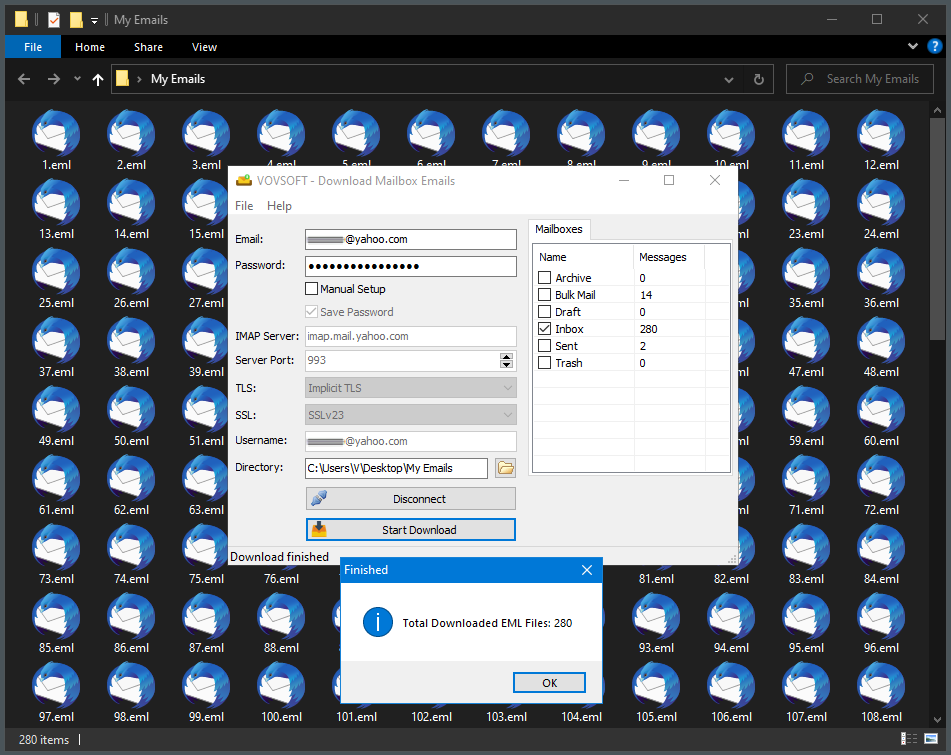
Click "Connect" button.
Then, choose INBOX (or any other folder).
Finally, click "Start Download" button. The contents of your INBOX will be downloaded (as EML files) into the specified directory.

 Responses (1)
Responses (1)