 Last updated 11 months ago
Last updated 11 months ago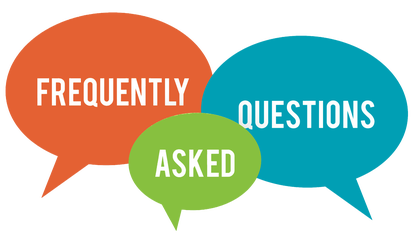
Here you can find a collection of the most frequently asked questions about Vovsoft Hide Files software.
No. Locking and unlocking can only be performed on the same computer.
"Hide Files" keeps filenames and directory structure on Windows Registry. It can't unlock and restore files without proper Windows Registry entries. Fortunately "Hide Files" creates backups that can facilitate recovery. First of all, download and install the latest version of "Hide Files" from our web site. Then, launch the application and use the menu item: "Process" - "Recover Lost Files". Click the most recent backup filename on the list and try to recover your files.
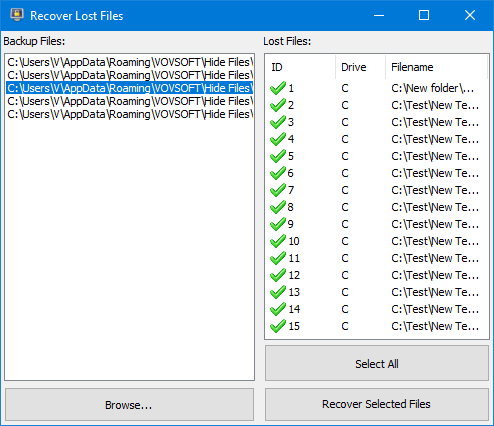
If this way doesn't solve the problem, please try recovering your files using recovery software such as DMDE, R-Studio, Disk Genius, Hasleo Data Recovery, Deep Data Recovery, ZAR X, GetDataBack, EaseUS, PhotoRec, Recuva. Ensure that you refrain from writing anything to that drive. Instead, store the retrieved contents onto a separate drive.

 Responses (16)
Responses (16)