 Purchase $19
Purchase $19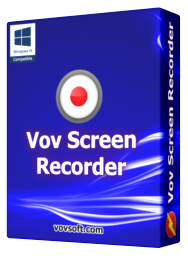
Vov Screen Recorder is a handy tool to capture computer screen, i.e., record the ongoing activities on the screen. Using Vov Screen Recorder, you can record your desktop to create a how-to video to demonstrate working of a program, compile a products demo video for some client, record gameplay to post on social networks or record any other activity on the screen to share with friends or stakeholders, or to upload on video streaming services like YouTube. Vov Screen Recorder can capture a specific area or the full screen.
A lightweight super-simple screen recorder application to capture your desktop with one click. All popular video formats are supported such as AVI, QuickTime Video (MOV), MP4, MPEG, FLV, WMV, Matroska Video (MKV), and animated GIF. You can also include system audio or your voice using your microphone. Vov Screen Recorder includes and uses libraries from the FFmpeg project and it does not require any additional video codecs. It supports multiple monitors, software encoding and hardware acceleration for AMD, INTEL and NVIDIA GPUs (H264 and HEVC).








Category: Graphic Apps ![]() Screen Capture
Screen Capture
Supports: ![]() Windows 11, Windows 10, Windows 8/8.1, Windows 7 (64-bit)
Windows 11, Windows 10, Windows 8/8.1, Windows 7 (64-bit)
Language: English, Abkhazian, Albanian, Arabic, Bulgarian, Catalan, Chinese, Czech, Dutch, Finnish, French, German, Greek, Hebrew, Hungarian, Italian, Japanese, Korean, Norwegian, Persian, Polish, Portuguese, Romanian, Russian, Slovak, Slovenian, Spanish, Swedish, Turkish, Ukrainian, Vietnamese
License: Free to try








| Trial | Licensed | |
|---|---|---|
| Captures computer screen |  |  |
| Commercial use allowed |  |  |
| No nag screen, no ads |  |  |
| Lifetime free updates |  |  |
FREE Download (Installer) Download (Installer) Download (Portable) Download (Portable) | $19 Purchase |
 To receive license key and use all features of the software, use secure order at our financial partner, PayPro Global. To initiate the transaction, click the "Purchase" button above. Your license key will be immediately delivered after the registration. By using this license key, you can activate the product on the computer you want to use. The entire process needs only a few minutes.
To receive license key and use all features of the software, use secure order at our financial partner, PayPro Global. To initiate the transaction, click the "Purchase" button above. Your license key will be immediately delivered after the registration. By using this license key, you can activate the product on the computer you want to use. The entire process needs only a few minutes.
A purchased license will be valid forever and includes future updates, all new functions will be available for existing registered users.
Finally, your registration enables us to improve our programs and continue developing quality software in the future. If you like this application or want to see new features, please consider registration. Thank you!
 Hardware Acceleration with Vov Screen Recorder
Hardware Acceleration with Vov Screen Recorder Vovsoft Video Software List
Vovsoft Video Software List Difference between Installer and Portable Editions
Difference between Installer and Portable Editions Vovsoft Portable Software List
Vovsoft Portable Software List Vovsoft 64-bit Software List
Vovsoft 64-bit Software List Vov Screen Recorder Feature Requests
Vov Screen Recorder Feature RequestsVery good thanks for free.
— Anonymous User
