 Purchase $19
Purchase $19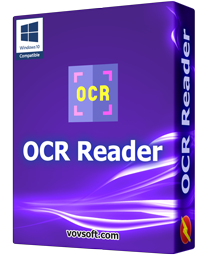
Optical Character Recognition (OCR) is the electronic conversion of images of typed, handwritten or printed text into machine-encoded text, whether from a scanned document or a photo of a document.
Vovsoft OCR Reader is an image to text converter program that allows you to extract text from PDF, PNG, WEBP, JPEG, TIFF, GIF, and BMP files using Optical Character Recognition. This software is basically a text reader from image. It supports batch processing for PDF files with multiple pages.
While there are many OCR tools available online, some prefer a dedicated desktop tool instead. The best part of the program is that the conversion is done completely offline. You are the only controller of your private data. No image file is sent to the internet in any case.
This small and lightweight OCR tool can easily digitize image files and scanned documents on your laptop or desktop computer. It can scan documents using TWAIN and WIA scanner protocols. This application utilizes Tesseract OCR engine, which supports more than 100 languages. In order to increase accuracy, it uses a neural network (LSTM) based OCR engine which provides line recognition, but also can recognize character patterns.

You can create a selection box to recognize a specific area in your document. To do this, all you have to do is click on the image and drag the mouse to create a rectangle. Thus, the program will crop the region you selected. This will provide a more accurate conversion and speed up the process. The software supports the following OCR modes:
You can detect text in one selected language or use the "Multilingual" option to detect multiple languages at once.
Trained Models Include: Arabic, Bengali, Bulgarian, Chinese (Simplified), Chinese (Traditional), Czech, Danish, Dutch, English, Faroese, Finnish, French, German, Greek, Hebrew, Hindi, Hungarian, Italian, Japanese, Korean, Lao, Latvian, Norwegian, Persian, Polish, Portuguese, Punjabi, Romanian, Russian, Slovak, Slovenian, Spanish, Swedish, Tamil, Telugu, Thai, Turkish, Ukrainian, Urdu, Vietnamese
This program is available both as installer and portable OCR, that can be carried around and used on the go whenever needed. It features a simple interface with a minimal number of options. In other words, the GUI is meant to be uncomplicated to make usage as easy as possible. You can save the identified text as UTF-8 encoded unicode plain-text (TXT), Microsoft Word Document (DOC/DOCX), or PDF file.
The software requires Microsoft Visual C++ 2017 Redistributable x86








Category: Graphic Apps ![]() Converters & Optimizers
Converters & Optimizers
Supports: ![]() Windows 11, Windows 10, Windows 8/8.1, Windows 7 (32-bit & 64-bit)
Windows 11, Windows 10, Windows 8/8.1, Windows 7 (32-bit & 64-bit)
Language: English, Abkhazian, Albanian, Arabic, Bulgarian, Catalan, Chinese, Czech, Dutch, Finnish, French, German, Greek, Hebrew, Hungarian, Italian, Japanese, Korean, Norwegian, Persian, Polish, Portuguese, Romanian, Russian, Slovak, Slovenian, Spanish, Swedish, Turkish, Ukrainian, Vietnamese
License: Free to try








| Trial | Licensed | |
|---|---|---|
| Converts image to text |  |  |
| Commercial use allowed |  |  |
| No nag screen, no ads |  |  |
| Lifetime free updates |  |  |
FREE Download (Installer) Download (Installer) Download (Portable) Download (Portable) | $19 Purchase |
 To receive license key and use all features of the software, use secure order at our financial partner, PayPro Global. To initiate the transaction, click the "Purchase" button above. Your license key will be immediately delivered after the registration. By using this license key, you can activate the product on the computer you want to use. The entire process needs only a few minutes.
To receive license key and use all features of the software, use secure order at our financial partner, PayPro Global. To initiate the transaction, click the "Purchase" button above. Your license key will be immediately delivered after the registration. By using this license key, you can activate the product on the computer you want to use. The entire process needs only a few minutes.
A purchased license will be valid forever and includes future updates, all new functions will be available for existing registered users.
Finally, your registration enables us to improve our programs and continue developing quality software in the future. If you like this application or want to see new features, please consider registration. Thank you!
 OCR Reader Frequently Asked Questions
OCR Reader Frequently Asked Questions Difference between Installer and Portable Editions
Difference between Installer and Portable Editions Vovsoft Portable Software List
Vovsoft Portable Software List OCR Reader Feature Requests
OCR Reader Feature RequestsBefore I found Vovsoft’s OCR, I would avoid that task because none of the others I tried (Boxoft, Simple, etc.) seemed to work very well and/or were a pain in the b*tt to use. Afterall, I’m a retired code cutter so I don’t need it. for anything. Then I tried Vovsoft’s and ... IT JUST WORKED!
Initially, I opted to stay with the free version, but because of its ease of use and correct interpretations, I found myself using it more regularly. Thus, guilt set in and made me pony up the $19 registration. It takes a good piece of software to extract an unnecessary fee like that out of me. Thank you.
— Dave 
Thanks a lot for this app, it is very good FineReader replacement for me.
— Anonymous User
 See all testimonials
See all testimonials 