 Last updated 2 years ago
Last updated 2 years agoIf ScreenSnap is activated;
ScreenSnap feature is utilized by Vovsoft products in the same way as it is used by many popular software such as Winamp.
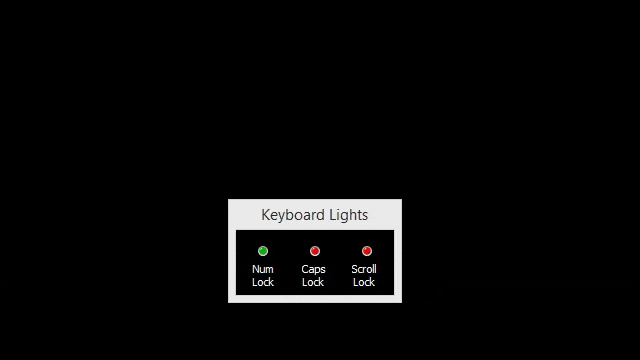
The default snap distance is 10 pixels (100% scaling, 96 DPI).
The term "ScreenSnap" can also be used to refer to the action of capturing screenshots. If you need more than what PrintScreen key does, you may take a look at the related software list below.

 Responses (1)
Responses (1)