 Last updated 2 years ago
Last updated 2 years agoVertical selection, also known as column selection, is a powerful feature in modern text editors that allows users to select text vertically, rather than the traditional horizontal selection. This feature is particularly useful when working with data that is arranged in columns, such as tables, spreadsheets, or code.
Vovsoft Text Edit Plus is a feature-rich text editor that offers users the ability to perform vertical selection. By holding down the Alt key and dragging the mouse cursor over the desired columns, users can quickly and easily select multiple columns of text simultaneously.
This feature can save a significant amount of time and effort compared to manually selecting each column individually, and can increase productivity and efficiency when working with large blocks of text.
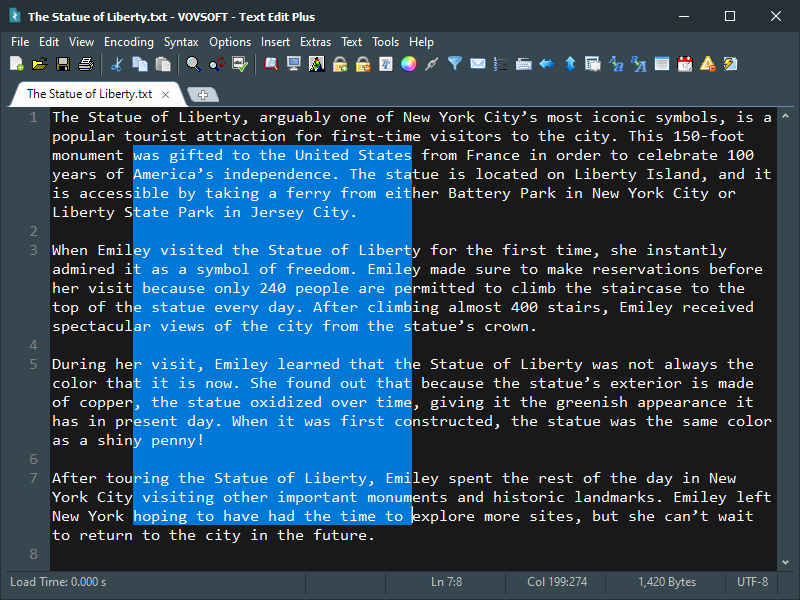
Please note that vertical selection is only available in SynEdit text engine.
 Difference between SynEdit and Classic
Difference between SynEdit and Classic
When it comes to working with large blocks of text, users can quickly and easily cut, copy and paste text in a vertical fashion.
By holding down the Alt key and dragging the mouse cursor, users can select columns. Once the desired columns have been selected, users can then copy and paste the text into another part of the document or into another document altogether. Ctrl+C, Ctrl+V, Ctrl+X shortcut keys, or right-click menu items can be utilized.

 Responses (1)
Responses (1)