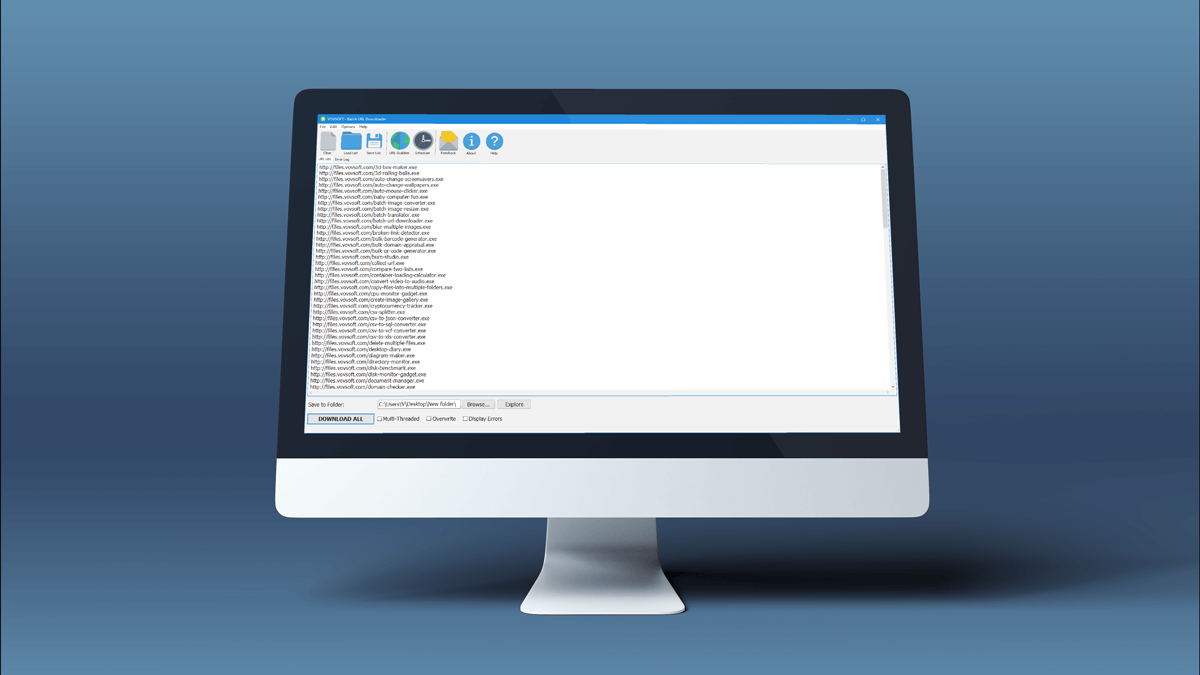
 Last updated 2 years ago
Last updated 2 years ago
Looking for a way to download multiple web pages, images, documents or other files from web sites without using a browser?
Rather than using a browser to manually start downloading each file, you could use a mass URL downloader software which downloads them for you.
Download and install the URL Downloader software, which is the program we'll be using in this example (it is a product of Vovsoft). Batch URL Downloader can retrieve and save the content of a given World Wide Web URL as a file on your computer.
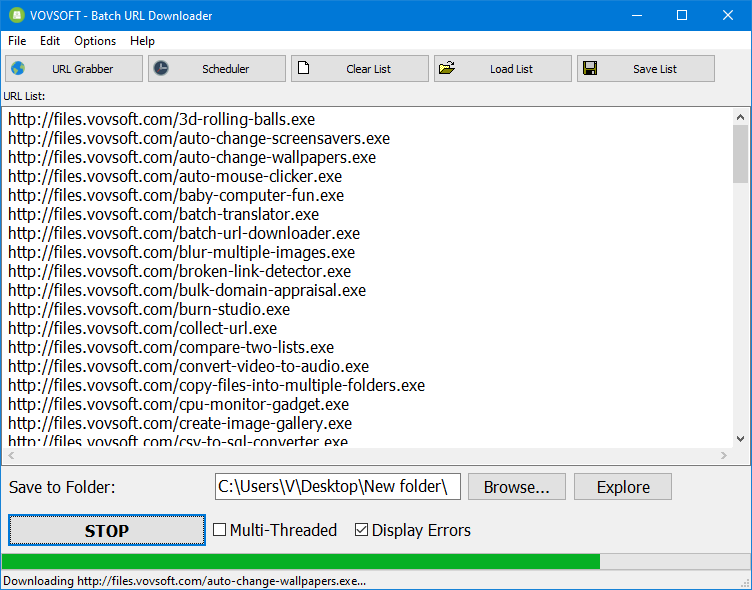
Although this program is designed for easy use by anyone, it also includes more advanced features such as "URL Grabber" and "Scheduler".

 Responses (5)
Responses (5)