Here you can find a collection of the most frequently asked questions about Batch URL Downloader software.
How many URLs can I download?
- The latest versions support downloading millions of URLs. Versions prior to 4.0 supported up to several tens of thousands.
How to use Scheduler?
- "Scheduler" can be used to schedule downloading all URLs in the list.
- Click "Scheduler" in the top menu.
- Enter "Delay" field in seconds.
- Check "Start Now" option, if you want the first URL in the list to start downloading immediately when the schedule operation starts.
- Check "Download Periodically" option, if you want to download all the URLs again and again from the beginning when all the URLs in the list have been downloaded.
- Check "Delay for Each URL" option, if you want the program to wait before downloading each URL in the list. If this option is unchecked, the application will only wait before downloading the first URL.
- Click "OK". The schedule operation will start.
- In order to cancel the schedule operation and stop scheduled downloads, open "Scheduler" again and click "STOP" button.
How to use URL Grabber?
- Click "URL Grabber" in the top menu in order to extract links from any URL.
- Enter "URL".
- Enter "Contains" field, if you want to extract URLs that contain a specific text. If this field is empty, all links will be added to the URL list.
- Choose domain option. This field allows you to limit which domain names the URLs include. For example, if the URL is https://subdomain.example.com and "Subdomain Name Only" is selected, any links from https://www.example.com will be ignored, while https://subdomain.example.com links will be added to the URL list.
- Click "START".
How to use "Treat URL List as CSV" option?
- When "Treat URL List as CSV" option is enabled, you can specify output directory for each URL.
- URL and Directory must be separated by comma (,).
- You can specify the exact output directory, or a name to be created as a subdirectory.
- Examples:
https://files.test.com/HarleyDavidson.avi,D:\Motorcycles
https://files.test.com/Kawasaki.avi,D:\Motorcycles
https://files.test.com/Toyota.avi,Cars
https://files.test.com/Mercedes.avi,Cars
https://files.test.com/Tesla.avi,Cars
https://files.test.com/Boeing.avi,Planes
https://files.test.com/Airbus.avi,Planes
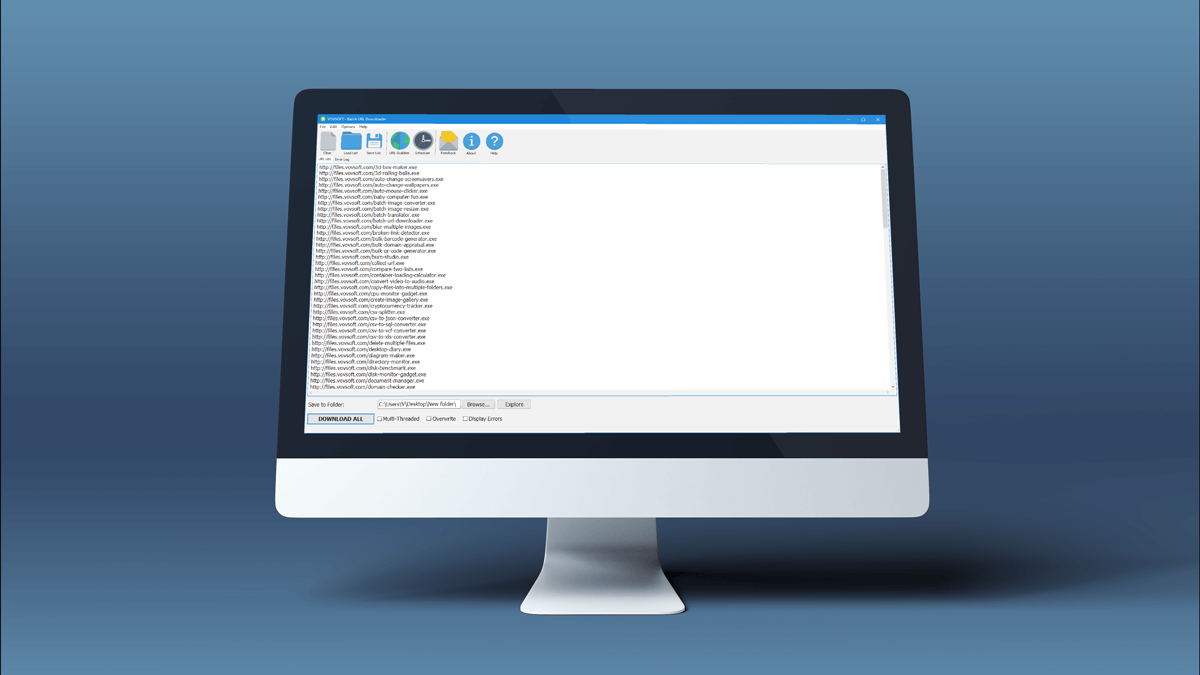
 Last updated 1 month ago
Last updated 1 month ago