 Last updated 1 month ago
Last updated 1 month agoSince we have over 100 software products, many of our users are wondering about an easy way to download them all at once. We did not ignore the request from our users and included an option to download all Vovsoft software in Vovsoft Batch URL Downloader.
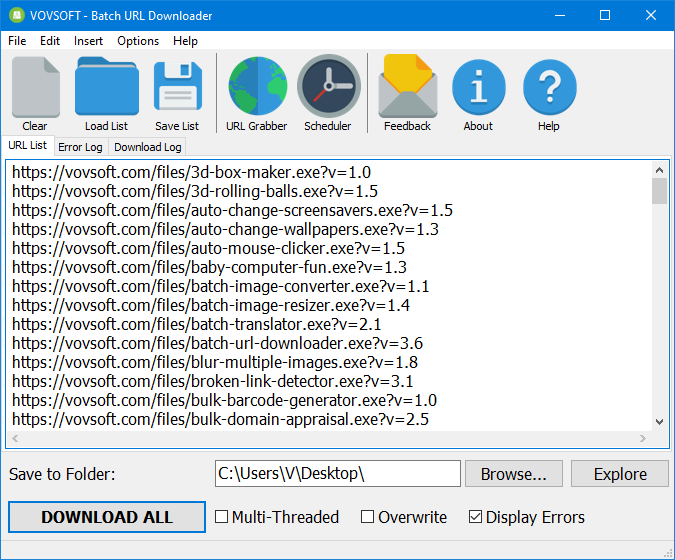
The good news is that these menu items always fetch and list the download links of the most up-to-date versions, including the most recently released programs.
You can choose either Installer or Portable editions.
 Difference between Installer and Portable Editions
Difference between Installer and Portable Editions
To activate any Vovsoft software automatically, simply create a plain text file named key.txt containing your license key.
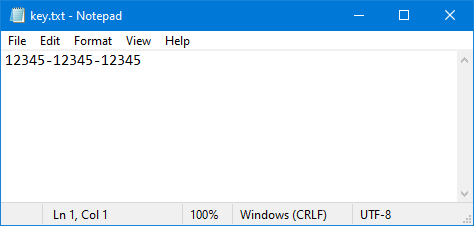
You can utilize key.txt files to activate multiple Vovsoft applications at once.
You can speed up this process by using a tool like Vovsoft Copy Files Into Multiple Folders.
If you favor installing programs, rather than dealing with them one by one, you can streamline the process by utilizing PowerShell or the command prompt.
 How to Run a Silent Install using Command Line
How to Run a Silent Install using Command Line
In this blog post, we covered how to download the entire Vovsoft collection with the help of Vovsoft Batch URL Downloader. This tool simplifies the process, allowing you to obtain multiple programs at once, saving you time and effort.

 Responses (3)
Responses (3)
