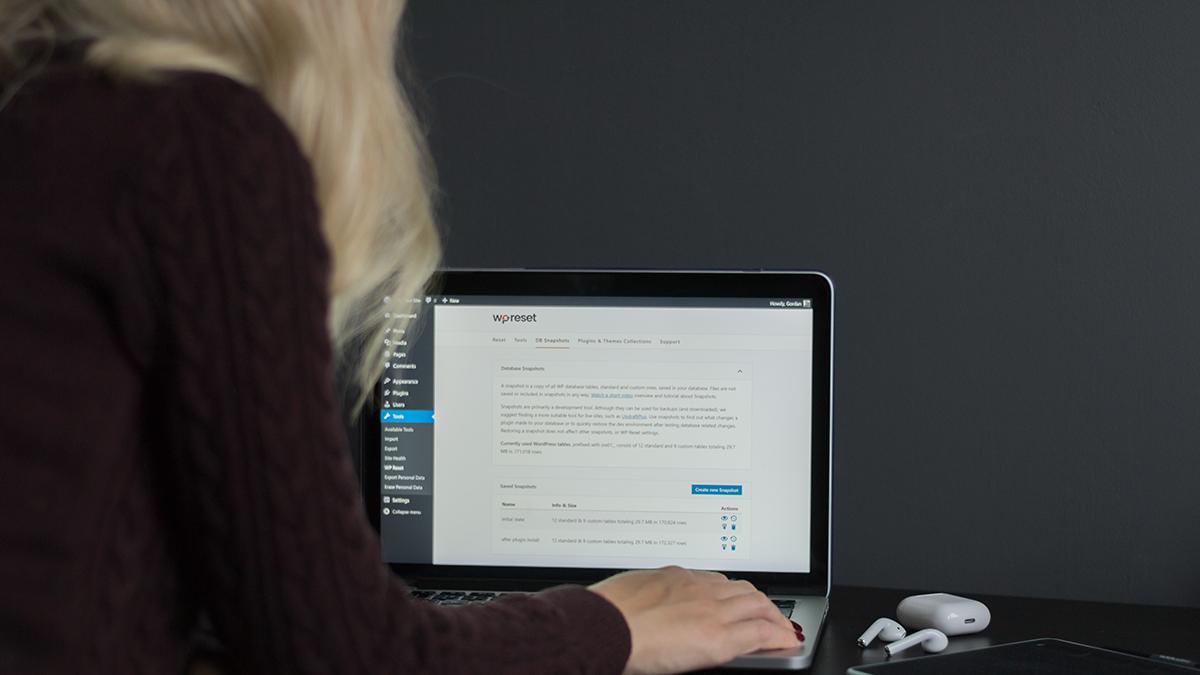
 Last updated 1 year ago
Last updated 1 year agoNon-breaking spaces, also known as no-break, non-breakable, hard or fixed spaces, are characters that look exactly like regular spaces. You cannot see the difference between a non-breaking space and a regular space either on the page or on most screens.
💡 The ASCII code for a real space is 32, while the ASCII code for the character that seems a space is 160. There are also other non-breaking variants defined in Unicode.
Typically users experience non-breaking space issues when copying information that originated on the Internet. For example, if you copy a text from a blog created with Wordpress, you will probably unwittingly copy these invisible characters as well.
That's because in formatting text for display on a web page, content creators use non-breaking spaces to separate many words. When you paste that content into a Word document or your favorite IDE for programming, the non-breaking spaces remain in the text and cause problems.
If you want to get rid of these characters, it might be a good idea to convert non-breaking spaces to regular spaces.
The first method that comes to mind to do this conversion is to use Find and Replace. Copy an invisible non-breaking space and paste into the "Find" field, then hit your space key in the "Replace" field. If you are looking for a more practical solution than this method, you can rely on Text Edit Plus, a Swiss Army Knife text editor for PC.
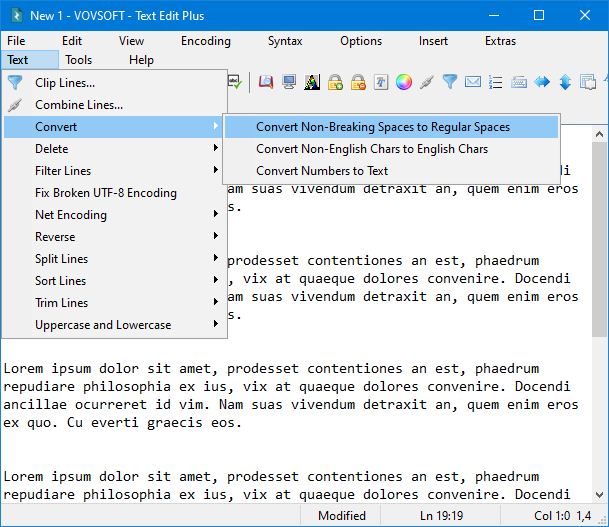

 Responses (1)
Responses (1)