 Purchase $19
Purchase $19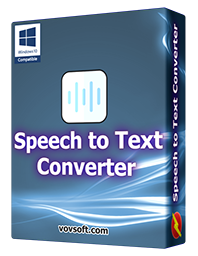
Vovsoft Speech to Text Converter is an automatic speech conversion software to convert voice into text, supporting more than 50 languages. This audio to text utility can save you hours transcribing interviews, meetings, podcasts or any long audio files.
In addition to audio files (MP3, M4A, FLAC, WAV, OGG), this application also supports video files such as MP4, WEBM, MKV, AVI, MPEG, MOV, WMV, FLV, TS. It will automatically extract speech from any video file and convert to text.
You can record your own voice using your microphone or load any audio file in order to convert to text. High quality audio improves results but you can also use narrow-band models for low-quality files.
If you have recorded some important lectures or speeches and want to convert them into text (transcription), you can either go the manual route of listening to the speech and typing the text or you can make use of the recent developments in the artificial intelligence (AI).
Vovsoft Speech to Text Converter is such an AI powered software that can take your audio files, run them through your computer or cloud servers and produce very accurate transcripts. It uses language profiles for recognition, and if you are not getting good speech-to-text conversion then switching to a different profile can give you better results. This audio file to text converter program is ideal for both professionals and home use.
The software supports offline and online speech engines:
You can now leverage the capabilities of multiple powerful speech-to-text engines from a single interface, making it easier than ever to achieve optimal results.
Supported Languages: Afrikaans, Albanian, Amharic, Arabic, Armenian, Azerbaijani, Basque, Bengali, Bosnian, Bulgarian, Burmese, Catalan, Chinese (Cantonese), Chinese (Mandarin), Croatian, Czech, Danish, Dutch, English, Estonian, Filipino, Finnish, French, Galician, Georgian, German, Greek, Gujarati, Hebrew, Hindi (Indian), Hungarian, Icelandic, Indonesian, Irish, Italian, Japanese, Javanese, Kannada, Kazakh, Khmer, Korean, Lao, Latvian, Lithuanian, Macedonian, Malay, Malayalam, Maltese, Marathi, Mongolian, Nepali, Norwegian Bokmål, Pashto, Persian, Polish, Portuguese, Portuguese (Brazilian), Romanian, Russian, Serbian, Sinhala, Slovak, Slovenian, Somali, Spanish, Swahili, Swedish, Tamil, Telugu, Thai, Turkish, Ukrainian, Uzbek, Vietnamese, Welsh, Zulu












Category: Audio & Multimedia ![]() Speech
Speech
Supports: ![]() Windows 11, Windows 10, Windows 8/8.1, Windows 7 (32-bit & 64-bit)
Windows 11, Windows 10, Windows 8/8.1, Windows 7 (32-bit & 64-bit)
Language: English
License: Free to try








| Trial | Licensed | |
|---|---|---|
| Converts audio to text |  |  |
| Commercial use allowed |  |  |
| No nag screen, no ads |  |  |
| Lifetime free updates |  |  |
FREE Download (Installer) Download (Installer) Download (Portable) Download (Portable) | $19 Purchase |
 To receive license key and use all features of the software, use secure order at our financial partner, PayPro Global. To initiate the transaction, click the "Purchase" button above. Your license key will be immediately delivered after the registration. By using this license key, you can activate the product on the computer you want to use. The entire process needs only a few minutes.
To receive license key and use all features of the software, use secure order at our financial partner, PayPro Global. To initiate the transaction, click the "Purchase" button above. Your license key will be immediately delivered after the registration. By using this license key, you can activate the product on the computer you want to use. The entire process needs only a few minutes.
A purchased license will be valid forever and includes future updates, all new functions will be available for existing registered users.
Finally, your registration enables us to improve our programs and continue developing quality software in the future. If you like this application or want to see new features, please consider registration. Thank you!
 How to Use Speech to Text Converter
How to Use Speech to Text Converter IBM Cloud Tools for Windows
IBM Cloud Tools for Windows Microsoft Speech Platform Error Codes
Microsoft Speech Platform Error Codes Supported API List
Supported API List Vovsoft Audio Software List
Vovsoft Audio Software List Difference between Installer and Portable Editions
Difference between Installer and Portable Editions Vovsoft Portable Software List
Vovsoft Portable Software List Speech to Text Converter Feature Requests
Speech to Text Converter Feature RequestsI have been using speech to text from VovSoft for a while. Yes it does require an IBM Watson account but it’s free. Once you have the account you need to look in your account interface for creating an API key it’s not trivial but it’s somewhat doable and definitely worth the effort looking for the instructions and following them. I don’t know of many other voice transcription system instead of free but of course there are probably some open source alternatives if you want to go that route. For me I like to use this because it has a very easy to use interface in the front end and you don’t even see the IBM connection once you have the API key properly configured – it just works.
— Philip o staiger 
I really like this speech-to-text converter! It works smoothly and accurately transcribes my speech into text with minimal errors. The interface is user-friendly, and I appreciate how quickly it converts speech to text. It has been a helpful tool for my daily tasks, and I find it saves a lot of time. Overall, it’s a great app, and I would definitely recommend it!
— Anonymous User
I think that is a very good software. It allows to have a windows interface to run the ibm Watson speech to text. Because without this good software, I could not use the ibm speech to text because I don’t understand a interface api with of lines of command to enter to run the function. Thank you!
— Anonymous User 
So easy to use. Thanks
— Anonymous User
