 Last updated 1 year ago
Last updated 1 year agoVov Sticky Notes is an easy to use software for adding post-its on your desktop. If you've used this program and cannot access your notes, one of the methods below may help you.
You can try finding Vov Sticky Notes application on Windows system tray (probably bottom-right corner of desktop).
Click the system tray icon and lost stickers should be visible now.
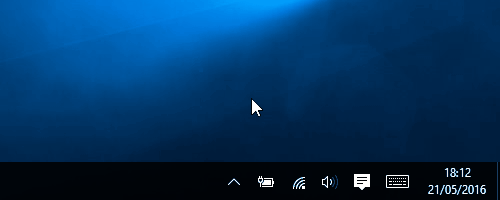
Vov Sticky Notes saves and displays notes according to the logged-in user. If there is more than one user at Windows start-up welcome screen, you must select the user you used the program before.
There is a difference between opening the program normally and opening it as an administrator. If you have saved your notes by opening Vov Sticky Notes as an administrator, you can only access these notes when you open the program as an administrator.
If you deleted your stickers unintentionally, you can try finding them using "Notes Manager".
Starting from Vov Sticky Notes v7.0, your data is stored as data.ini file.
Default data.ini directory:
If you run Vov Sticky Notes as administrator, your data.ini file is created at this directory:
Before Vov Sticky Notes 7.0, your data is stored in registry:
Using the Registry Editor incorrectly can cause serious problems which may cause loss of data, and may require you to reinstall Windows. Use the Registry Editor at your own risk!
