It's very easy to activate Vovsoft products using your license key. If you don't have one, you can purchase a license key right away.
Online Activation
The "TRIAL VERSION" window opens automatically. You can also access it from the menu:
Help > Edit License
You only need to enter your license key and click the "OK" button.
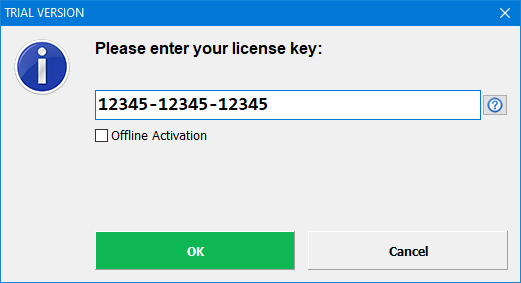
 Forgot your license key?
Forgot your license key?
Do you have a valid license key but still get an "Activation Failed" error?
- If you have a VPN client installed, try disabling or uninstalling it. Some customers reported that disabling or deleting VPN connections fixed the issue.
- If your internet connection is fine, try creating a new Windows user account. Some customers reported that creating a new Windows user account fixed the issue.
- If your internet connection is fine, try changing system locale using "Windows Settings". "English (United States)" or any other major system locale may be preferred. Some customers reported that changing system locale fixed the issue.
If you can't activate using online activation, you can activate using Offline Activation.
Offline Activation
⚠️Offline activation is only available for paid license keys.
If the computer you want to activate is not connected to the internet or is behind a firewall which blocks online activation, you can activate Vovsoft products using the offline activation method.
You can get your Activation Code instantly by using our Offline Activation Form:
- Go to self-service Client Area.
- After logging in, click Offline Activation.
- Enter your license key and computer code (your computer code is displayed in Vovsoft software).
- Click Get Activation Code button.
Make sure your computer is disconnected from the internet before trying offline activation.
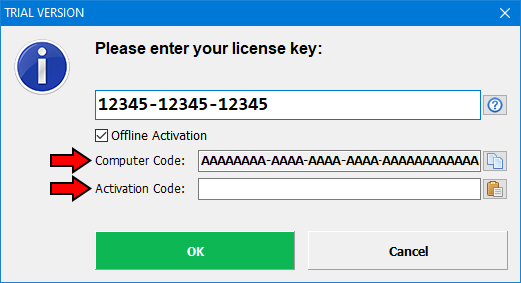
Activate without manually entering license key
⚠️This is an online activation method.
To activate your Vovsoft software automatically, create a simple text file named key.txt and paste your license key inside it.
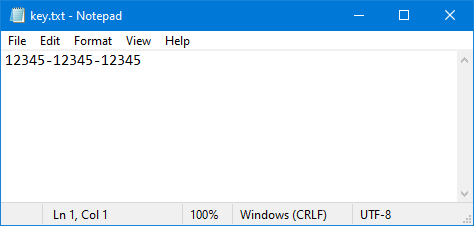
- If you are using a portable version:
- Just place the key.txt file inside the same folder as the program file.
- If you installed the software on your computer:
- Copy the key.txt file into the same folder where the program is installed (usually inside the Program Files folder). Put it next to the program file. This will activate the software for all users on the computer.

 Last updated 1 week ago
Last updated 1 week ago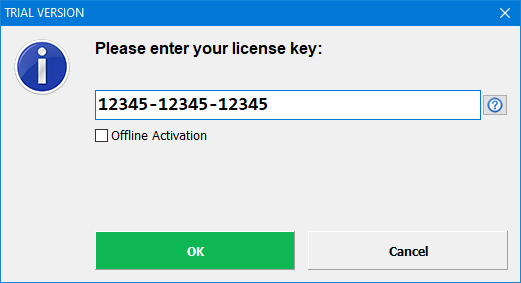
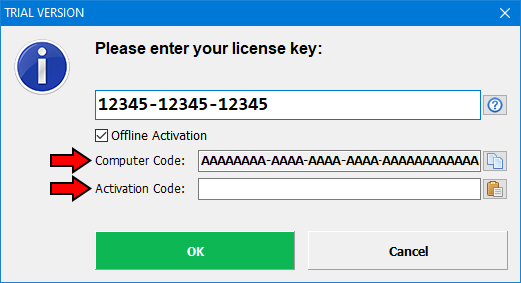
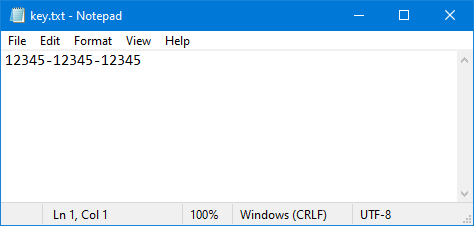

 Responses (20)
Responses (20)