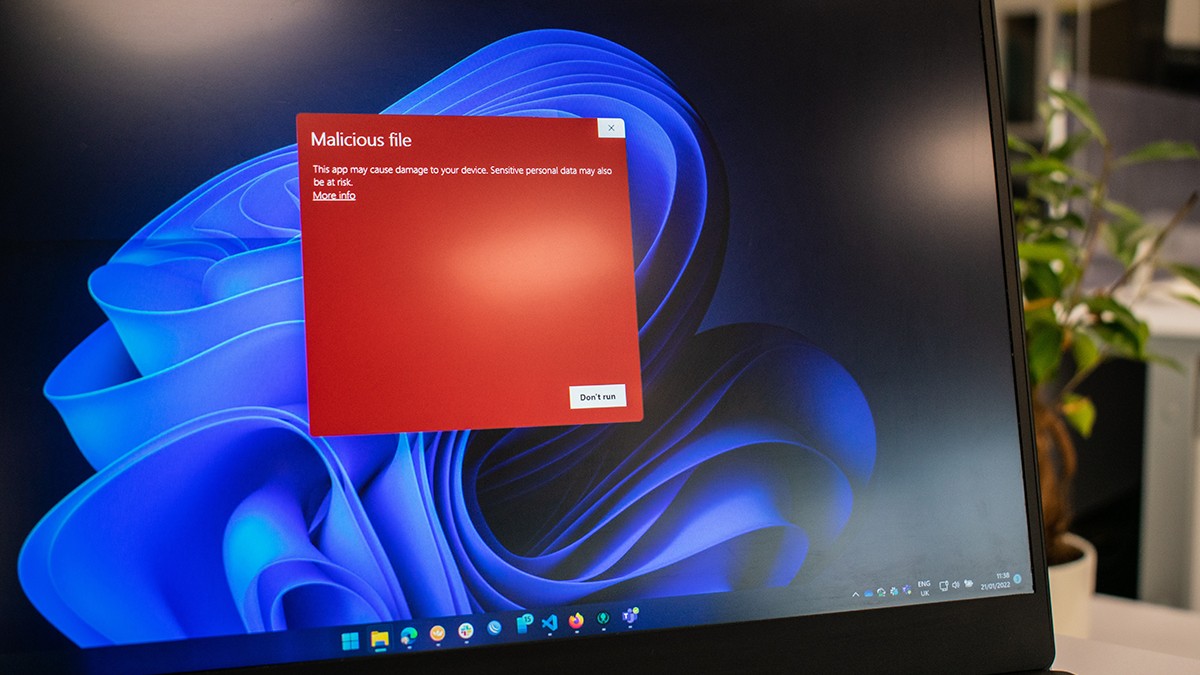
 Last updated 1 year ago
Last updated 1 year agoAntivirus software stands as your primary shield in safeguarding your computer from a range of cyber threats, including malware, viruses, and other potential dangers. However, sometimes antivirus programs can be excessively vigilant, mistaking harmless files for harmful ones. This is known as a “false positive.” In this blog post, we'll explore what false positives are, how they occur, and what you can do about them.
Imagine you're going through airport security and the metal detector beeps because you forgot to remove your belt. In this scenario, the security system flagged something benign (your belt) as a potential threat. Similarly, in the world of cybersecurity, a false positive occurs when antivirus software incorrectly identifies a safe file or program as a threat. This could be a regular document, a software application, or even a system file that is essential for your computer to operate correctly.
If you suspect that your antivirus has flagged a false positive, here are some steps you can take:
Antivirus programs use a variety of methods to detect threats, including signature-based detection, heuristic analysis, and behavior monitoring. Here's a brief overview of each:
False positives can occur for several reasons:
While it's better to be safe than sorry, false positives can be more than just a minor inconvenience. They can lead to important files being quarantined or deleted, which might disrupt your work or even cause software to stop functioning correctly. In a business environment, this can result in lost productivity and potential data loss.
In conclusion, false positives in antivirus software are a bit like the hiccups—annoying but usually not harmful. By understanding what they are and how to handle them, you can ensure that your antivirus protection remains a helpful ally rather than a source of frustration. Remember to stay vigilant, keep your software updated, and never hesitate to seek a second opinion when in doubt.
