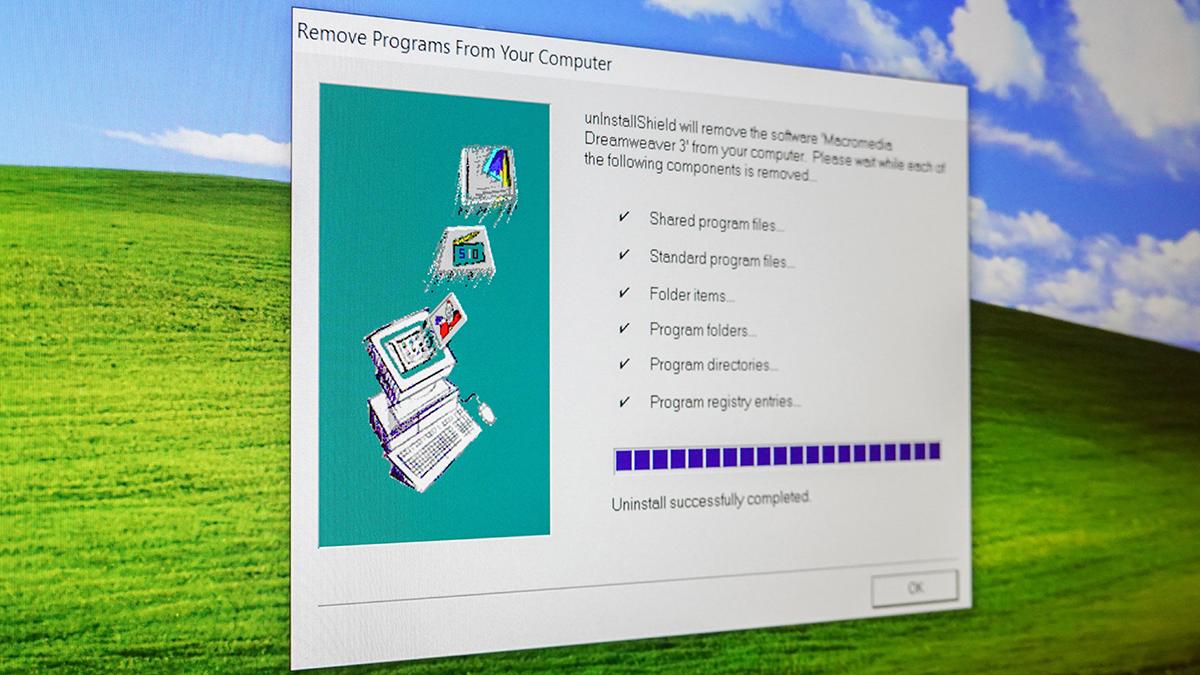
 Last updated 1 month ago
Last updated 1 month ago
The common way to uninstall a Vovsoft software product is to manually remove it through the "Add/Remove Programs" applet of Windows system. This is an inbuilt program which is accessible from the "Windows Settings" of your PC and allows you to uninstall programs.
Follow the steps below:
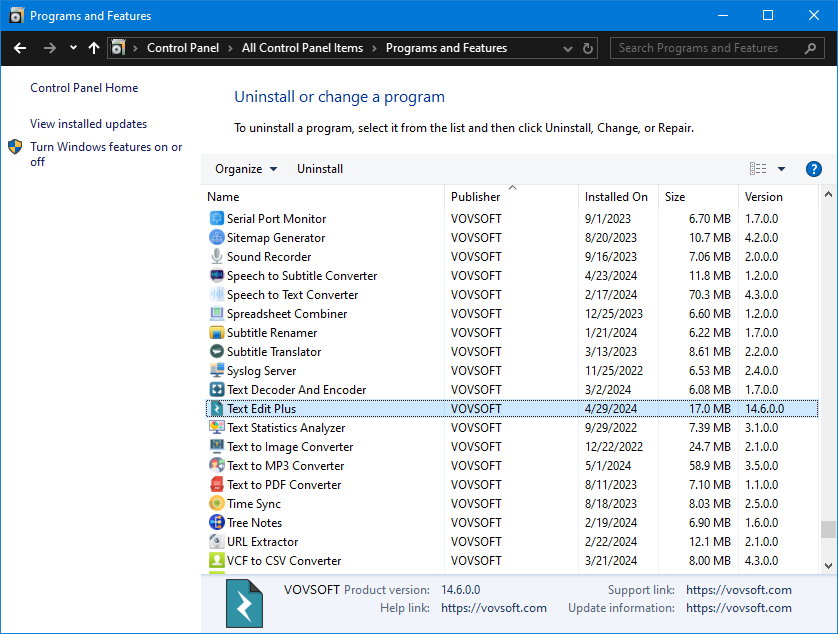
If the Vovsoft software keeps opening automatically but you can't see the uninstall in the "Start menu", "Programs and Features" or "Apps and Features", do the following:
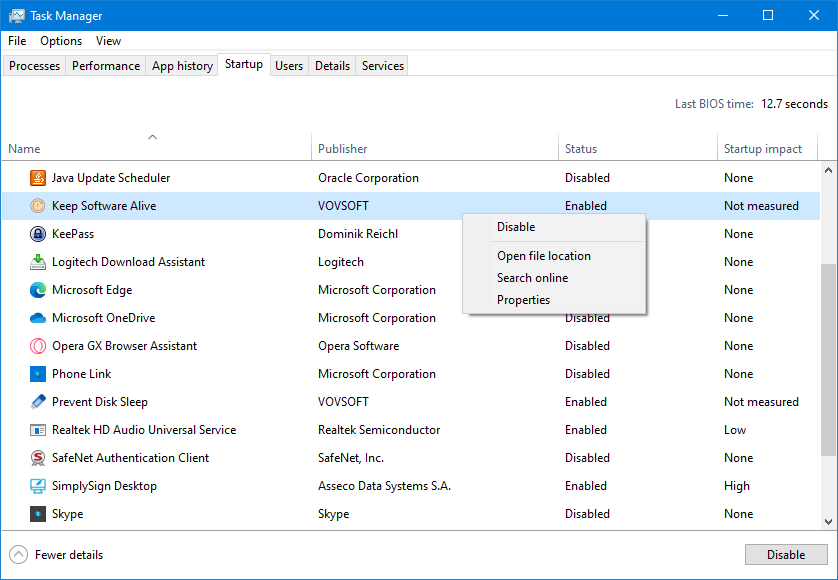
Although the above steps are sufficient for most users, if you want to clear registry settings and residual files as well, please follow the additional steps below:
You can use the command line interface to expedite the uninstallation process by suppressing some or all of the dialog boxes that appear during a GUI uninstallation.
Silent Uninstallation:
Very Silent Uninstallation:
 How to Run a Silent Install using Command Line
How to Run a Silent Install using Command Line
We have been receiving reports about Vovsoft Clipboard Reader. When downloaded from a reputable website, this program is safe and clean.
However, if you haven't intentionally downloaded the program and it's launching without your consent, it suggests a virus infection on your computer. Vovsoft cannot be held liable for such instances where the Clipboard Reader opens unexpectedly due to a virus. We strongly advise running a thorough antivirus scan to resolve this matter.
It appears that the virus copies the program into the user folder and renames clipboardreader.exe to GUBootService.exe.

 Responses (10)
Responses (10)