 Last updated 5 years ago
Last updated 5 years agoVovsoft Link Analyzer can follow multiple redirect chains to the final destination.
Open Link Analyzer, type or copy in the website you wish to crawl in the ‘URL’ box and hit the ‘Check’ button.
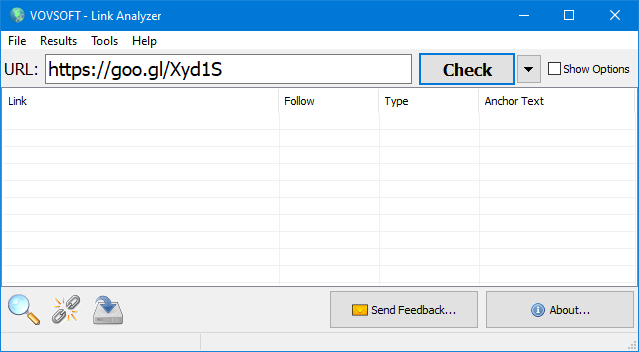
The software will follow all the redirects and list them in order.
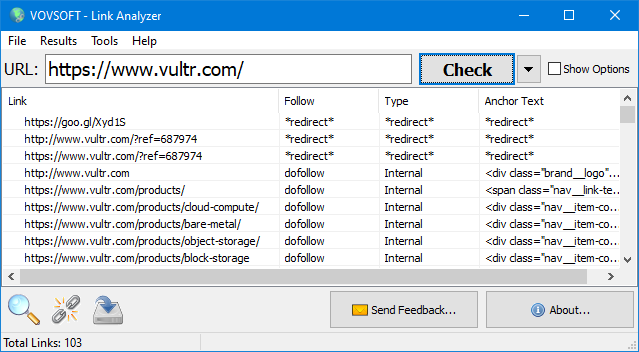
If you need to see broken links and obtain HTTP status codes, use the "Find Broken Links" menu item. It will display "HTTP Response" (301, 302, 403, 404, etc.) and "Response Time".
