




Rated 3.3 / 5 (4 reviews)
This giveaway has expired!
Video to Photos Giveaway
Vovsoft Video to Photos is an easy to use software that can help you extract frames from video files. You just have to load videos and click the "Convert" button on its interface, and that is all. You can extract all frames or any image sequence (duration in milliseconds). All popular input video formats are supported such as AVI, MKV (Matroska Video), MOV (QuickTime Video), MP4, MPEG, WEBM and WMV.
This application is a video to frames converter utility. You can load AVI, MP4, MPEG, WMV, MOV, MKV and WEBM files either one by one or in batch, when you want to speed up the operation. BMP files are the best quality, however they have very large filesize. To save disk space, you can choose JPEG and change JPEG quality ratio.
Terms and Conditions
- No free updates; if you update the giveaway, it may become unregistered
- You must download and install the giveaway before this offer has ended
- Lifetime license
- May not be resold
Technical Details
- Developed by Vovsoft
- Supports Windows 11, Windows 10, Windows 8/8.1, Windows 7 (64-bit)
 Responses (1)
Responses (1)

TK
Jul 8, 2024 at 01:07 pm (PST) |
Reply Any particular reason you've forced 64bit executables on us? You just spawn FFMPEG.EXE to do the decoding/re-encoding of video into images and that certainly does not need more than a couple of hundred megabytes memory allocation, certainly does not stretch any 32bit systems! Somewhere I downloaded a 32bit v1.5 on a previous giveaway with a 64bit FFMPEG/FFPROBE.EXE pair forcing the uninitiated into having to use 64bit architecture but by replacing the FFMPEG.EXE and FFPROBE.EXE with any static compiled 32bit executables the whole thing works under 32bit and 64bit systems just fine, as it should do! I notice you are extracting frames one a ta time, is there no way produce a file of commands a single instance of FFMPEG.EXE parses and then executes instead of just extracting a single frame to the selected image type then terminating and moving on to the next and re-executing FFMPEG.EXE again just for another single frame extraction... Also seeing if there is no other way to extract frames than in single instances it would be sensible to include a check to see if the user would like to cancel the extraction between each frame rather than making the entire conversion a blocking event with no UI interaction for the entire operation! You could also update the UI with a progress counter since you can have ffprobe.exe determine the frame count and precisely display progress and offer the chance to cancel as the conversion process is painfully slow as both 64bit and 32bit architectures due to extracting one frame at a time per-instance of FFMPEG.EXE execution.
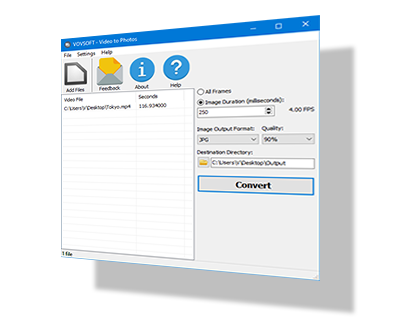

 109+ programs
109+ programs Lifetime license
Lifetime license All future updates
All future updates
 Responses (1)
Responses (1)