This giveaway has expired!
Vovsoft URL Extractor is one of the best programs that can harvest http and https web page addresses. You can extract and recover all URLs from files in seconds. Once installed, you can start the application and begin searching for links almost immediately. You only need to provide a directory, as the program can take care of the rest.
The software scans an entire folder for files that contain URLs and displays them all within its main window, allowing you to export the list to file. All the options are clear and simple and they all can be placed within the one-window interface. All you need to do is select the folder you want the application to analyze and press the "Start" button. Vovsoft URL Extractor also features file masks and support for regular expressions to help you filter the files and the URLs.
Terms and Conditions
- No free updates; if you update the giveaway, it may become unregistered
- You must download and install the giveaway before this offer has ended
- Lifetime license
- May not be resold
Technical Details
- Developed by Vovsoft
- Supports Windows 7, 8/8.1, and 10 (32-bit and 64-bit)
 Responses (1)
Responses (1)
Russell
Sep 4, 2021 at 09:43 am (PST) |
Reply Sounds very useful! What about a similar app to extract email addresses from a file/folder?
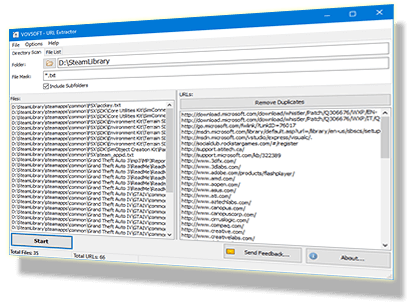

 109+ programs
109+ programs Lifetime license
Lifetime license All future updates
All future updates
 Responses (1)
Responses (1)