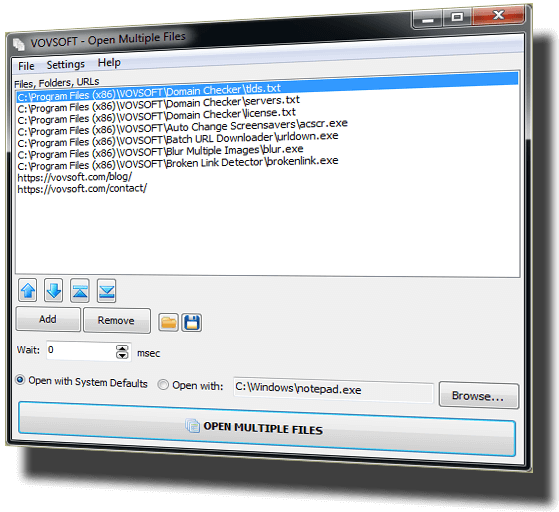
Working with multiple files, folders, executables or URLs at the same time can result in hectic situations, especially when trying to launch or open several instances at a time. Carried out manually, this process can be at least tiresome, not to mention inefficient. Vovsoft Open Multiple Files is an instant file opener that helps users cope with such issues and allow them to open multiple files or folders simultaneously. Adding files or folders is a breeze and users can do so by either resorting to the dedicated menu, buttons or by dragging-and-dropping. Once files or folders have been added, these will appear listed in the app's main viewing area for better identification. After that, all you have to do is click the "Open Multiple Files" button. This multi-file opener tool will quickly launch all the added content, simultaneously, in the inserted order. The program will automatically open all the entries you add to the list, in the same order. You no longer have to deal with one by one when you need to open multiple files.
Terms and Conditions
Technical Details

Vovsoft Universal License
(The Complete Package)
 109+ programs
109+ programs Lifetime license
Lifetime license All future updates
All future updates