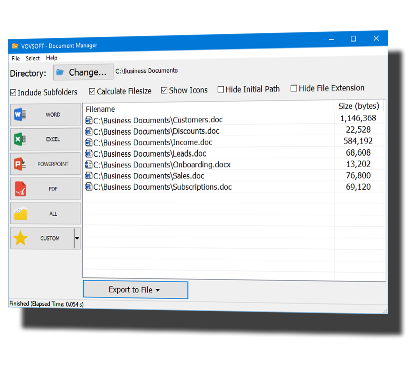
No matter if you are an expert or a beginner, you can still make the most of this application, since it requires no technical skills.
Basically, you only need to select the directory where you store your documents, then leave all the work to Vovsoft Document Manager as it groups them according to their file types.
You can easily explore your Word, Excel, PowerPoint and PDF files. Additionally, you can create a custom category where you can define the formats you are most interested in.
Not only can you get a list with all the files that match a certain sorting criterion, you can also right-click a file and gain access to some extra actions.
You can open the document in its default associated software, you can remove it from the list or you can erase it from your PC without needing to access its folder. You can also copy the files or the filenames to the clipboard so you can paste them later on. Current list can be exported to TXT or CSV so you can examine it more thoroughly at a later time.
Giveaway Terms and Conditions
Technical Details

Vovsoft Universal License
(The Complete Package)
 109+ programs
109+ programs Lifetime license
Lifetime license All future updates
All future updates