
 Last updated 1 year ago
Last updated 1 year agoIf you have confidence in the application, click on the “More info” link. You can always trust Vovsoft programs as long as you download them from our website. But if you have any doubts, we recommend scanning the file on VirusTotal.
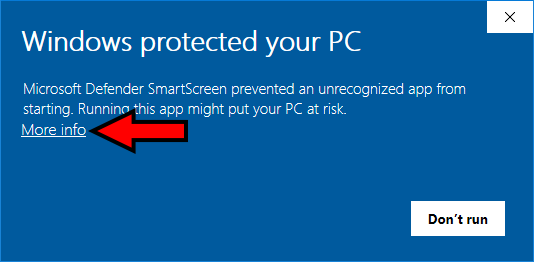
Don’t panic if the publisher field is listed as “Unknown publisher”. Not every developer or publisher registers with a certificate and the absence of information in this field doesn’t mean that app is dangerous. However, it should cause you to check and make sure, that you’re running the right app from the correct source. Just click “Run anyway” button at the bottom of the window to finish bypassing Windows Defender SmartScreen.
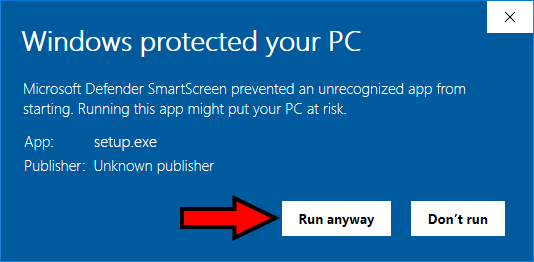
Microsoft Defender SmartScreen is a security feature built into Windows 10 and Windows 11, specifically the Windows Defender tool.
Each time an application is run, Windows will check if it is a “good” application using its catalog of applications.
It’s a good security measure and is particular helpful at stopping malware spreading through email attachments – where some users do not understand the difference between a legitimate document and an application.
If you attempt to run or install an application that Windows doesn’t recognize, you’ll see a window appear like the one above, warning you that “Windows protected your PC” and “prevented an unrecognized app from starting”.
Disabling SmartScreen permanently may be dangerous. If you still want to do it, the easiest way to turn off SmartScreen is via the Windows Settings panel. You can configure all the aspects of your system security from the Windows Security panel.
How to close Windows protected your pc:
If any of the SmartScreen filters are grayed out with the message saying “this setting is managed by your administrator”, you will need to contact your administrator.

 Responses (14)
Responses (14)