
 Last updated 1 year ago
Last updated 1 year agoQR codes are becoming an increasingly popular tool in today's digital age. QR codes are two-dimensional barcodes that can be scanned using a smartphone camera and a QR code reader app. They provide a convenient way to access information and are widely used in various industries, from marketing and advertising to healthcare and retail. QR codes provide businesses and individuals with a cost-effective, measurable, and versatile solution for sharing and accessing information.
QR codes have a much larger capacity for storing information compared to barcodes, allowing them to store more data such as URLs. If your need is to make very short texts machine-readable, a barcode generator will do the trick.
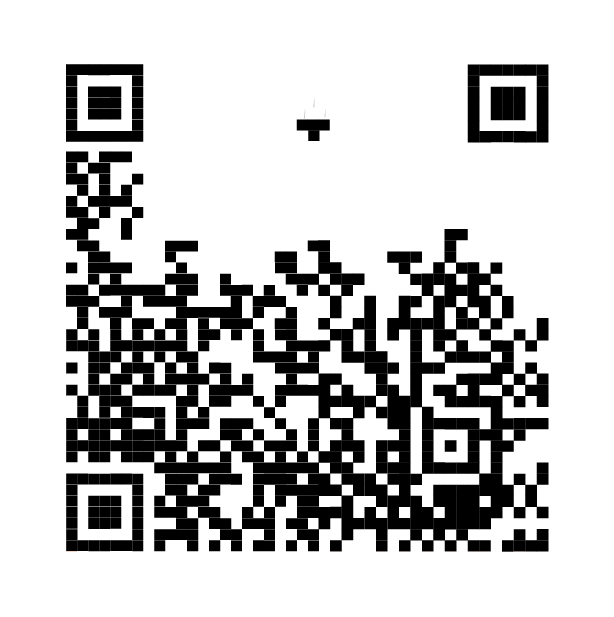
In this article, we'll show you how to make QR codes in a few simple steps.
With the help of a QR code creator software such as Vovsoft Bulk QR Code Generator, you can easily generate your own QR codes.
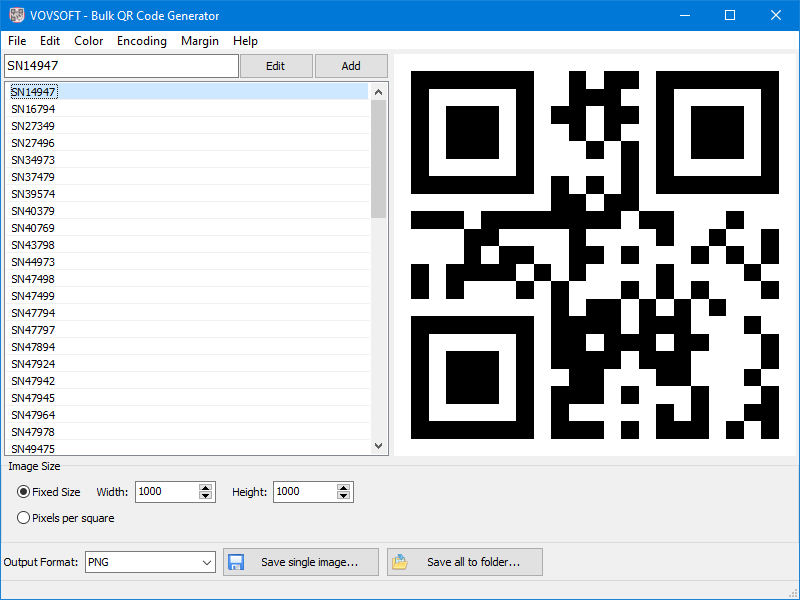
In this way, you can make a QR code or batches of QR codes in just a few clicks.
This software also allows you to customize your QR codes. You can change image size, margin, color and encoding using the menu.
In order to keep your QR codes recognizable and readable, here are some tips to keep in mind.
Image width and height should be equal. A perfect square makes your QR code easy to recognize by smartphones.
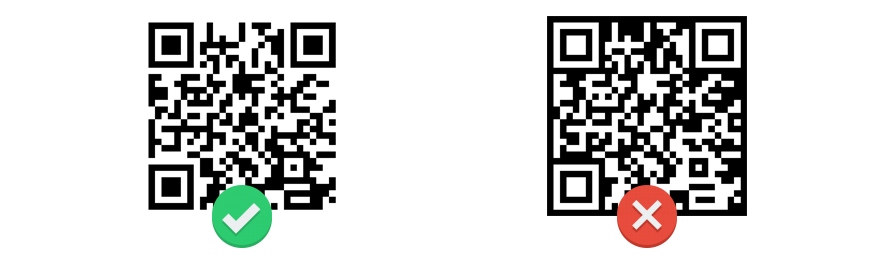
Code squares must be dark, and background must be light. If you think that inverting colors is a great design feature, think twice. It often makes QR codes unscannable.
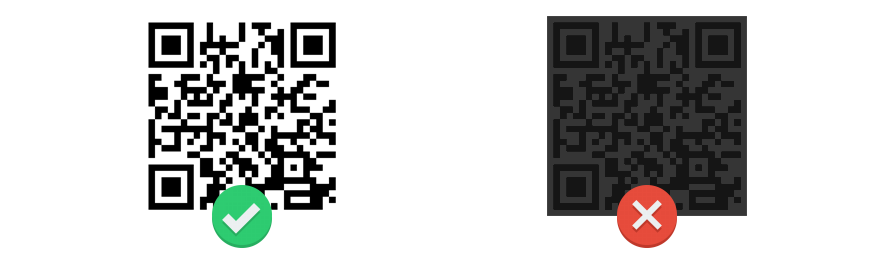
Another important aspect of code readability is contrast. Make sure that your code stands out from the background.
For most QR codes, you may want to redirect users to a URL. In that case, enter the URL as a text, using Bulk QR Code Generator. When a user scans your QR code with a URL, the browser will open that address.
Ensure that your URL begins with either "http://" or "https://", even though many QR code reader apps can identify URLs without these prefixes.
QR codes with URLs are indistinguishable from QR codes containing any text. You can color freely as you wish, taking care not to impair readability.
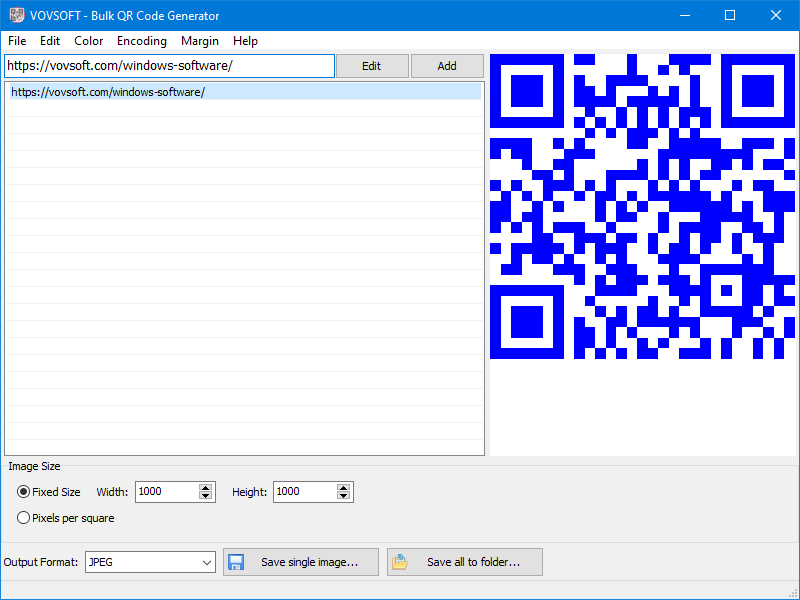
While there are various online QR code generators, some users might prefer using a classic desktop app that does not require an Internet connection. The best part of Bulk QR Code Generator is that the conversion is done completely offline. You are the only controller of your private data. No QR code information is uploaded to Internet in any case.
The major advantage of this software is that it can create more than one QR code in one go very easily and fast. Its trial version is available for free and it can run on Windows 11, Windows 10, Windows 8/8.1, Windows 7, Windows Vista, Windows XP.
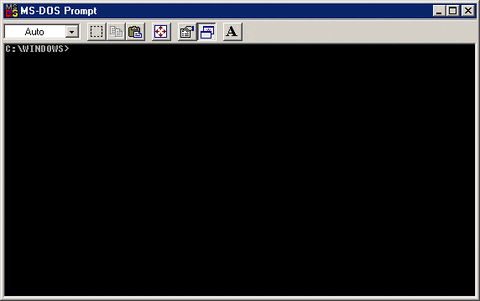
Bulk QR Code Generator supports creating QR code image files using command line arguments.
Input text: HelloWorld
You can specify image width and height in pixels.
Non-English input text: 日本語
Load input text from file:
You can generate a QR code from multi-line text by using an input file.

 Responses (6)
Responses (6)