 Last updated 4 years ago
Last updated 4 years ago
Required software:
By using Vovsoft Podcast Downloader, you can download podcast files to your computer quickly and easily.
Podcast subscriptions allow you to enjoy episodes of audio files and can be added to any news aggregator or feed reader to get notifications about new releases. While there are various podcast managers you can try out on Windows (starting with iTunes, of course), a more simple way to download podcasts is more than welcome. That is where Vovsoft Podcast Downloader comes in. With an extremely light footprint on the host system, this particular application parses lists of podcasts and allows you to download content to your PC. The media can be then loaded using any compatible audio player.
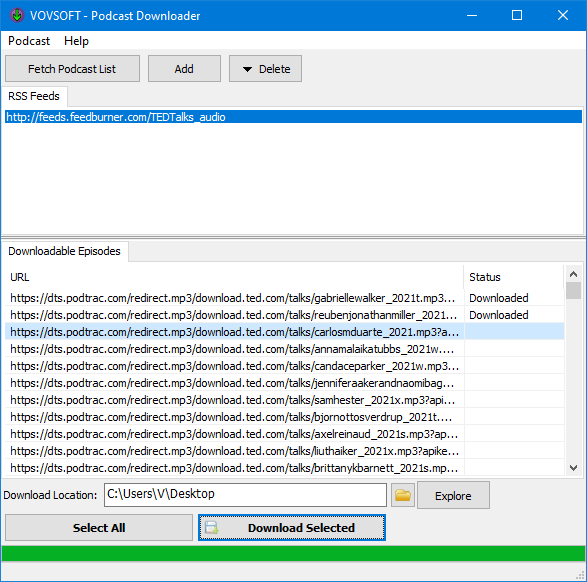

 Responses (2)
Responses (2)