
 Last updated 2 years ago
Last updated 2 years agoYou can upgrade your laptop’s hard drive all you want, but you might not ever be able to get all the storage you need in it. Additionally, you always want to have a backup in case of a drive failure. When computer users need only a somewhat large amount of extra storage they would typically use an external hard drive to do the trick. But before you go to Amazon or Best Buy to order yourself an external HDD, you might want to buy something else instead. Or rather, two different things.
WD, Seagate, and many other brands manufacture external hard drives. People love the ease of use of these drives as they are plug-and-play for all your storage needs. However, there are some drawbacks to these drives.
External hard drives traditionally consist of standard serial ATA (SATA) drives housed in an enclosure featuring a USB port. Sometimes, though, not everything is so standard. Let’s start with the enclosures. Many enclosures used in external hard drives are difficult to open. Some do not even have screws and are instead glued shut, beyond repair. You may not think you would ever want to open an external hard drive, but in the case that a drive fails, it can be useful to just be able to swap drives and continue using the same case.
Now let’s talk about the drive itself, which is arguably a bigger issue. When you buy an external hard drive, it is not always clear what you are buying. Some of these external drives use high quality, reliable drives. Others on the other hand use cheap, unreliable drives. It may not be obvious when buying an external drive what the actual device used in it is. This means that buying an external drive is most always a gamble.
Where this gets worse is when the drives are not standard. While the majority of external HDDs typically use SATA drives, not all do. For example, the highly popular WD Elements series of portable drives use USB directly and do not have a SATA interface at all. This makes data recovery a much harder task. If the enclosure failed and you didn’t have a spare one, you could not plug the hard drive into a normal system and recover your data. It has also been shown that these flimsy USB boards are more prone to failure then the tried-and-true SATA interface.
So what is the alternative to buying an external HDD? Do it yourself. This is easier then you might think. At it’s core, these drives you purchase are just a hard drive in an enclosure. But luckily, you can buy enclosures and drives separately.
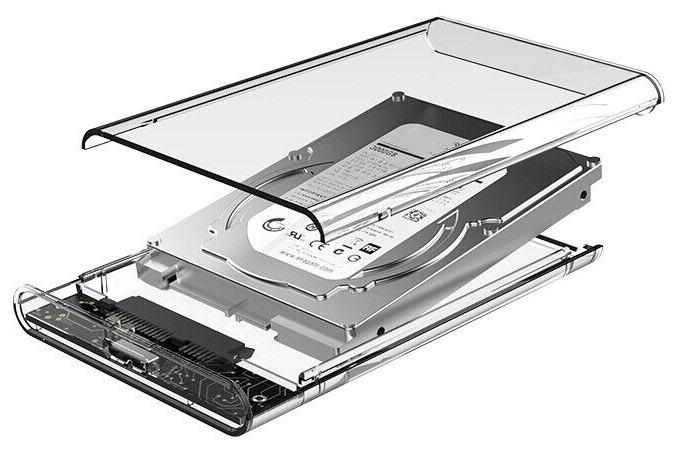
All USB 3.0 hard drives use a protocol called UAS(P), which stands for USB Attached SCSI Protocol. Essentially, this is what makes a standard SATA hard drive work over a USB interface. There are plenty of UAS enclosures that you can buy without a drive in them. I use the Sabrent 2.5-inch SATA to USB 3.0 enclosure. It has a compact design, about the size of my old Seagate Expansion external drive. As a bonus, it uses a standard USB connector rather then the Frankenstein looking “micro-B” connector found on most prebuilt USB hard drives.

The next thing you will need is a drive. Depending on the enclosure you chose, you might need a SATA or M.2 drive. If you have a spare drive laying around that you could use, you may save some money this way. Be warned though that using old drives is not recommended as they are more prone to failure. If you do not already have a drive, they can be purchased and inserted into your enclosure. Once you have a drive and enclosure, you are set. You have just made your own portable storage device. Format it to the filesystem and partition scheme you like and away you go.
But wait, now that you have a modular USB drive, you are granted many more options for an upgrade path in the future. If you started with a 500 GB HDD and ran out of storage, you can easily swap out that drive for a 4 TB one and you’re all set. If you needed a faster drive, you could easily swap it out for an SSD instead. And, if you have a tool-less installation enclosure like I do, this task only becomes easier. And when your enclosure finally fails, you can just move your drive into a new enclosure, or vice versa. I hope you will consider going this route when deciding on your next storage solution.

 Responses (1)
Responses (1)