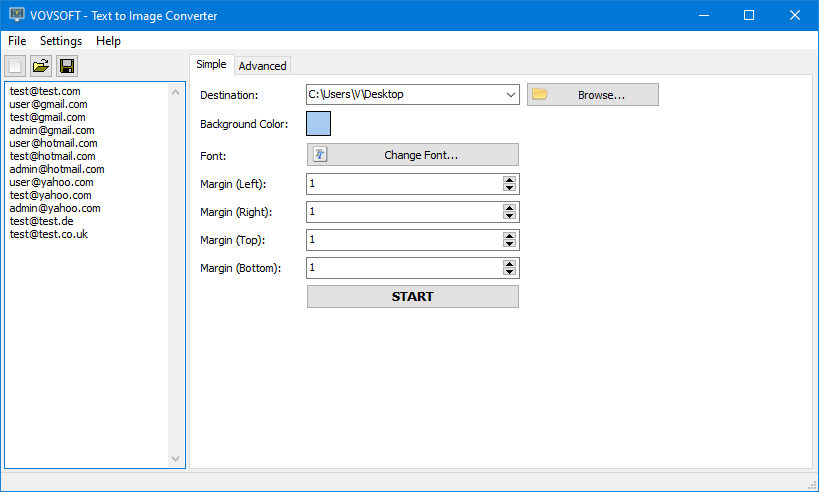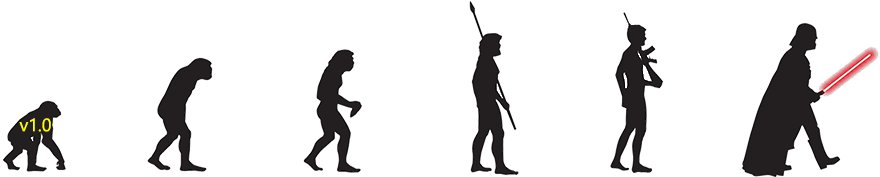Text to Image Converter Version History
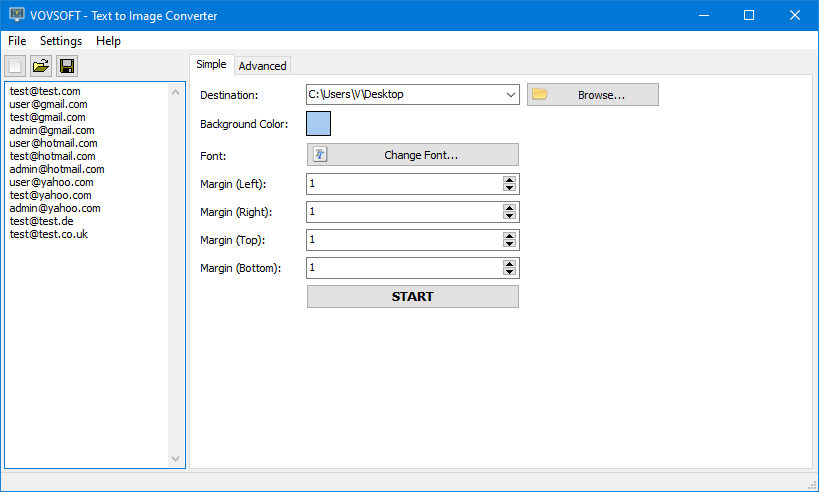  Text to Image Converter Text to Image Converter   Changelog for the latest releases:This page contains the complete changelog of Text to Image Converter, detailing what has changed in each version. Text to Image Converter 2.1
December 22, 2022 (PST) - Supported PNG, WEBP, JPEG, TIFF, GIF output formats
- Output filename numbers start from 1
- Dropped Windows XP support
Text to Image Converter 2.0
October 27, 2022 (PST) - Supported batch processing
- Added “Simple” mode
- Supported loading Microsoft Word documents
- Fixed some high-DPI issues
- Improved UI
- New icon
Text to Image Converter 1.6
January 29, 2021 (PST) - Added “Create Shape” button
- Added “Layers” section
- Added left, top, width and height settings
- Added color box
- Supported portable deployment
Text to Image Converter 1.5
August 14, 2019 (PST) - Fixed wordwrap bug
- Changed moving text cursor
Text to Image Converter 1.4
May 23, 2019 (PST) - User can move the text to any desired position using mouse
Text to Image Converter 1.3
April 3, 2019 (PST) - Fixed invalid license key error message caused by offline activation support
Text to Image Converter 1.2
November 7, 2018 (PST) - Uninstall information is included in Aboutbox
Text to Image Converter 1.1
August 27, 2018 (PST)
Text to Image Converter 1.0
August 15, 2018 (PST) |
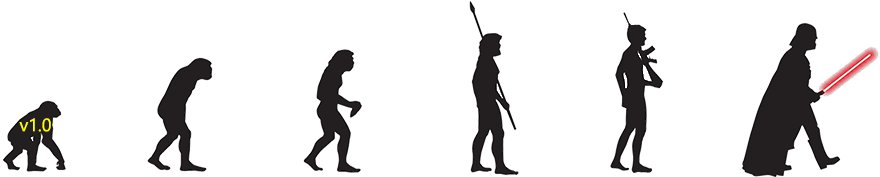
We are always working to improve our software for a better user experience!
Please make sure you are up to date to avoid any known issues and to get the best of what the software has to offer!
Got an idea for future releases?
Feature Requests