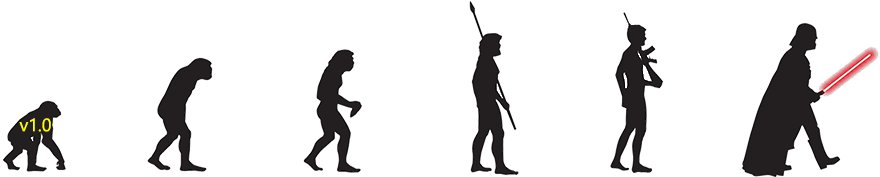Window Resizer Version History
  Window Resizer Window Resizer   Changelog for the latest releases:This page contains the complete changelog of Window Resizer, detailing what has changed in each version. Window Resizer 3.4
June 24, 2024 (PST) - Improved “Auto-Load at Startup”
- “Blackened Background” hides TaskBar
- Uninstaller doesn’t open uninstall feedback window if run with silent or verysilent parameters
Window Resizer 3.3
March 22, 2024 (PST) - Added “Resize Forcibly (Bypass Limitations)“ option
- Added “Run Missing Application” option
- Added “Unlock” menu item into “Apply” button
Window Resizer 3.2
November 26, 2023 (PST) - Added “Blackened Background” menu item
Window Resizer 3.1
August 23, 2023 (PST) - Added “Check Responsiveness” menu item
- Added “End Task” menu item
Window Resizer 3.0
July 26, 2023 (PST) - Supported applications with same titles
- Supported minimized applications
- Improved UI
Window Resizer 2.7
July 2, 2023 (PST) - Added “Lock Dimensions” and “Lock Dimensions and Positions” items into “Apply” button
- Added “Unlock” and “Save Screenshot” items into right-click menu
- Improved application icon
Window Resizer 2.6
June 22, 2023 (PST) - Application can resize windows that do not allow resizing
Window Resizer 2.5
March 5, 2023 (PST) - Implemented ability to save custom window sizes
- Added “Reset to Defaults”
Window Resizer 2.4
January 11, 2023 (PST) - Added “Screenshot Client Area” item into right-click menu
Window Resizer 2.3
January 3, 2023 (PST) - Added “Minimize to System Tray” menu item
- Improved application icon
Window Resizer 2.2
May 9, 2022 (PST) - Implemented keyboard shortcuts for menu
- F5 key is set to refresh
- “Clear” menu item disables “Auto Load”
Window Resizer 2.1
March 22, 2022 (PST) - Application displays window icons
- Added button for predefined dimensions
- Allowed selecting multiple items
- Added “Auto-Refresh” checkbox
Window Resizer 2.0
November 20, 2021 (PST) - Deployed as 64-bit executable
- Application can open executables that are not running
- Displays filenames with full path
- Added “Advanced” menu
- Added “Auto-Load at Startup” menu item
- Added “Open file location” menu item
- New CSV format
- Improved UI
Window Resizer 1.2
November 1, 2021 (PST) - Gets and sets exact height and width using DWM (when available)
- Fixed high-DPI related problem
Window Resizer 1.1
September 30, 2021 (PST) - Implemented “Save” and “Load and Apply” menu items
- Improved UI
Window Resizer 1.0
September 29, 2020 (PST) |
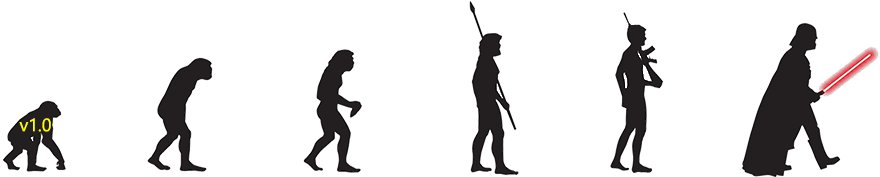
We are always working to improve our software for a better user experience!
Please make sure you are up to date to avoid any known issues and to get the best of what the software has to offer!
Got an idea for future releases?
Feature Requests