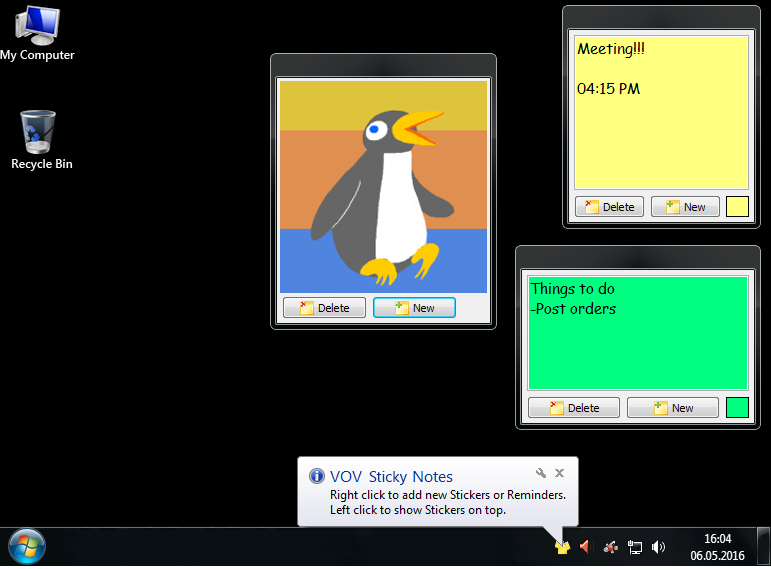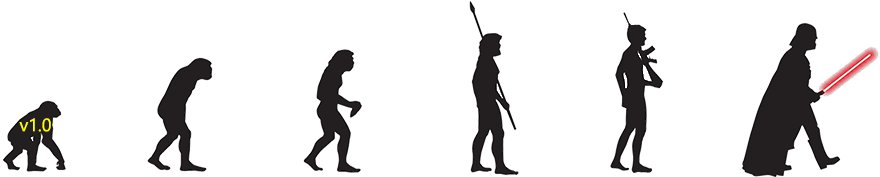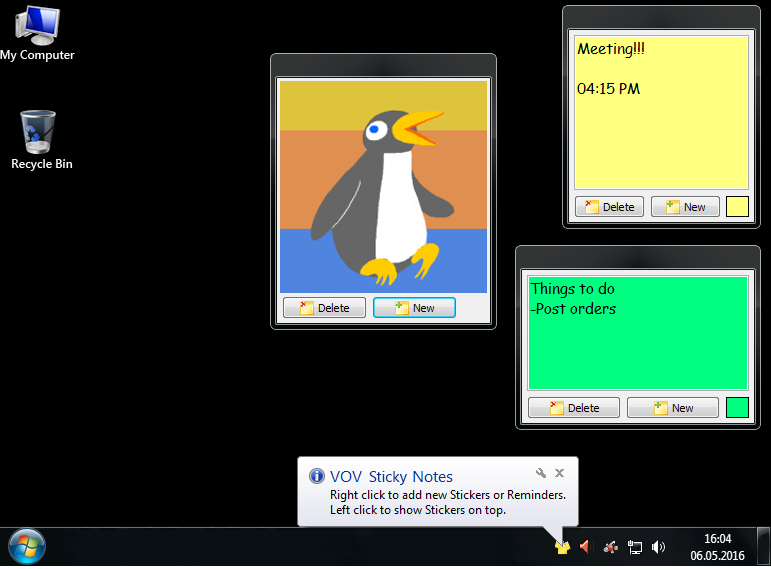  Vov Sticky Notes Vov Sticky Notes   Changelog for the latest releases:This page contains the complete changelog of Vov Sticky Notes, detailing what has changed in each version. Vov Sticky Notes 10.2
January 26, 2026 (PST) - Fixed a high-DPI issue in the default stickers
- Improved translations
Vov Sticky Notes 10.1
January 21, 2026 (PST) - Improved color button positioning
- Fixed “changing settings resets background colors”
Vov Sticky Notes 10.0
January 20, 2026 (PST) - Supported rich-text (bold, italic, etc.)
- Supported .sdb2 format for backups with rich-text, while still supporting the old plain-text .sdb format
- The application automatically creates data.ini backups for the last 3 usage days
- “Save All as TXT Files to Directory” respects titles
- Added “Save as RTF”
- Removed “Hide Note Buttons When Inactive”
- Added “Hide Note Buttons” (experimental)
- Changing settings requires application restart, due to a theme issue in “Hide Note Buttons”
- Supported multi-monitors for “Hide All Stickers”
- Supported multi-monitors for “New Version” window
- Fixed some high-DPI issues
Vov Sticky Notes 9.8
November 12, 2025 (PST) - Introduced a 5-second delay to the “Hide Note Buttons When Inactive” feature for smoother user experience
Vov Sticky Notes 9.7
October 19, 2025 (PST) - Added “Stay On Top” button
- Fixed theme issue in “System Tray Menu”
- Improved translations
Vov Sticky Notes 9.6
May 1, 2025 (PST) - Added “Note Text Margin” setting
- Fixed bug with confirmation when replacing text sticker with image
Vov Sticky Notes 9.5
February 17, 2025 (PST)
Vov Sticky Notes 9.4
January 9, 2025 (PST) - Added “Hide Note Buttons When Inactive” setting
- Added “Change Text Color” setting
- Selecting a dark or light background color automatically adjusts the text color for improved readability
- Improved “Note Window Margin” handling
Vov Sticky Notes 9.3
November 26, 2024 (PST)
Vov Sticky Notes 9.2
September 4, 2024 (PST) - Fixed “INI error occurs when note form is moved or resized”
Vov Sticky Notes 9.1
July 9, 2024 (PST) - Fixed “Permanently Delete” bug
Vov Sticky Notes 9.0
July 9, 2024 (PST) - Added right-click PopupMenu to edit note title
- Added “Save All as TXT File”
- Added “Save All as TXT Files to Directory”
- Added “Import TXT Files”
- Added PopupMenu icons in note window
- Improved ColorDialog in settings window
- Default “Note Window Margin” is 0, instead of 5 pixels
- “Show Date Time” is enabled by default
- “Lock” menu item changes to “Unlock” when locked
- “Mark as Complete” doesn’t change note datetime any more
Vov Sticky Notes 8.8
January 12, 2024 (PST) - Fixed “Notes Manager displays new line characters”
- Fixed “INI error occurs when consecutive keys are pressed”
Vov Sticky Notes 8.7
January 8, 2024 (PST) - Added “Show” and “Hide” menu items into “Notes Manager”
- Fixed some high-DPI issues in “Notes Manager”
- Blocked adding reminders to past dates
- Improved restart algorithm
- Improved translations
Vov Sticky Notes 8.6
October 11, 2023 (PST) - Old and unseen reminders are displayed after restart
- Fixed data.ini bug
- Fixed ScreenSnap bug
Vov Sticky Notes 8.5
September 26, 2023 (PST) - Fixed “Stay on Top” problem
- Implemented SaveDialog overwrite prompt for image notes
- Improved ColorDialog
Vov Sticky Notes 8.4
August 24, 2023 (PST)
Vov Sticky Notes 8.3
January 3, 2023 (PST) - If the application is attempted to be opened more than once, only the first instance will be allowed and will be displayed on the screen
- Improved “Notes Manager”
- Backup files save DateTime values
- Fixed backup related DateTime issue
Vov Sticky Notes 8.2
November 9, 2022 (PST)
Vov Sticky Notes 8.1
September 20, 2022 (PST) - Supported increase/decrease font size using mouse wheel
- Improved icon
- Improved translations
Vov Sticky Notes 8.0
July 1, 2022 (PST) - The application remembers exact form positions supporting multiple monitors with high-DPI awareness
- Invisible or almost invisible notes are centered at application startup (to avoid losing sticky notes after disconnecting an external monitor)
- “Export to File” doesn’t include deleted notes
- “Import from File” supports displaying image notes
- Fixed some high-DPI issues
- Improved UI
- Improved translations
Vov Sticky Notes 7.9
June 7, 2022 (PST) - Improved “Note Window Margin” behavior
- Improved right-click PopupMenus
- Fixed some high-DPI issues
- Fixed “Change Theme” bug
Vov Sticky Notes 7.8
May 24, 2022 (PST) - Fixed “key.txt” bug
- Improved translations
Vov Sticky Notes 7.7
March 9, 2022 (PST) - Ability to hide single note
- High-DPI improvements
- Improved UI
- Improved “Reset to Defaults”
- Improved translations
- If there are no stickers saved when a new version is installed, the default notes are shown (to avoid the assumption that the program is not running)
Vov Sticky Notes 7.6
January 24, 2022 (PST) - Improved translations
- Improved activation window
Vov Sticky Notes 7.5
November 17, 2021 (PST) - Improved translations
- Improved “Information” form
- Improved “Stay on Top” menu item
- High-DPI improvements
Vov Sticky Notes 7.4
August 20, 2021 (PST) - Improved translations
- Improved UI
- Improved activation window
Vov Sticky Notes 7.3
August 10, 2021 (PST) - Improved translations
- Improved UI
- Allowed multiple instances
- Fixed About box related bug
Vov Sticky Notes 7.2
July 15, 2021 (PST) - “Paste” automatically converts rich-text to plain-text
- Note windows display created date-time instead of modified date-time
- Improved translations
Vov Sticky Notes 7.1
June 17, 2021 (PST) - Implemented translation support
- Implemented JPEG export option for BMP image files
- Added “Confirm Before Deletion” option into Settings
- Fixed “Reset to Defaults” bug
Vov Sticky Notes 7.0
January 23, 2021 (PST) - Supported portable deployment
- Data storage is now data.ini file instead of Windows Registry
- Automatically imports legacy data from Windows Registry if no data.ini found
- Improved “Notes Manager”
- No system tray notification is displayed on Windows 8 or later by default
- High-DPI improvements
Vov Sticky Notes 6.3
December 9, 2020 (PST) - Notes can be edited when reminder window is shown
- Loading cursor is displayed after clicking URL inside note
- Improved feedback form
Vov Sticky Notes 6.2
October 23, 2020 (PST) - Added “Export to File” menu item
- Fixed “Copy to Clipboard” bug that can damage multiple-line notes
Vov Sticky Notes 6.1
October 19, 2020 (PST) - “Stay On Top” checked notes stay on top even if all stickers are hidden
Vov Sticky Notes 6.0
October 12, 2020 (PST) - Included Windows10 theme
- Fixed “Show All Stickers” hotkey bug
- Fixed clipboard related bug
Vov Sticky Notes 5.9
October 11, 2020 (PST) - The “Copy” menu item copies notes into the clipboard as plain text instead of rich text
Vov Sticky Notes 5.8
August 5, 2020 (PST) - Added “Auto Run at Startup” checkbox into Settings window
- Installer creates UserStartup shortcut instead of CommonStartup
- Added “Stay On Top” menu item for image notes
- Fixed clipboard bug that prevents pasting from Microsoft Office applications
- Fixed “Show Date Time” bug in Settings window
- Fixed BringToFront bug in system tray icon
Vov Sticky Notes 5.7
July 4, 2020 (PST) - “New Version” window starts and closes faster
- “New Version” window includes close button
- High-DPI icons
Vov Sticky Notes 5.6
June 15, 2020 (PST) - Created “Arrange Stickers” menu group and added “Diagonal” menu item
- Fixed flicker problem of “Notes Manager”
- Fixed Windows Display Scaling problem causing small stickers at first launch
Vov Sticky Notes 5.5
May 2, 2020 (PST) - “Notes Manager” auto-refreshes data
- Improved UI
- Improved “About box”
Vov Sticky Notes 5.4
February 13, 2020 (PST) - Added “Change Theme” menu item
Vov Sticky Notes 5.3
January 9, 2020 (PST) - Themes can now change Sticker PopupMenu
- Fixed ScreenSnap bug of new sticker creation
- Fixed delete bug of image stickers
- Improved UI
Vov Sticky Notes 5.2
November 5, 2019 (PST) - Image or screenshot can be pasted into any sticker
- Added “Notes Manager” in order to manage stickers and reminders
- Deleted stickers can be restored or deleted permanently using “Notes Manager”
- System tray notifications can be disabled using “Settings”
- Hyperlinks inside notes are clickable
- Added “Find”, “Copy All” and “Trim All” features
- Introduced ScreenSnap feature
- Minimum sticker window size is limited
- Added “Original Size” menu item for image stickers
Vov Sticky Notes 5.1
August 30, 2019 (PST) - Reminder text is now limited to 100 characters
- Fixed datetime bug of default stickers
Vov Sticky Notes 5.0
May 17, 2019 (PST) - In order to increase readability, bottom panel becomes invisible if user shrinks a note window
- Added “don’t show this again” checkbox into information window
- Fixed critical integer conversion bug
- Fixed “stay on top” bug which prevents using popup menus
- Fixed “hide all stickers” bug
Vov Sticky Notes 4.9
February 1, 2019 (PST) - Improved Hide All Stickers and Show All Stickers feature
- Fixed window margin bug
Vov Sticky Notes 4.8
January 23, 2019 (PST) - Added show all and hide all into menu
- Added note window margin option into settings
- Added reset to defaults button into settings
- Fixed right click bug on note window
- Note window can now be moved by using bottom panel
Vov Sticky Notes 4.7
October 23, 2018 (PST) - Mark as Complete is added
- Reminder window is now wordwrap enabled
Vov Sticky Notes 4.6
August 17, 2018 (PST) - Image extraction implemented
Vov Sticky Notes 4.5
August 17, 2018 (PST)
Vov Sticky Notes 4.4
June 18, 2018 (PST) - This version fixes some bugs
|