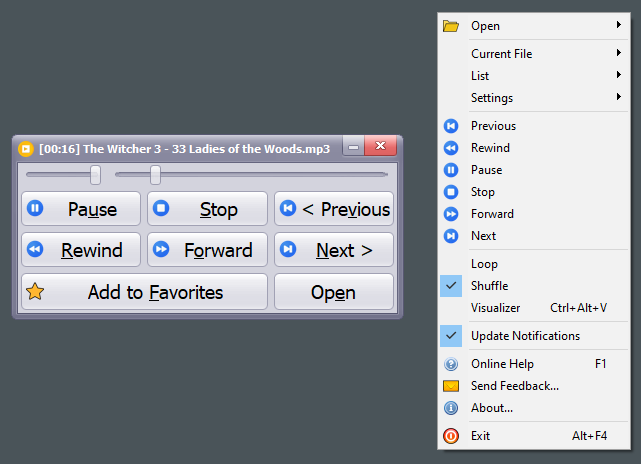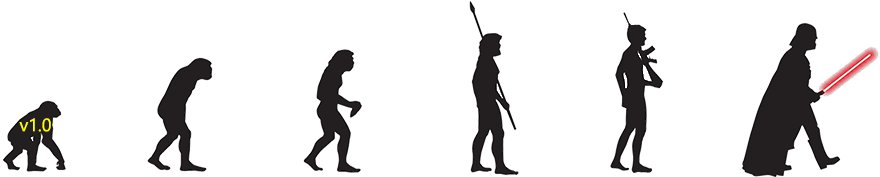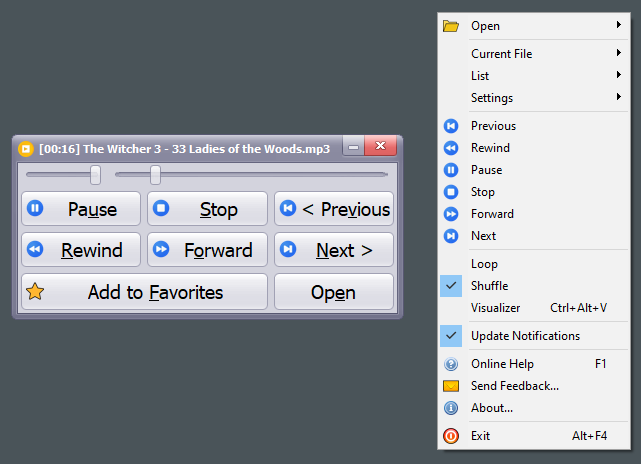  Vov Music Player Vov Music Player   Changelog for the latest releases:This page contains the complete changelog of Vov Music Player, detailing what has changed in each version. Vov Music Player 12.2
February 9, 2026 (PST) - Added “Search Lyrics” window for manual search
- Added “Edit” button into “Network Stream” window
- Improved Play/Pause behavior when using network streams
- Improved volume slider
Vov Music Player 12.1
January 10, 2026 (PST) - Lyrics view now shows the previous and next lines in addition to the current line
- Fixed reconnection issue with network streams
- Fixed Play/Pause problem when using network streams
Vov Music Player 12.0
December 17, 2025 (PST) - Themes now support high-DPI monitors
- Added “Copy” and “Copy All” right-click menu items into Lyrics window
- “Play Notifications” are enabled by default
- Improved network cache handling
- Improved network disconnect handling
- Improved audio device change handling
- Improved UI
Vov Music Player 11.8
November 5, 2025 (PST) - Improved tray notifications
- Fixed system tray hint for “Network Stream”
- Removed unsupported “Network Stream” menu items from MPlayer to prevent playback errors
Vov Music Player 11.7
October 27, 2025 (PST) - Improved “Network Stream” window, it remembers multiple URLs
- The application now automatically plays the last network stream if it was playing when the application was closed
- Fixed “Play/Pause” bug for “Network Stream”
Vov Music Player 11.6
October 20, 2025 (PST) - Improved filename handling for DJ speak and Lyrics request
- Fixed Play button and TrackBar behavior for “Open Network Stream”
Vov Music Player 11.5
October 10, 2025 (PST) - Added “Open Network Stream”
Vov Music Player 11.4
September 22, 2025 (PST) - Fixed “No MCI device open” error when space key is pressed
- Fixed form focus problem when mouse is moved over the system tray icon
Vov Music Player 11.3
September 7, 2025 (PST)
Vov Music Player 11.2
September 6, 2025 (PST) - Fixed visual glitch when applying theme
Vov Music Player 11.1
August 31, 2025 (PST) - Fixed “Change Theme” bug which occurred when the Control Window was locked
Vov Music Player 11.0
August 14, 2025 (PST) - Supported .lrc lyrics files
- Improved “Show Lyrics”
- Fixed “paste” issue in Playlist window’s text box
Vov Music Player 10.8
August 2, 2025 (PST) - Improved system tray behavior: Moving the mouse over the tray icon now brings the application to the front (if it’s not minimized)
- Added support for dragging and dropping text from other applications into the Playlist window’s text box
- Reorganized the “Open” menu
Vov Music Player 10.7
July 22, 2025 (PST) - System tray hint now shows current time, total time, and remaining time
- Fixed an issue where the “Fade Out” feature did not work correctly with certain audio files
- Fixed a lyrics display problem when using the “Windows” theme
- Fixed some high-DPI issues
Vov Music Player 10.6
June 29, 2025 (PST) - The application uses “natural sort” in playlist
- Fixed some memory leaks in playlist window
Vov Music Player 10.5
June 16, 2025 (PST) - Added “Fade In” and “Fade Out” setting into Equalizer, enabled by default
Vov Music Player 10.4
June 13, 2025 (PST) - Added “Size (Bytes)“ column into Playlist
- Added “Properties” menu items
- Improved error handling
Vov Music Player 10.3
April 18, 2025 (PST) - Added “Lyrics Settings” window
- Improved system tray hint, separated directory and filename
Vov Music Player 10.2
December 22, 2024 (PST) - Improved “Open” button, added “More” menu item
- Fixed “Favorites List” bug, double-click warns if the playlist does not include the selected file
Vov Music Player 10.1
December 7, 2024 (PST) - Fixed “when one song ends and automatically transitions to the next, the lyrics stop displaying”
Vov Music Player 10.0
December 6, 2024 (PST) - Added “Show Lyrics” setting, the application automatically downloads and displays synchronized lyrics
- Improved UI
Vov Music Player 9.7
November 27, 2024 (PST) - Supported Musepack audio compression format
Vov Music Player 9.6
November 6, 2024 (PST) - Added “Lock” and “Unlock” system-menu items to save width and height
Vov Music Player 9.5
October 25, 2024 (PST) - Added “Auto Run at Startup” setting
- Added “Start Minimized” setting
- Added “Musical Chairs Mode” setting
- Improved Equalizer
- Supported adding audio files using command line parameters
- Disabled media buttons when no audio file is added
Vov Music Player 9.4
October 9, 2024 (PST) - Changed “Open” button, it includes “System Tray Menu” shortcut now
- Added channel buttons (Stereo, Left, Right) into Equalizer window
- Added RadioItems to the menu
Vov Music Player 9.3
September 5, 2024 (PST) - System tray icon detects right-click and left-click
- System tray menu shows and hides “Play” and “Pause”
Vov Music Player 9.2
August 7, 2024 (PST) - Moving mouse over the system tray icon automatically brings the application to front, if the application is not minimized
Vov Music Player 9.1
July 29, 2024 (PST) - Clicking on system tray icon shows and hides player
- Fixed shortcut key E for Open button
Vov Music Player 9.0
July 21, 2024 (PST) - Tempo FX is now only created when the user changes the tempo, pitch, or frequency values
- Improved equalizer window’s mouse wheel behavior
- Improved “Calculate Play Time”
- Fixed OGG and OPUS bug
Vov Music Player 8.6
May 9, 2024 (PST) - Fixed pause, stop, play bug (due to tempo FX)
Vov Music Player 8.5
May 8, 2024 (PST) - Added “Tempo”, “Pitch”, “Frequency” settings into Equalizer window
- Removed “Playback Speed” in favor of “Frequency” setting
- Added “3D Rotation”, “Echo”, “Flanger” into Equalizer window
- The application automatically resamples audio to create tempo FX
- Improved UI
Vov Music Player 8.4
April 3, 2024 (PST) - Added “Playback Speed” into Equalizer window
- Added ScreenSnap setting
- Mouse wheel changes volume only when mouse is positioned over the volume TrackBar
- “Show File Information” displays frequency and number of channels
Vov Music Player 8.3
March 17, 2024 (PST) - Supported MP4 audio
- “Show File Information” displays ID3 tags
- “Peak Level Normalization” handles files up to 100 MB size by default
- Improved error handling
Vov Music Player 8.2
March 5, 2024 (PST) - Fixed focus problem
- Improved settings.ini handling
Vov Music Player 8.1
March 3, 2024 (PST) - Fixed mouse-wheel issue in TrackBar
- Removed maximize button (double-clicking TitleBar still works)
- Improved “Calculate Play Time”
Vov Music Player 8.0
January 19, 2024 (PST) - Supported loading individual files without loading entire directory
- Increased directory load speed
- Added Minimize and Maximize buttons to Control Window
- Close button closes the application, instead of minimizing to system tray
- Improved sleep and wake behavior
Vov Music Player 7.5
November 23, 2023 (PST) - Added “Copy File to Clipboard” and “Copy Filename to Clipboard” into Playlist
- Supported selecting multiple items in Playlist
- “Volume Boost Level” is limited to 5
Vov Music Player 7.4
November 7, 2023 (PST) - “Show File Information” displays “Volume Boost Level”
- “Volume Boost Level” is limited to 10
Vov Music Player 7.3
August 22, 2023 (PST) - “Peak Level Normalization” is disabled by default (large audio files cause lag during initial load)
Vov Music Player 7.2
August 21, 2023 (PST) - Added “Peak Level Normalization”
- Added “Show File Information”
- Fixed “Application does not remember last played song if played using Playlist”
Vov Music Player 7.1
June 20, 2023 (PST) - Improved keyboard and mouse shortcuts
- Fixed some memory leaks
Vov Music Player 7.0
June 11, 2023 (PST) - Supported themes
- Added “Reset to Defaults”
- Fixed Visualizer bug
- Fixed Favorites bug
- Improved UI
Vov Music Player 6.3
June 8, 2023 (PST) - Control Window is resizable
Vov Music Player 6.2
May 28, 2023 (PST) - Pressing enter key plays selected file in list window
Vov Music Player 6.1
May 22, 2023 (PST) - Supported WavPack audio compression format
- Fixed MIDI problem
- MPlayer displays error messages
Vov Music Player 6.0
March 13, 2023 (PST) - Ability to choose DJ voice
- Added “Stay on Top”
- “MPlayer” is displayed in form caption when enabled
Vov Music Player 5.9
January 8, 2023 (PST) - Added “Calculate Play Time” into Playlist window
Vov Music Player 5.8
September 19, 2022 (PST) - The application saves current position of playing file when computer is shutting down
- The application saves current position of playing file when audio device is changing
- Improved error messages
Vov Music Player 5.7
August 20, 2022 (PST) - Fixed “visualizer makes the window blank if paused” bug
- Fixed tab order in list window
Vov Music Player 5.6
April 27, 2022 (PST) - Supported media buttons (VolumeUp, VolumeDown, VolumeMute, MediaNextTrack, MediaPrevTrack, MediaStop, MediaPlayPause) in Control Window
- Fixed “device initialization crash” bug
- Fixed “Closing Visualizer converts Pause button to Play button” bug
Vov Music Player 5.5
April 4, 2022 (PST) - Supported .m4a and .aac filetypes
- ESC key closes “list” window
- Space key plays/pauses
- Added “Go to Folder” into “list” window
- DJ mode is OFF by default
- Fixed “Slip Loud Audio Files” bug
- Added “Loop”
- Searching in “list” window converts non-english chars to english chars (for better file detection)
Vov Music Player 5.4
January 22, 2022 (PST) - Fixed “file in use” problem
Vov Music Player 5.3
January 4, 2022 (PST) - Added Equalizer
- Added MOD support
- Added S3M support
- Added “Select Playing File” button into list form
- Fixed high-DPI form size issue
- Added “Show Peak Value”
Vov Music Player 5.2
December 19, 2021 (PST) - Added MIDI support
- Added OPUS codec support
- Added “Skip Old Audio Files”
- Improved “Skip Loud Audio Files”
- Remembers form position
- Fixed drag and drop bug
Vov Music Player 5.1
October 28, 2021 (PST) - Playlist automatically scrolls to currently playing file
- Fixed visualizer bug
Vov Music Player 5.0
October 7, 2021 (PST) - Introduced DJ (filename text-to-speech)
- Added “Total” into lists
- Improved “Next” and “Previous” button behaviors
- Fixed “LastPlayedFilename” bug
Vov Music Player 4.9
September 27, 2021 (PST) - Implemented UTF-8 support
- Improved UI
Vov Music Player 4.8
September 25, 2021 (PST) - Displays current position (minutes and seconds)
- Remembers current position (continue to play song after closing the player)
- Fixed sound engine change bug
Vov Music Player 4.7
September 20, 2021 (PST) - Fixed visualizer bug
- Improved UI
Vov Music Player 4.6
August 31, 2021 (PST) - Improved buttons, menus and keyboard shortcuts
Vov Music Player 4.5
August 29, 2021 (PST) - Added “Skip Loud Audio Files”
- Statistics columns are sortable
Vov Music Player 4.4
June 9, 2021 (PST) - Included SQLite database for statistics (collects start count and finish count for every audio file played)
- Improved high-DPI support
- Improved “Select Directory” button
- Fixed “access violation” error when double clicked on empty space in a list
Vov Music Player 4.3
February 4, 2021 (PST) - Implemented modern “select directory” dialog allowing to create new folder and resize
- Fixed folder dropping bug
- Fixed Windows 10 notification bug
- Notifications are disabled by default
- Added “Go to File Location” menu item into “Favorites” list
Vov Music Player 4.2
January 15, 2021 (PST) - Fixed empty “Date Modified” column when “search bar” is used
Vov Music Player 4.1
January 6, 2021 (PST) - Implemented “Visualizer” including circle, oscilloscope and spectrum effects
Vov Music Player 4.0
December 20, 2020 (PST) - Added DSP Effects: 3D Rotation, Echo, Flanger
- Added WEBM support
- Improved WMA support
Vov Music Player 3.9
November 10, 2020 (PST) - Added “Date Modified” column into list window
- Columns are sortable in list window
Vov Music Player 3.8
October 28, 2020 (PST) - List form can be minimized
Vov Music Player 3.7
October 4, 2020 (PST) - Improved Favorites popup-menu
Vov Music Player 3.6
September 28, 2020 (PST) - Fixed favorites not saving bug
Vov Music Player 3.5
September 7, 2020 (PST)
Vov Music Player 3.4
August 25, 2020 (PST) - Added application-wide keyboard shortcuts using ActionManager
Vov Music Player 3.3
August 12, 2020 (PST) - Channel can be changed to Stereo, Left and Right
- Supported portable deployment
- Improved UI
Vov Music Player 3.2
June 28, 2020 (PST) - Fixed playing file problem if already stopped
- Fixed last played file error
Vov Music Player 3.1
June 27, 2020 (PST) - Clicking system tray icon brings the application topmost
Vov Music Player 3.0
June 26, 2020 (PST) - Detection of plugged audio devices is disabled during computer suspend
- File existence check in list window
Vov Music Player 2.9
June 14, 2020 (PST) - Bass library is automatically loaded after computer suspend
- Plugged audio devices are automatically detected
Vov Music Player 2.8
June 13, 2020 (PST) - Form size is automatically fixed if Windows Display Scaling is active
- Increased resolution of tray icon
- The application is now aware of computer suspend
Vov Music Player 2.7
May 28, 2020 (PST) - Control icons are now transparent
Vov Music Player 2.6
April 18, 2020 (PST) - Added “Search in Google” and “Search Lyrics” menu items
- Added “Previous” menu item
- Fixed ampersand display bug
Vov Music Player 2.5
March 23, 2020 (PST) - Improved “Select Source” window
- Improved UI
Vov Music Player 2.4
March 4, 2020 (PST) - Volume and position trackbars now handle mouse-wheel events
Vov Music Player 2.3
March 2, 2020 (PST)
Vov Music Player 2.2
February 26, 2020 (PST) - Supported keyboard shortcuts
Vov Music Player 2.1
February 23, 2020 (PST) - List of “Source Files” is now searchable
Vov Music Player 2.0
February 9, 2020 (PST) - Plays last played file on start
- Added “Edit settings” menu item
- Trackbar position is set to zero before trying to load next file
- Fixed start-position bug
- Fixed MPlayer sound-engine related bug
Vov Music Player 1.9
October 27, 2019 (PST) - Improved system tray icon
- Added “Browse” button glyph
- Fixed “Add to Favorites” bug
- Fixed “Stop” button bug
Vov Music Player 1.8
September 24, 2019 (PST) - Added “Copy to Clipboard” and “Go to File Location” menu items
- Added “Previous” popup-menu item
- Fixed list bug
- Prevented playing same file while using shuffle
- Improved UI
Vov Music Player 1.7
July 26, 2019 (PST) - Implemented volume control
- Play notifications are now optional
- Playing filenames are now displayed as tray icon hint
- Fixed popupmenu right-click bug
Vov Music Player 1.6
April 29, 2019 (PST) - Included FLAC (Free Lossless Audio Codec) support
Vov Music Player 1.5
March 25, 2019 (PST) - Audio files can be played by double clicking the source list
- Fixed shuffle bug
Vov Music Player 1.4
March 25, 2019 (PST) - Fixed division by zero error caused by trackbar when no audio file found
Vov Music Player 1.3
March 19, 2019 (PST) - Added trackbar for displaying and changing track position
Vov Music Player 1.2
February 18, 2019 (PST) - Included BASS audio library
Vov Music Player 1.1
October 10, 2018 (PST) - Automatically changes to next file if the file cannot be played
- Favourites are now saved
- Rewind button starts from the beginning if current position is within first 10 seconds
Vov Music Player 1.0
July 18, 2018 (PST) |