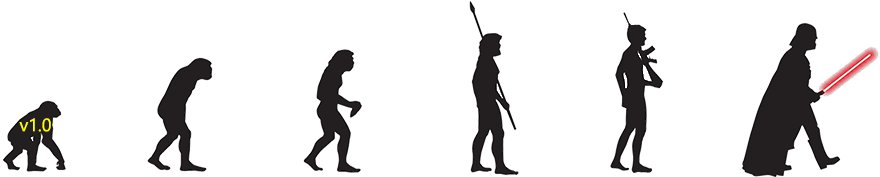PDF Reader PDF Reader   Changelog for the latest releases:This page contains the complete changelog of PDF Reader, detailing what has changed in each version. PDF Reader 5.5
October 11, 2024 (PST) - Improved “Export to Image”, ability to change width and height dimensions
PDF Reader 5.4
September 4, 2024 (PST)
PDF Reader 5.3
May 2, 2024 (PST) - Improved attachment handling
PDF Reader 5.2
April 5, 2024 (PST) - Added “Speak” and “Stop” menu items into right-click menu
PDF Reader 5.1
January 6, 2024 (PST) - Supported annotation based links
- Fixed tab key problem
- Updated EULA and Privacy Policy
PDF Reader 5.0
December 12, 2023 (PST) - Added “Two Page View”
- Added “Export to TXT”
- ESC closes all “Open URL” dialogs
- Improved StatusBar
PDF Reader 4.5
November 8, 2023 (PST) - Improved error messages
- Improved translations
PDF Reader 4.4
October 13, 2023 (PST) - Improved UI
- Improved translations
PDF Reader 4.3
October 3, 2023 (PST) - Updated to chromium/6043
- The application requires Windows 10 or later
- Fixed black background problem
PDF Reader 4.2
September 1, 2023 (PST) - Added “Search” (on Google)
- Improved automatic theme selection
- Improved translations
PDF Reader 4.1
July 31, 2023 (PST) - Removed nag screen
- Added easter egg
PDF Reader 4.0
June 4, 2023 (PST) - Added “Highlight Selected Text”
- Added “Export to Image”
- Improved vertical scroll bar
- Improved translations
- Improved UI
PDF Reader 3.3
May 21, 2023 (PST) - Included sqlite3.dll
- Fixed page remember bug
- Improved error messages
PDF Reader 3.2
May 17, 2023 (PST) - Updated to chromium/5744
- Supported annotations
- Improved UI
- Improved translations
PDF Reader 3.1
February 5, 2023 (PST) - Supported .lang.txt language files
- Maximum allowed zoom ratio is set to 2400 percent
- Improved UI
PDF Reader 3.0
November 17, 2022 (PST) - Implemented scrollbar for easy page change
- Added “Clear History” menu item to delete opened file records
- Supported /disableopen command line argument
- Improved /disablesave command line argument
- New application icon
- New PDF icon
PDF Reader 2.9
August 30, 2022 (PST) - Supported /disableprint and /disablesave command line arguments
PDF Reader 2.8
August 28, 2022 (PST) - Added “Big Icons” menu item
PDF Reader 2.7
June 5, 2022 (PST) - Updated to chromium/5052
- Fixed “SaveAs doesn’t change FormModified property”
- Fixed “FullScreen doesn’t set focus to the active document”
PDF Reader 2.6
April 23, 2022 (PST) - Ctrl+Mouse Wheel automatically changes to zoom mode
- Fixed “Ctrl+Mouse Wheel doesn’t update zoom ratio box value”
- Improved page change event
- Improved UI
PDF Reader 2.5
April 5, 2022 (PST) - Improved “Open URL” dialog
- Improved search bar
PDF Reader 2.4
February 20, 2022 (PST) - If PDF form has changed, the application asks if you want to save it before exiting
- Fixed copy and paste problem in PDF forms
- Improved keyboard shortcuts
PDF Reader 2.3
February 17, 2022 (PST) - Added “Find” and “Find Next” menu items
- The application can search text on all pages
- Fixed “Scale (Zoom)“ bug
PDF Reader 2.2
January 17, 2022 (PST) - Fixed “Database is locked” error
PDF Reader 2.1
January 14, 2022 (PST) - Suppressed error messages when application is run without required files
- Fixed file association bug in installer
PDF Reader 2.0
January 10, 2022 (PST) - Included SQLite database for page numbers
- Remembers last read page number of each opened file
- Remembers last scale mode
- Added “Print Current Page” menu item
- Added “Print” and “Full Screen” buttons into toolbar
- Added toolbar hints
- Added “First Page” and “Last Page” PopupMenu items into “Previous” and “Next” buttons
- SaveDialogs confirm overwrite
- Left and Right arrow keys change pages in addition to PageUp and PageDown keys
- Displays filename in title bar
- Reopen list doesn’t add default start.pdf
PDF Reader 1.7
December 9, 2021 (PST) - Supported password protected PDF files
PDF Reader 1.6
December 7, 2021 (PST) - Implemented Dark and Light themes
- Improved keyboard shortcuts
- Added right-click popup-menu
PDF Reader 1.5
November 10, 2021 (PST) - Supported command line parameters
- Allowed “Print Range”
- Added “Ctrl+P” shortcut for printing
- Improved “Full Screen”
PDF Reader 1.4
September 28, 2021 (PST) - Implemented “Reopen” menu
- Added “Full Screen (F11)“ menu item
- Added “Save as” menu item
- Remembers form position and state
- Fixed drag and drop bug
- Added installer option for .pdf file association
- Improved UI
PDF Reader 1.3
September 10, 2021 (PST) - Mouse scroll can change page
- Added status-bar
- Added “Edit” menu
- Improved parameter support
- Confirmation before opening clicked URL
- Implemented high-DPI icons
PDF Reader 1.2
March 13, 2021 (PST) - Added “Rotate” button for rotating page 90, 180 and 270 degrees
PDF Reader 1.1
February 23, 2021 (PST) - Supported drag and drop
- Opens URLs when clicked
PDF Reader 1.0
February 5, 2021 (PST) |