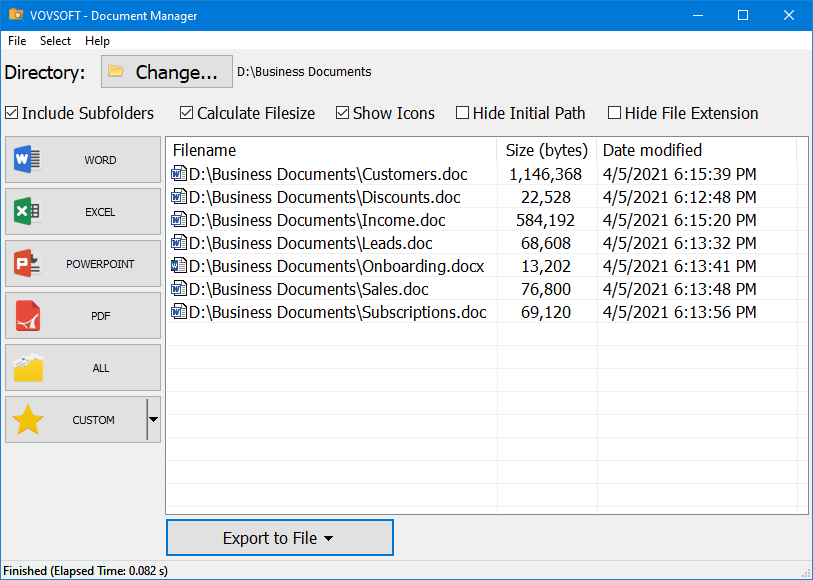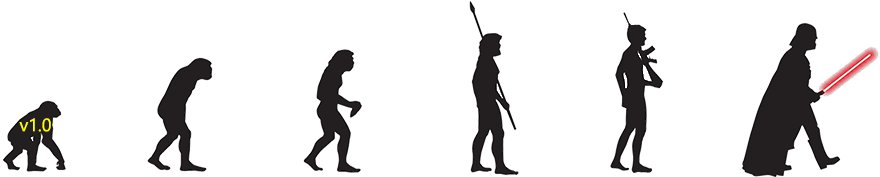Document Manager Version History
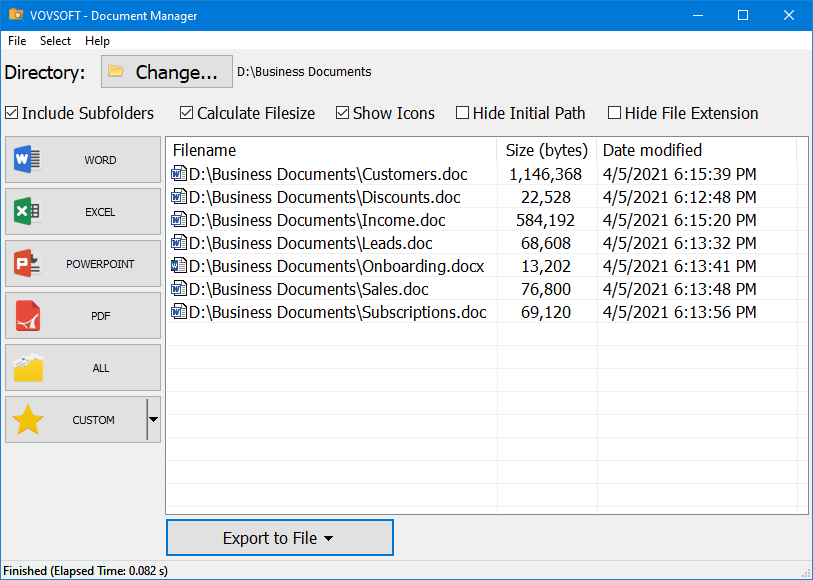  Document Manager Document Manager   Changelog for the latest releases:This page contains the complete changelog of Document Manager, detailing what has changed in each version. Document Manager 2.0
September 16, 2024 (PST) - Implemented virtual ListView, which can display up to 100,000,000 files
- Fixed “Hide Initial Path” bug
- Fixed “Hide File Extension” bug
Document Manager 1.7
April 28, 2024 (PST) - Fixed long path problem
- Improved translations
Document Manager 1.6
March 4, 2024 (PST) - The application displays number of found files
- Improved translations
Document Manager 1.5
May 2, 2023 (PST) - Supported language files
- Implemented SaveDialog overwrite prompt
- Added “Reset to Defaults”
- Fixed “Include Subfolders” bug
- Improved UI
Document Manager 1.4
October 26, 2021 (PST) - Added “Rename (F2)“ menu item
- Added “Permanently Delete” menu item
- Added “Send to Recycle Bin” menu item
- Supported drag and drop
- Improved UI
Document Manager 1.3
July 5, 2021 (PST) - Fixed “Move to Recycle Bin” bug
Document Manager 1.2
May 12, 2021 (PST) - Added sortable “Date modified” column
- Remembers window size and position
- “Delete” menu item moves to “Recycle Bin” instead of deleting
- Fixed uppercase filetype bug of “Custom”
- Improved CSV cell export
- Improved UTF-8 support
- Fixed some memory leaks
Document Manager 1.1
April 5, 2021 (PST) - “STOP” buttons are displayed with bold font style
- Fixed a checkbox bug
Document Manager 1.0
April 5, 2021 (PST) |
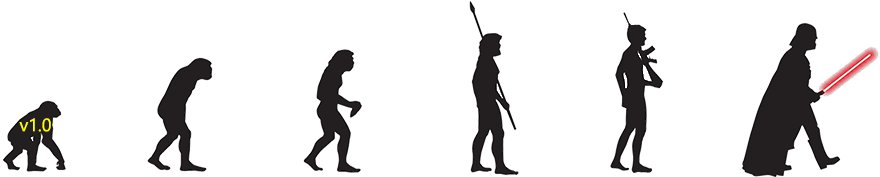
We are always working to improve our software for a better user experience!
Please make sure you are up to date to avoid any known issues and to get the best of what the software has to offer!
Got an idea for future releases?
Feature Requests