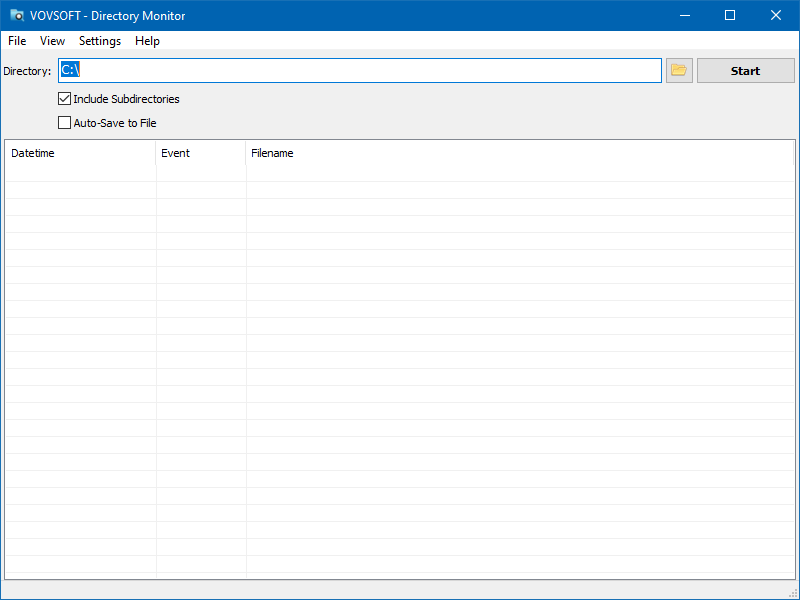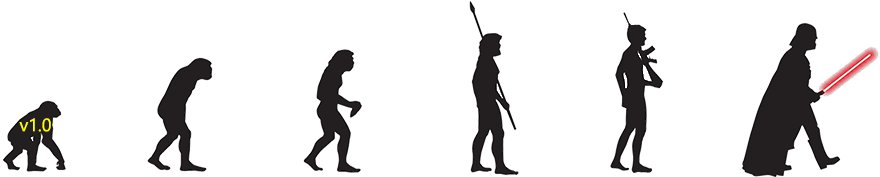Directory Monitor Version History
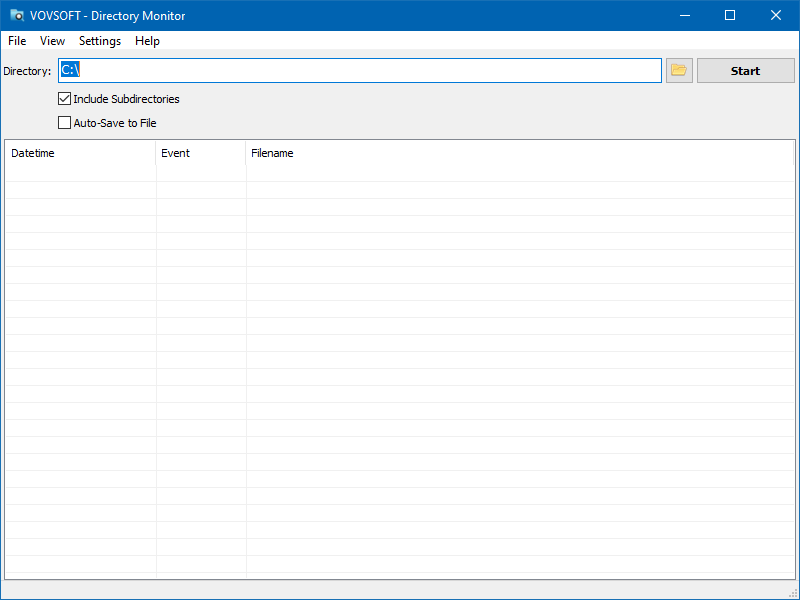  Directory Monitor Directory Monitor   Changelog for the latest releases:This page contains the complete changelog of Directory Monitor, detailing what has changed in each version. Directory Monitor 2.0
November 13, 2023 (PST) - Added “Include Patterns”
- Added “Exclude Patterns”
- New icon
Directory Monitor 1.6
May 30, 2023 (PST) - Added “Change Datetime Format”
- Default directory is “C:\“
Directory Monitor 1.5
May 23, 2023 (PST) - Added header line to CSV export
Directory Monitor 1.4
May 8, 2023 (PST) - Added “Auto Run at Startup”
- Added “Auto Start”
Directory Monitor 1.3
January 4, 2023 (PST) - Added “Actions” (ability to open a file after a defined event)
- Added “Minimize to System Tray”
- Improved application icon
- UTF-8 related improvements
- Improved UI
Directory Monitor 1.2
February 11, 2022 (PST) - Added “Auto-Save to File”
- Added right-click menu items: “Copy Filename” and “Go to Folder Location”
- The application always includes trailing backslash
- The application always displays full path
Directory Monitor 1.1
December 22, 2021 (PST) - Enabled “Data Execution Prevention”, a security feature that can help prevent damage to your computer from viruses and other security threats
- Displayed list grids
Directory Monitor 1.0
October 27, 2021 (PST) |
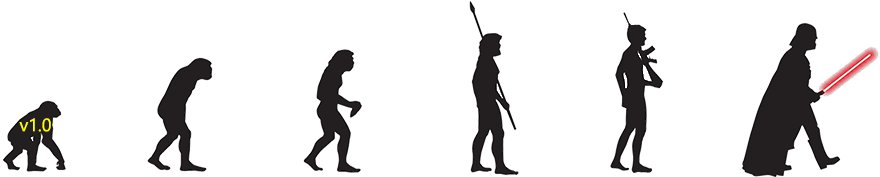
We are always working to improve our software for a better user experience!
Please make sure you are up to date to avoid any known issues and to get the best of what the software has to offer!
Got an idea for future releases?
Feature Requests