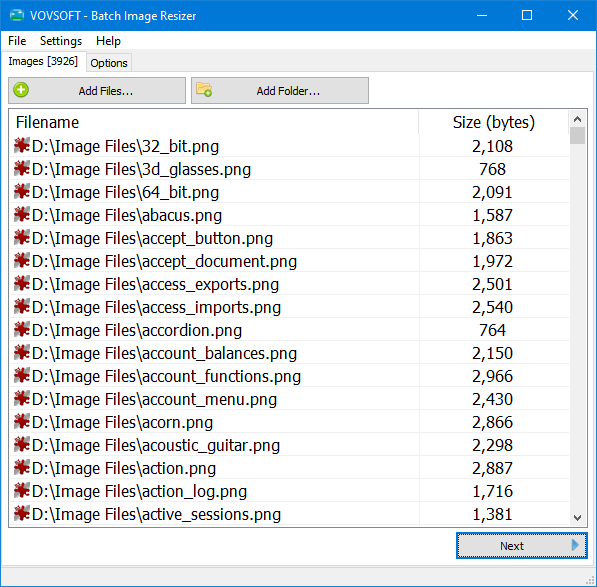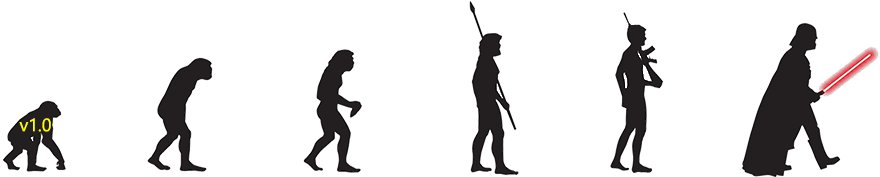Batch Image Resizer Version History
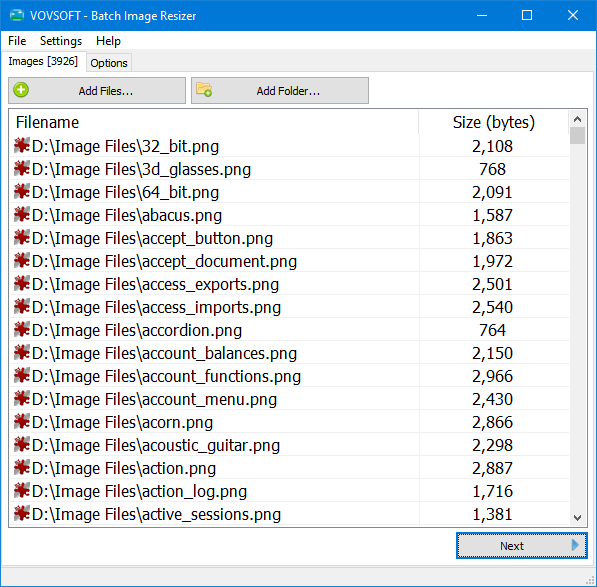  Batch Image Resizer Batch Image Resizer   Changelog for the latest releases:This page contains the complete changelog of Batch Image Resizer, detailing what has changed in each version. Batch Image Resizer 2.3
March 26, 2025 (PST) - Added “Automatic” mode, which preserves the original image orientation and selects the best interpolation algorithm
Batch Image Resizer 2.2
December 24, 2024 (PST) - Improved “Results” window
Batch Image Resizer 2.1
October 23, 2024 (PST) - Supported delete and Ctrl+A keyboard shortcuts in the list
- Fixed “Clear” menu item bug
Batch Image Resizer 2.0
May 7, 2024 (PST) - Supported language files
- Improved Result window
- Improved UI
Batch Image Resizer 1.7
February 28, 2024 (PST) - The application automatically creates non-existent destination directory
- Fixed “Keep aspect ratio” problem
- Fixed “the parameter is incorrect” error
- Fixed some high-DPI issues
Batch Image Resizer 1.6
July 30, 2023 (PST) - Fixed DDS format problem
- Dropped ICO format support
- Improved error handling
- Improved UI
Batch Image Resizer 1.5
December 7, 2022 (PST) - Supported WebP format
- Added “Add Width and Height to Output Filename” option
- Added “Reset to Defaults” menu item
- Improved UI
Batch Image Resizer 1.4
July 24, 2022 (PST) - Added ability to resize to multiple dimensions at once
- Next button beeps if no image file is added
Batch Image Resizer 1.3
March 16, 2022 (PST) - Added “Keep aspect ratio”
- Added “Send to Recycle Bin”
- Improved ini file
- Improved UI
Batch Image Resizer 1.2
February 1, 2022 (PST) - Supported adding images using parameters
- Installer adds shortcut to SendTo folder
- Displays file size
- Remembers width, height, percent, pixels
- Checks supported filetypes
- Improved warning messages
- Fixed “Display Icons” bug
- Improved UI
Batch Image Resizer 1.1
December 2, 2021 (PST) - Supported ICO, WMP, DDS filetypes
- Added actions “Resize Original” and “Resize and Create Copies”
- Destination can be changed
- Popup-menu includes “Open” and “Properties” items
- Improved “Result” window
- Fixed TIFF bug
- Fixed “Settings” bug
Batch Image Resizer 1.0
October 23, 2021 (PST) |
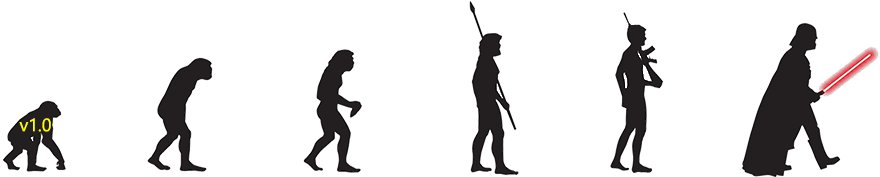
We are always working to improve our software for a better user experience!
Please make sure you are up to date to avoid any known issues and to get the best of what the software has to offer!
Got an idea for future releases?
Feature Requests