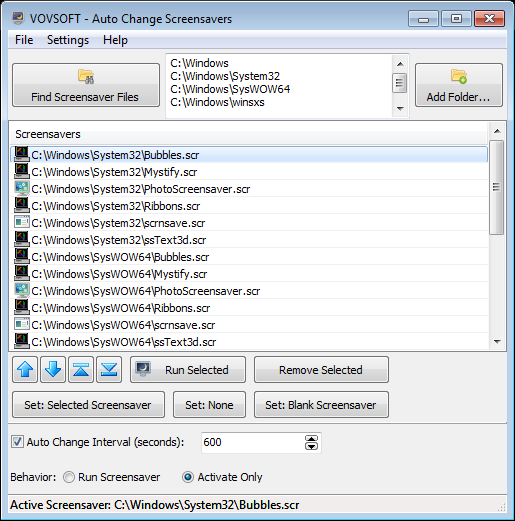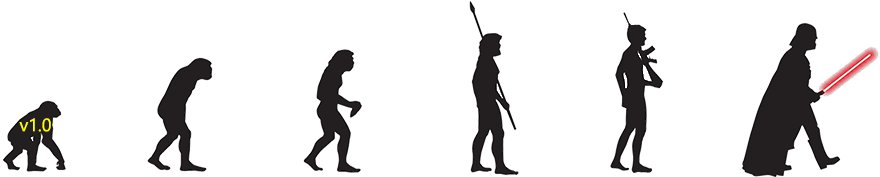Auto Change Screensavers Version History
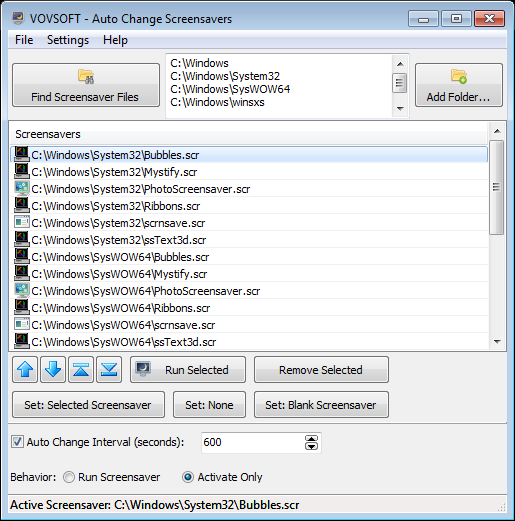  Auto Change Screensavers Auto Change Screensavers   Changelog for the latest releases:This page contains the complete changelog of Auto Change Screensavers, detailing what has changed in each version. Auto Change Screensavers 2.2
October 20, 2025 (PST) - Fixed an issue with filenames containing spaces
Auto Change Screensavers 2.1
October 14, 2025 (PST)
Auto Change Screensavers 2.0
September 29, 2025 (PST) - Deployed as 64-bit executable for supporting more screensavers in “Screensaver Settings” window
- Added “Auto Randomize at Startup” setting
- Improved icon
Auto Change Screensavers 1.7
December 20, 2024 (PST) - Added “Randomize” button
- Added “Add Screensavers” menu item
Auto Change Screensavers 1.6
March 8, 2023 (PST) - StatusBar displays active screensaver file
- The application automatically selects current screensaver list item when “Auto Change” is enabled
- Added “Minimize to System Tray” setting
- Fixed some high-DPI related issues
- UTF-8 related improvements
- Improved error messages
- Improved UI
Auto Change Screensavers 1.5
July 22, 2022 (PST) - The application displays file icons
- Added “Simulate ESC Key” and “Simulate Mouse Move”
- Added “Screensaver Settings”
- Added “Add Folder”
- Added “Clear”, “Load from File” and “Export to File”
- Improved “Set: Selected Screensaver”
- Fixed some high-DPI issues
Auto Change Screensavers 1.4
October 13, 2021 (PST) - Improved “Update Notifications” behavior
Auto Change Screensavers 1.3
October 2, 2020 (PST) - Added screensaver location paths for Windows 10
- Supported portable deployment
- Added StatusBar
Auto Change Screensavers 1.2
March 2, 2020 (PST) - Added menu item for displaying screensaver options
- Added cut, copy, paste, delete menu items
Auto Change Screensavers 1.1
March 21, 2019 (PST)
Auto Change Screensavers 1.0
March 19, 2019 (PST) |
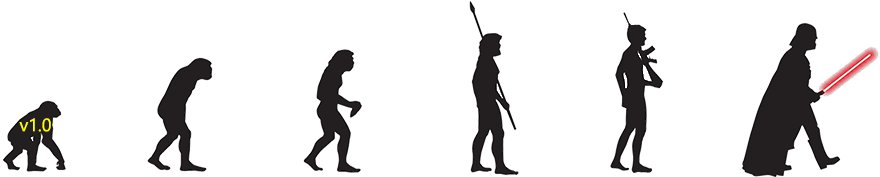
We are always working to improve our software for a better user experience!
Please make sure you are up to date to avoid any known issues and to get the best of what the software has to offer!
Got an idea for future releases?
Feature Requests