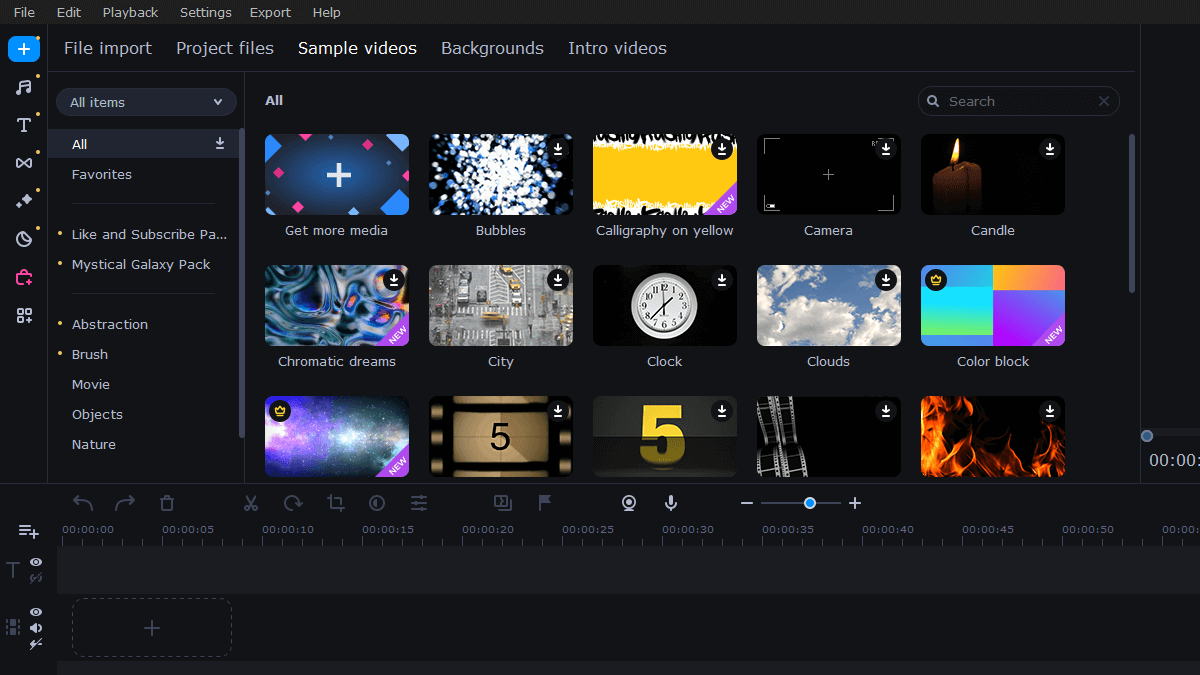
 Last updated 2 years ago
Last updated 2 years agoIn the era of social media and digital content creation, video editing has become an essential skill for many individuals and businesses. While professional-grade software can be overwhelming for beginners, there are user-friendly options available that cater to those looking for a simple yet effective editing experience. One such solution is Movavi Video Editor.
In this review, I want to share my experience with Movavi Video Editor 2023 for Windows, discussing its features, performance, and addressing any concerns you may have.
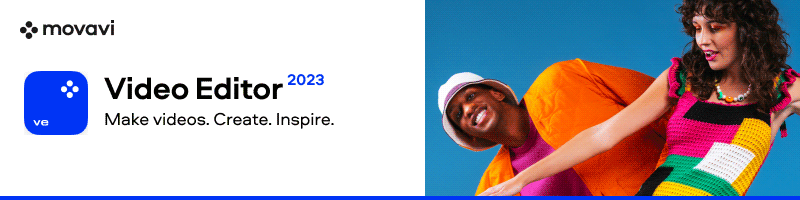
So, what exactly is Movavi Video Editor? It's a popular video editing software that aims to provide a seamless editing experience while offering a wide range of powerful features. Whether you're a beginner taking your first steps into video editing or a professional, Movavi has something to offer you. With this software, you can effortlessly edit and enhance your videos, apply eye-catching effects and filters, add music and titles, and even create professional-looking slideshows.
In addition to Video Editor, Movavi also offers Movavi Video Suite. It includes Movavi Video Converter and Movavi Screen Recorder.
Now, the big question is: Is Movavi Video Editor any good? Well, after putting it through its paces, I can confidently say that it excels in several crucial aspects, earning high marks.
Movavi Video Editor comes packed with an array of fantastic features that elevate my video editing experience. Here are some of the highlights:
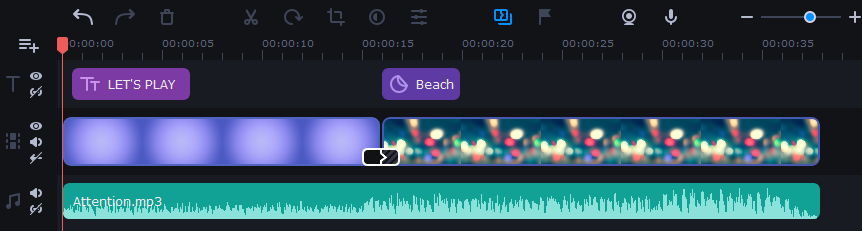
The timeline of Movavi is very intuitive and allows you to drag-and-drop.
While Movavi Video Editor offers many impressive features and a user-friendly interface, it's important to consider some of the potential drawbacks. One of the limitations of Movavi is that it may not provide the same level of advanced functionality as some professional-grade video editing software. Advanced users who require intricate editing options or complex effects may find Movavi's feature set somewhat limited.
One of the notable drawbacks of using Movavi Video Editor is that certain features and limitations are only lifted when you purchase the full version. For example, if you're using the free trial version, there may be a trial watermark on your edited videos. This means that to fully unlock the software's potential and remove any limitations, you'll have to invest in a paid version. While this is a common practice for many video editing software, it's still worth considering if you're looking for a completely free solution without any purchase requirements.
Additionally, premium effects, stickers, transitions, titles require Effects Store Subscription.
Considering these factors will help you make an informed decision about whether Movavi Video Editor meets your specific editing needs.
When using the trial version of Movavi software, a watermark is added to the output files. The trial versions have the same functionality as the full versions but are limited in terms of usage duration and may have other restrictions. One such restriction is the inclusion of a Movavi watermark on the exported files.
To remove the Movavi watermark, you need to purchase a license and activate the program using the provided key from your purchase confirmation email. Once activated, you can save your videos without the watermark in the fully licensed version of the software. This eliminates the need to search for a specialized watermark remover.
Let's address the concern we all have when it comes to downloading and using software – safety. I understand the importance of ensuring that the software we use is safe and trustworthy, especially when it involves sensitive tasks like video editing. Thankfully, Movavi Video Editor has earned a solid reputation in this regard. It is known for being safe and reliable, providing users with peace of mind. In fact, Movavi has received over 10,000 reviews on Trustpilot, and you can check them out for yourself at this link: https://www.trustpilot.com/review/www.movavi.com.
Whether you're a beginner venturing into the world of video editing or a low-budget YouTube channel owner in search of a versatile and efficient tool, Movavi is a good choice. With its intuitive interface, extensive feature set, downloading Movavi opens up a world of creative possibilities. You can download Movavi from their official website: https://www.movavi.com
