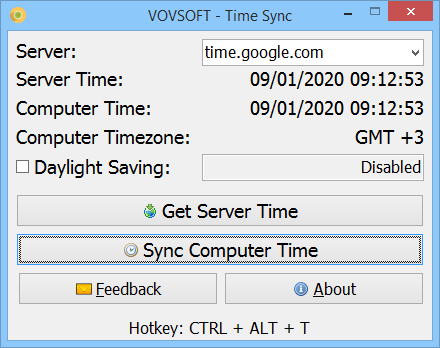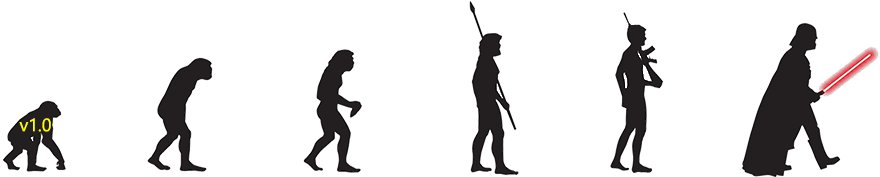Time Sync Version History
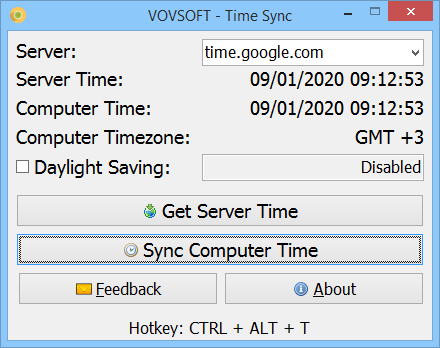  Time Sync Time Sync   Changelog for the latest releases:This page contains the complete changelog of Time Sync, detailing what has changed in each version. Time Sync 2.5
August 18, 2023 (PST) - Allowed custom time server
- Improved error messages
Time Sync 2.4
August 10, 2023 (PST) - Improved hotkey handling
- Improved translations
- Improved UI
Time Sync 2.3
August 14, 2022 (PST) - Updated server list
- Added “Reset to Defaults” menu item
- Improved error messages
- Implemented loading cursor
- Fixed some high-DPI issues
- Improved translations
Time Sync 2.2
September 2, 2021 (PST) - Added “Automatically Synchronize” option
- Implemented “Automatically start” installer option
- Improved UI
Time Sync 2.1
November 11, 2020 (PST)
Time Sync 2.0
July 16, 2020 (PST) - Supported portable deployment
- Fixed getting wrong NTP server time after clicking “Sync Computer Time” button
Time Sync 1.9
January 8, 2020 (PST) - Allowed entering custom NTP server
Time Sync 1.8
April 18, 2019 (PST) - Faster startup
- Settings are now saved for next launch of application
Time Sync 1.7
October 30, 2018 (PST) - NTP (Network Time Protocol) servers are supported
- Atomic time servers added
- Daylight saving time can be disabled
Time Sync 1.6
August 20, 2018 (PST)
Time Sync 1.5
August 20, 2018 (PST) - Fixed daylight saving bug
Time Sync 1.4
June 18, 2018 (PST) - This version fixes some bugs
|
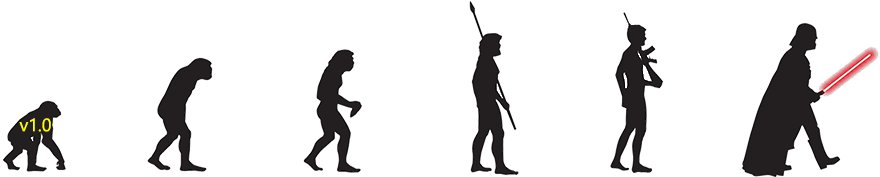
We are always working to improve our software for a better user experience!
Please make sure you are up to date to avoid any known issues and to get the best of what the software has to offer!
Have an idea for future releases?
Feature Requests