
 Last updated 1 year ago
Last updated 1 year agoIf you need to resize your photos and pictures, you can rely on a dedicated software. Vovsoft Batch Image Resizer is a highly intuitive and user-friendly application to quickly change the dimensions of multiple graphic files. It runs on Windows.
Your image files can be either enlarged or reduced to the size specified. You simply need to add one or more image files either via drag and drop, or by manually browsing to the location of each file.
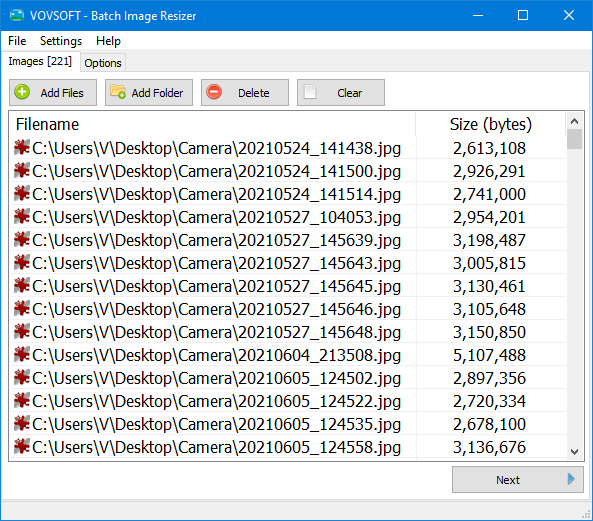
Two resize modes are "Pixels" and "Percent". These offer the option of changing the size by specifying absolute Width-Height or percentage.
If the "Keep aspect ratio" option is checked, typing a new Width value will maintain a proportional Height value, and vice versa.
Add Multiple Dimensions: If you need multiple output files for each input file, you can click the "Plus" sign. This will allow you to add multiple dimensions.
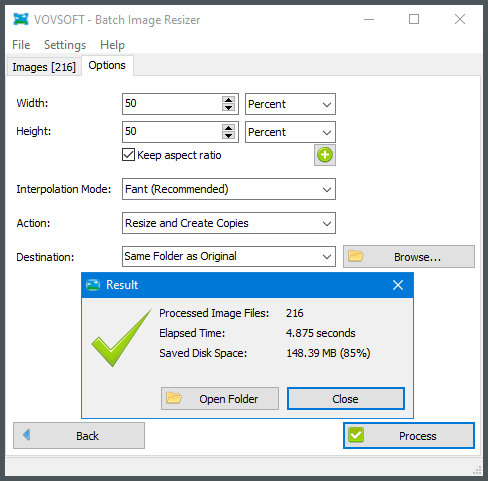
"Resampling" is the process of computing how new pixels appear based on the existing pixels. There are four types of resampling that can be chosen. Some algorithms produce better looking results, but take longer to complete.
It is recommended that the default option, "Fant" interpolation mode is used unless there is a specific need for, and understanding of the alternatives.
| Fant | A Fant resampling algorithm. Destination pixel values are computed as a weighted average of the all the pixels that map to the new pixel in a box shaped kernel. |
| Cubic | A bicubic interpolation algorithm. Destination pixel values are computed as a weighted average of the nearest sixteen pixels in a 4x4 grid. |
| Linear | A bilinear interpolation algorithm. The output pixel values are computed as a weighted average of the nearest four pixels in a 2x2 grid. |
| Nearest Neighbor | A nearest neighbor interpolation algorithm. Also known as nearest pixel or point interpolation. The output pixel is assigned the value of the pixel that the point falls within. No other pixels are considered. |
