 Last updated 2 years ago
Last updated 2 years agoI should be able to install to other drives and directories. The setup only installs to C:\Program Files!
If the installer does not let you specify install location; most likely, the program or an old version of it is already installed on your computer.
In order to change a previously installed Vovsoft product's installation directory:
After that you can choose any folder during installation.
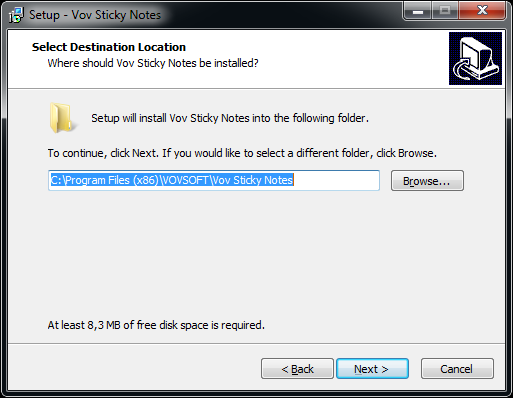
Please note: Reinstalling on previous install doesn't allow changing the installation directory.

 Responses (2)
Responses (2)